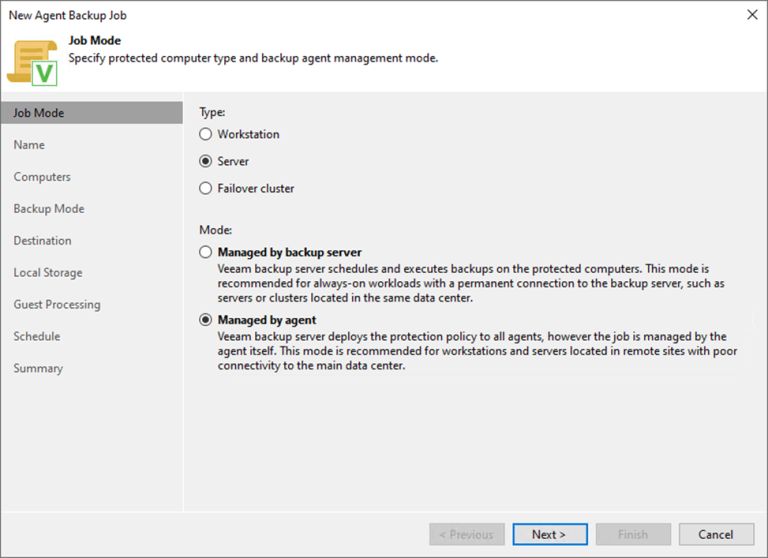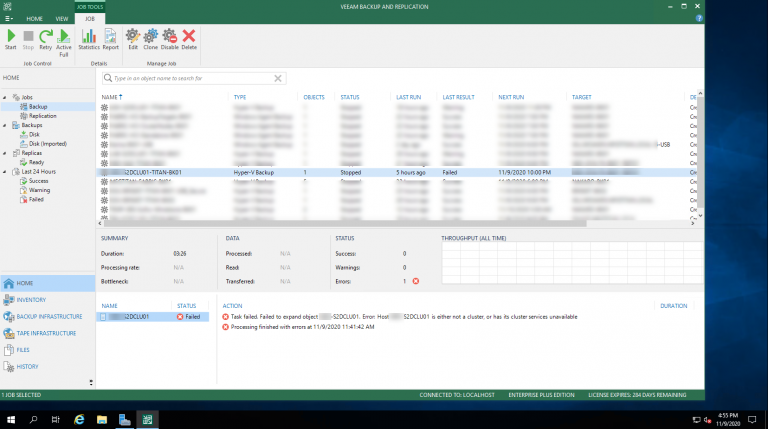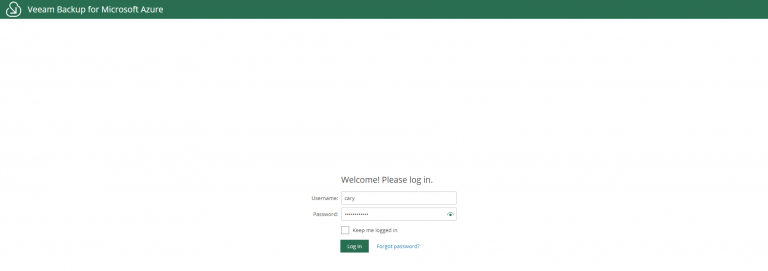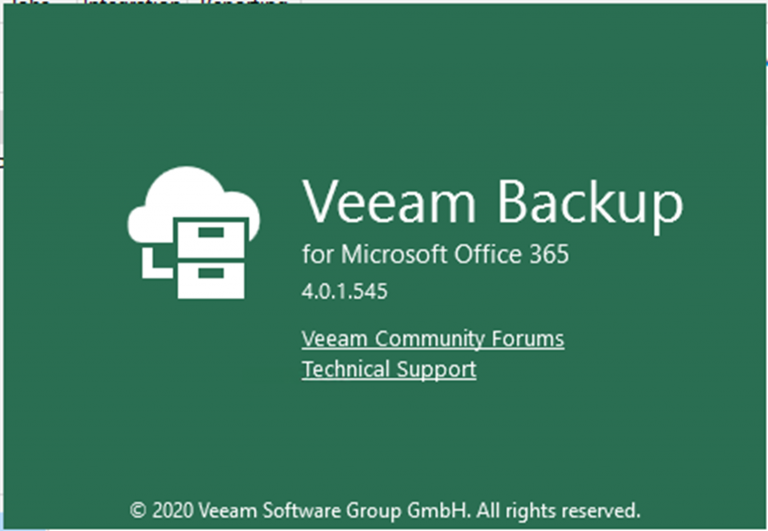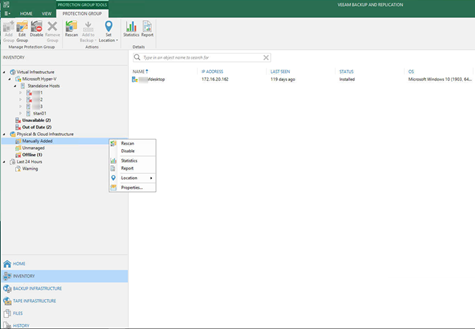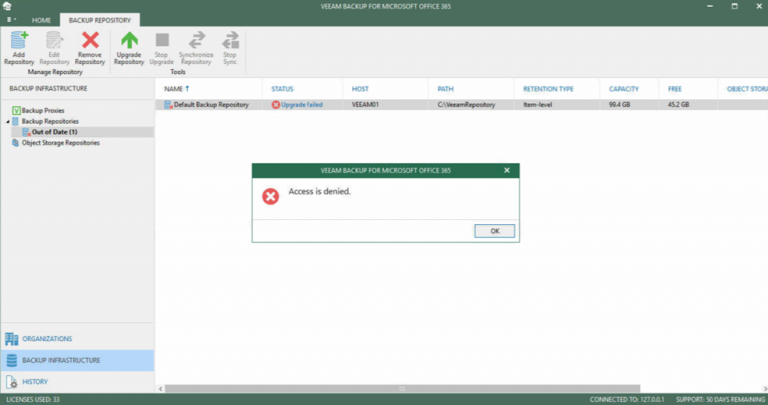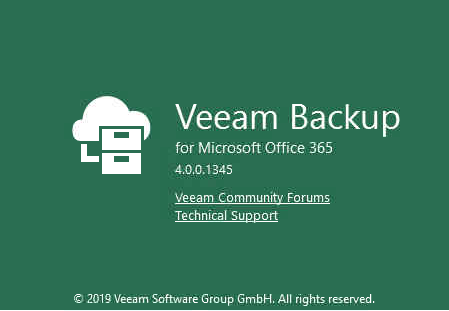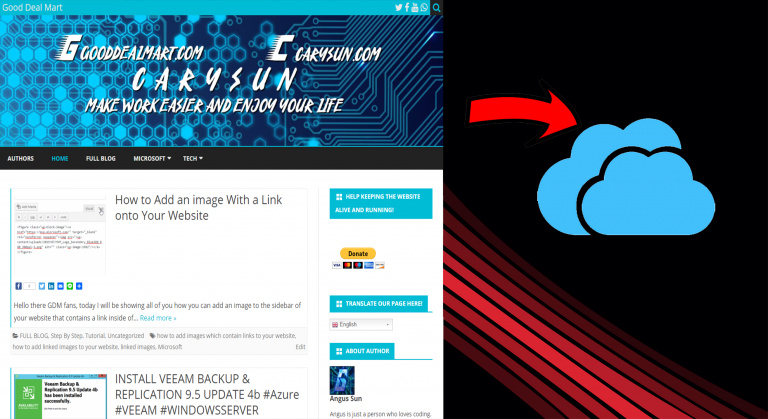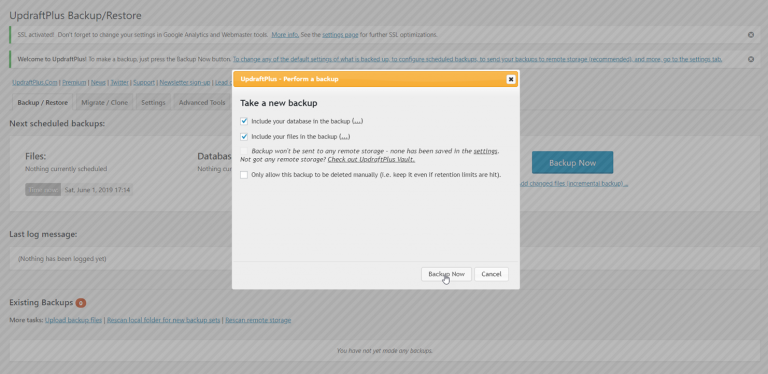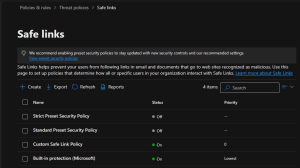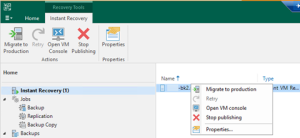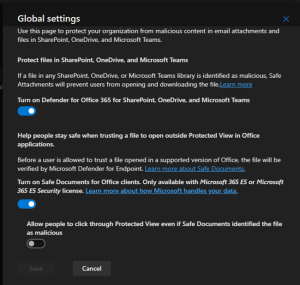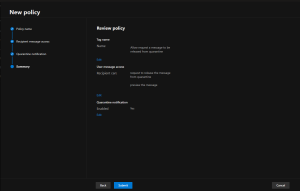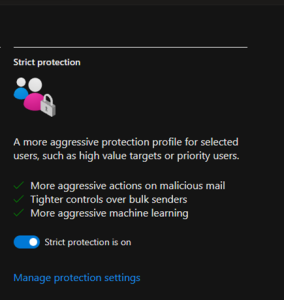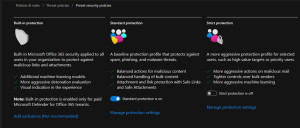This procedure uses the managed by agent mode to create a backup job to...
Backup
Today I am going to show you how to fix Veeam backup failed and...
If you would like to monitor the backup policy result of Veeam backup for...
Veeam released Cumulative Patch KB3222 for VBO 365 V4c 365 on July 9, there...
Veeam released Veeam Backup for Microsoft Office 365 on June 4, but the GA...
My customer asked me to remove manually added physical server from Veeam Backup and...
I was trying to upgrade VBO 365 from V3 to V4, everything looks fine...
Veeam released Veeam Backup for Microsoft Office 365 V3 on November 26 2019, there...
Hello everyone! Today I will be showing you how you can backup your website...
Hello there GDM fans, today I will be talking about how you can backup...