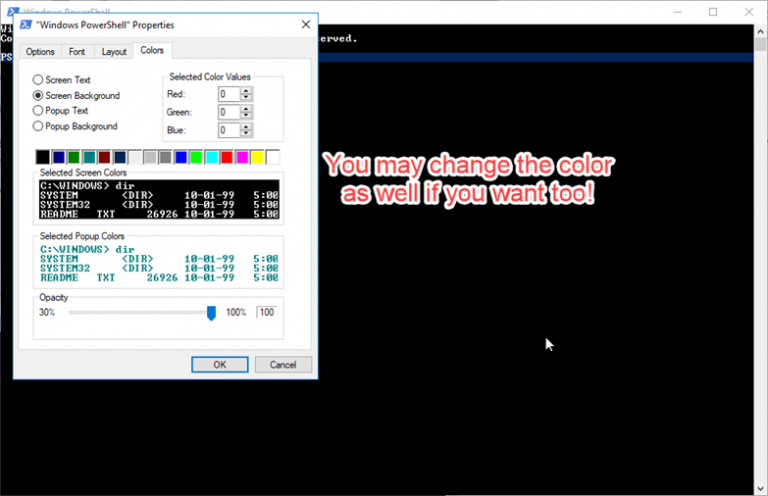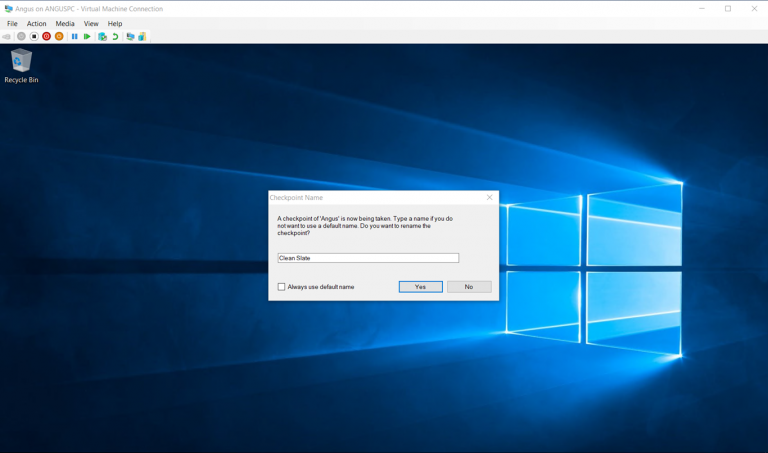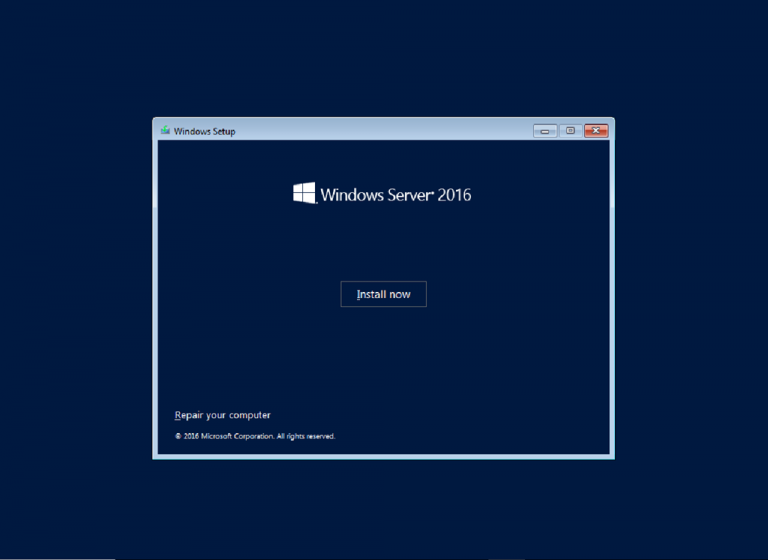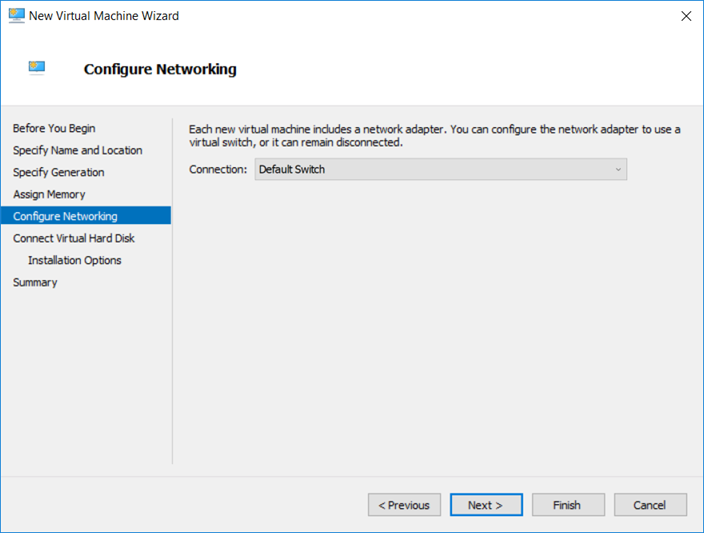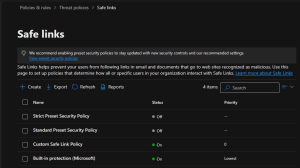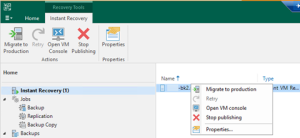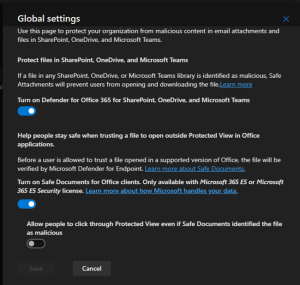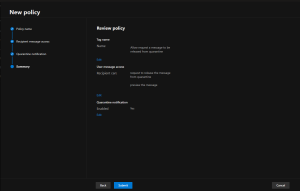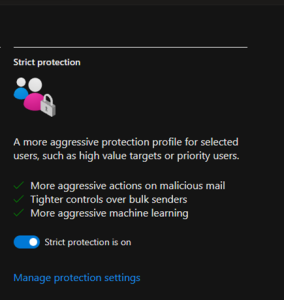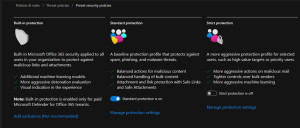Hello there GDM fans and today I will be teaching you all about PowerShell!...
Virtual Machines
Hello there GDM fans and today we are going to be talking a lot...
Welcome back GDM fans and let's continue about the blog about Hyper-V, remember that...
Hello there GDM fans and today I am going to talk to you about...
Hello there GDM fans and today I am going to talk to you about...