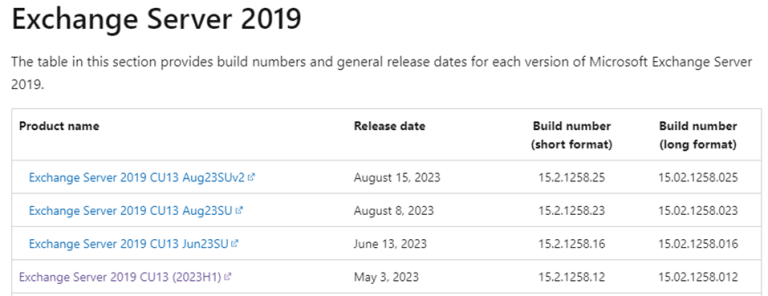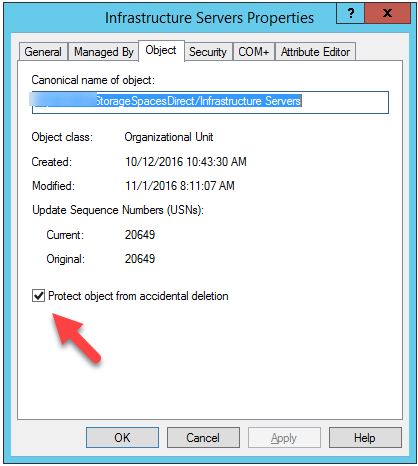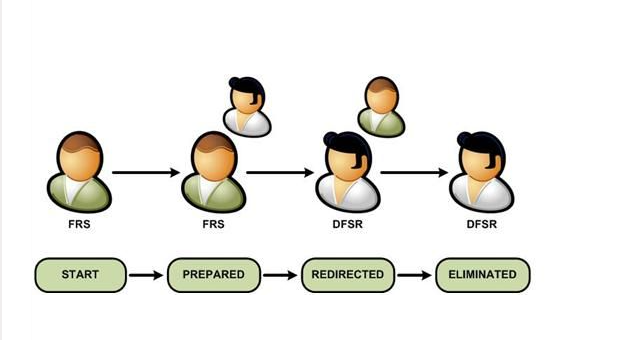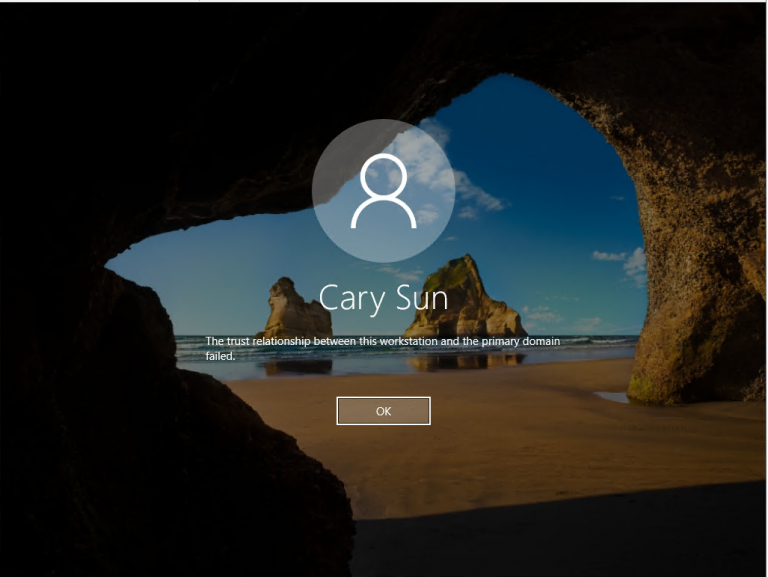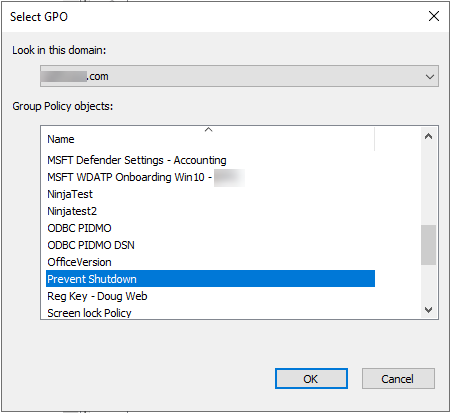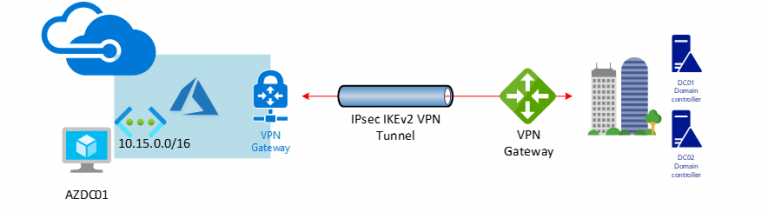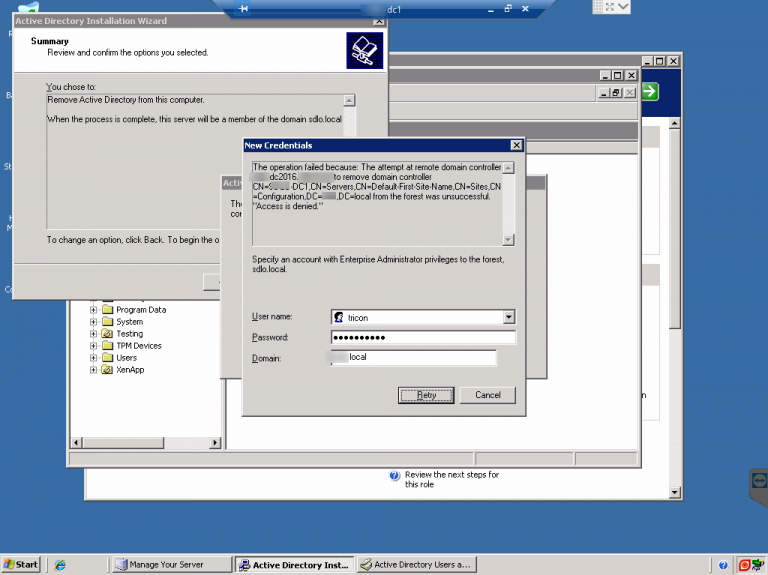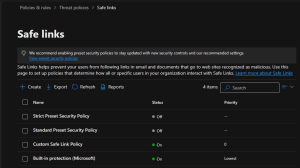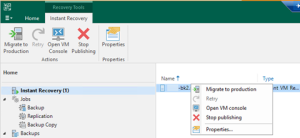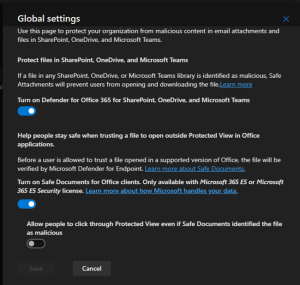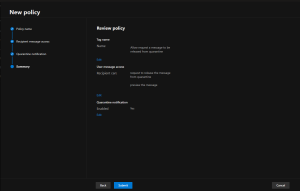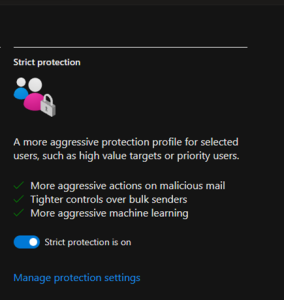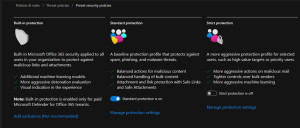Preparing Active Directory for Exchange Server 2019 involves several important steps to ensure your...
Active Directory
Cyberattack is one of the fastest growing crimes in the world, we have seen...
Today, I am going to show you how to delete a protected OU of...
If you are trying to promo windows server 2019 as domain controller, it happened...
If you tried to restore VMs (or physical machines) and it shows the trust...
oday, I am going to show you how to use Group Policy to disable...
Today. I am going to show you how to deploy a domain controller server...
Today, I was trying to remove an old windows 2003 R2 DC server...