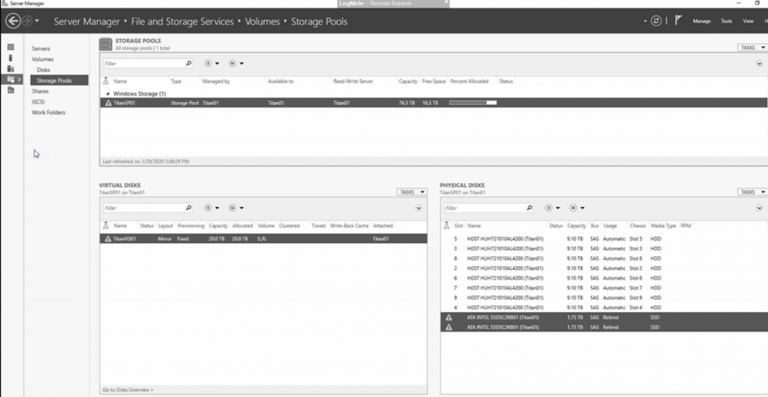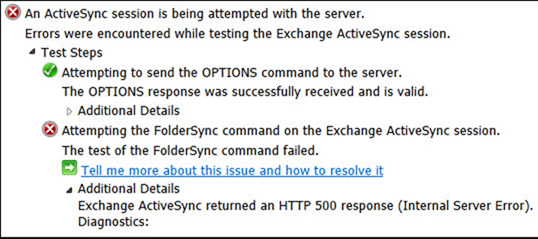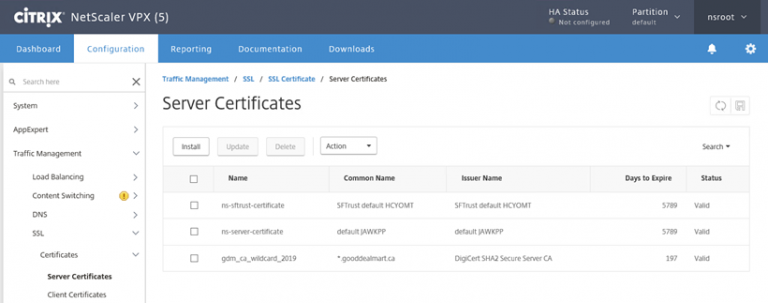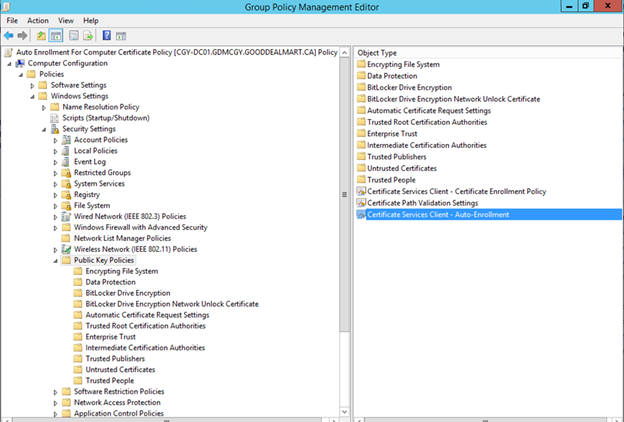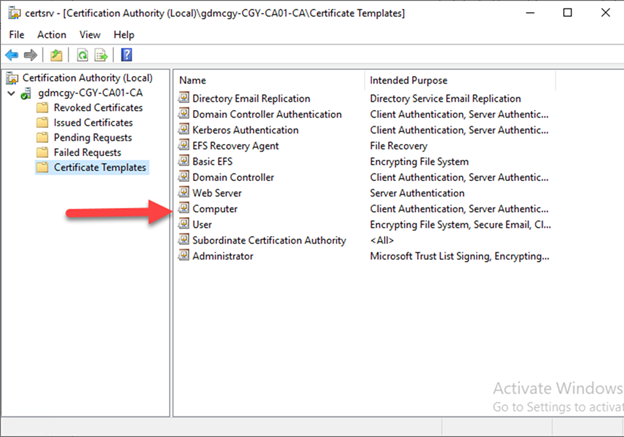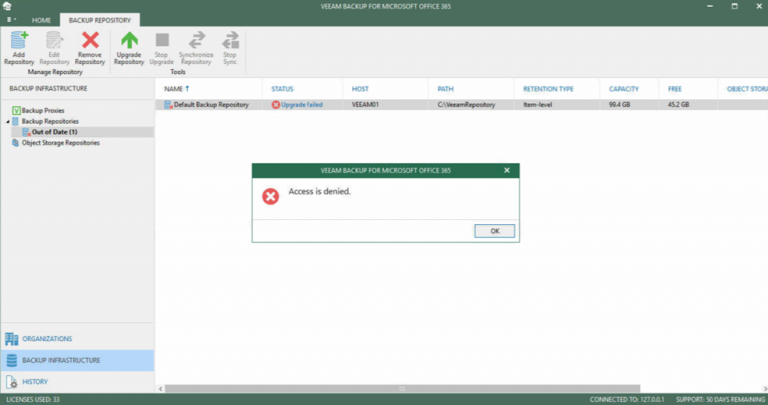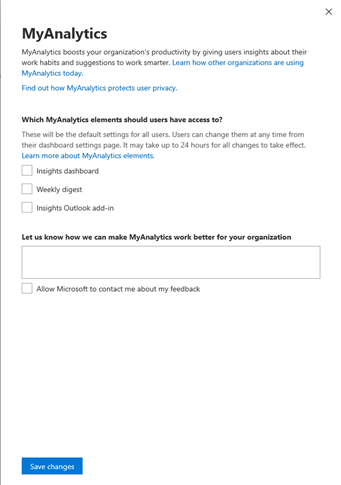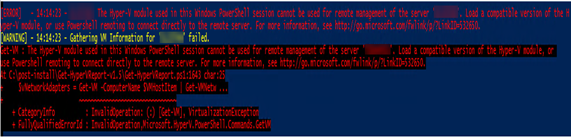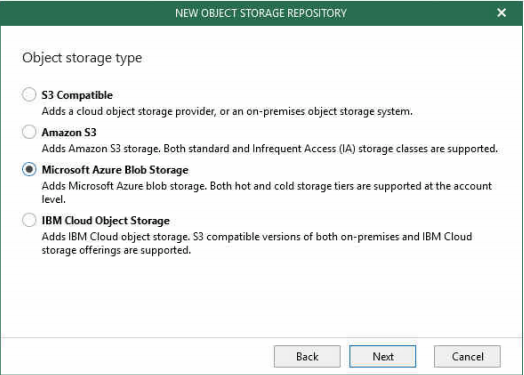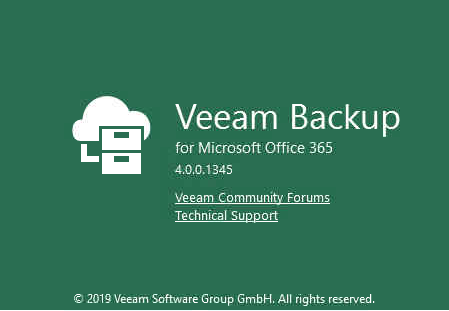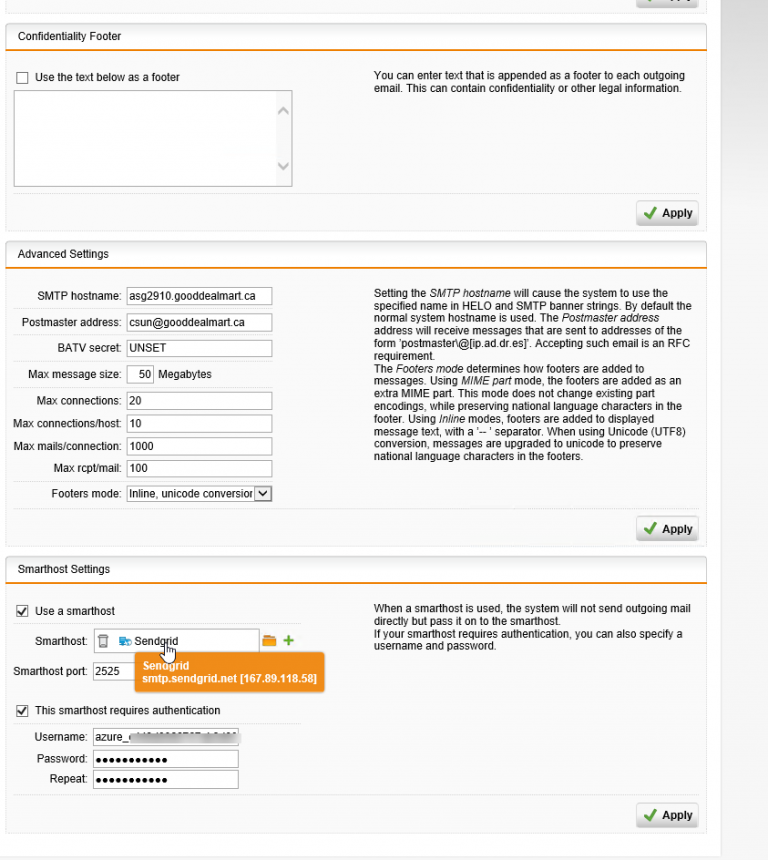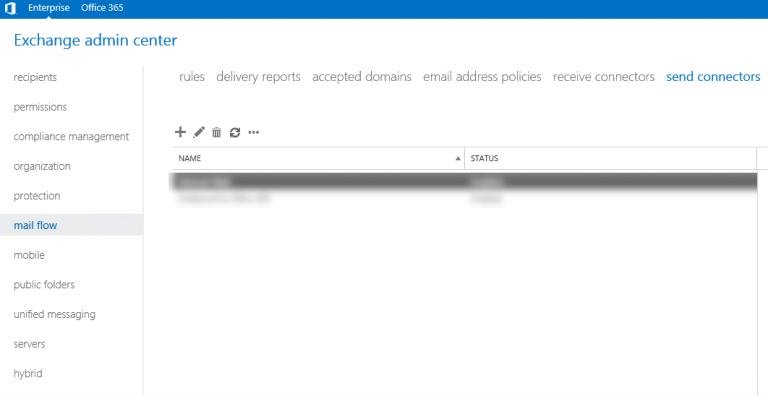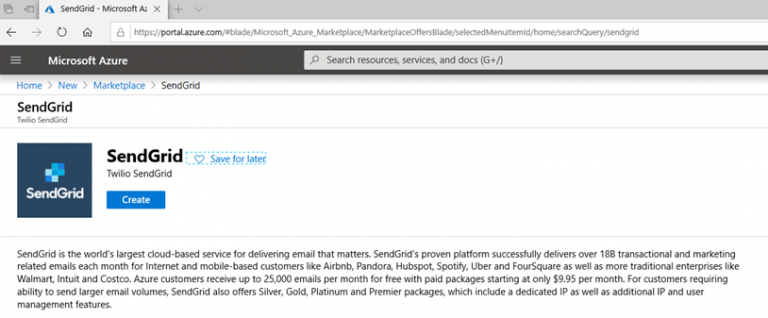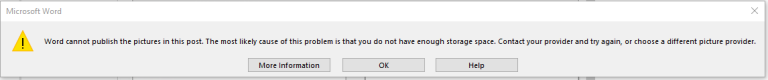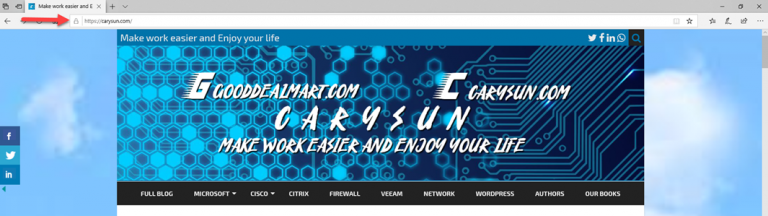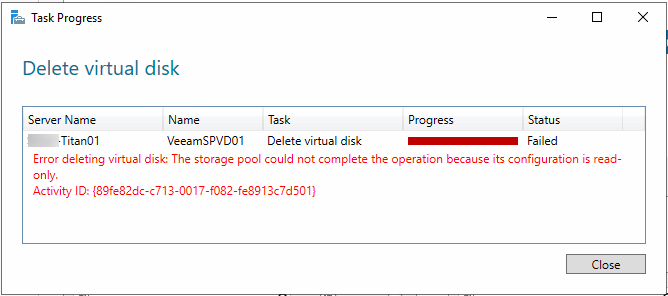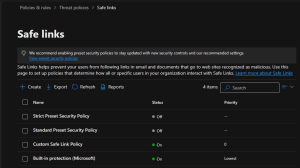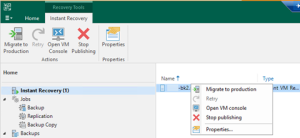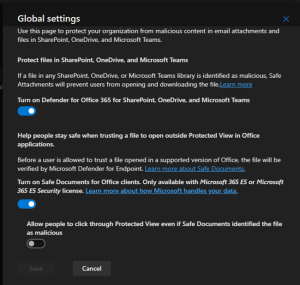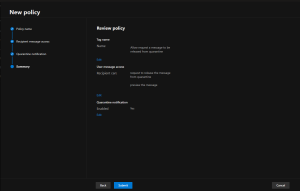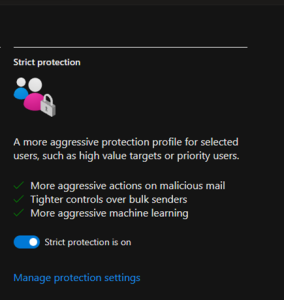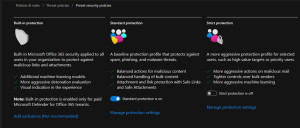was doing daily checking for servers as usual. There are two SSD drives happen...
Month: January 2020
oday, a customer told me that one of users cannot success to sync emails...
Today, I am going to show you how to install IIS SSL certificate for...
Today, I am going to show you how to configure Server Certificate Auto-enrollment via...
If you need certificates for your internal websites, applications, wireless network or pilot lab...
I was trying to upgrade VBO 365 from V3 to V4, everything looks fine...
There are some benefits to use MyAnalytics at Microsoft Office 365, e.g. Improve your...
If you tried to run Hyper-V PowerShell script at Windows Server 2019 to get...
Today, I am going to show you how to use Veeam Backup for Microsoft...
Veeam released Veeam Backup for Microsoft Office 365 V3 on November 26 2019, there...
Today, I am going to show you how to use SendGrid as SMTP relay...
When you try to send email out from exchange server VM at Azure, you...
As we know, starting on November 15, 2017, outbound email messages that are sent...
Troubleshooting Tips : Fixed failed to publish blog after enable SSL certificate at Blog site issues
Today, I try to publish blog via Microsoft word as usual, but it failed...
There are some reasons why your website should invariably have a SSL certificate, e.g....
Today, one of my clients told me their storage pool ran out of space,...