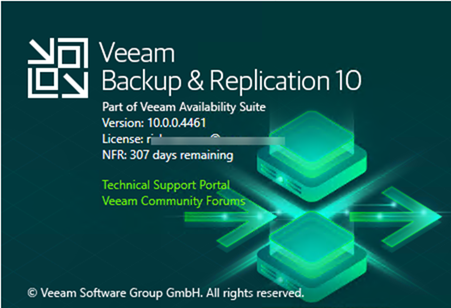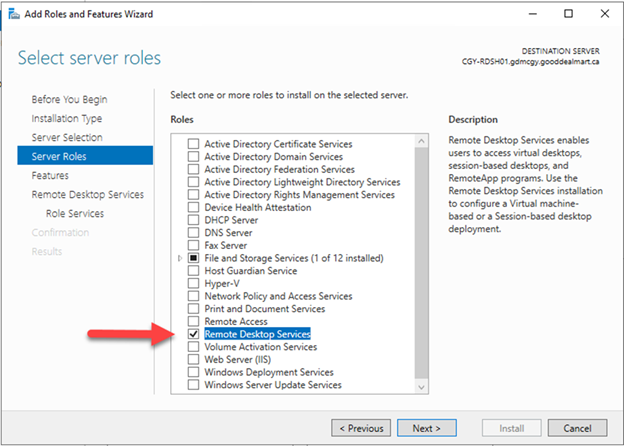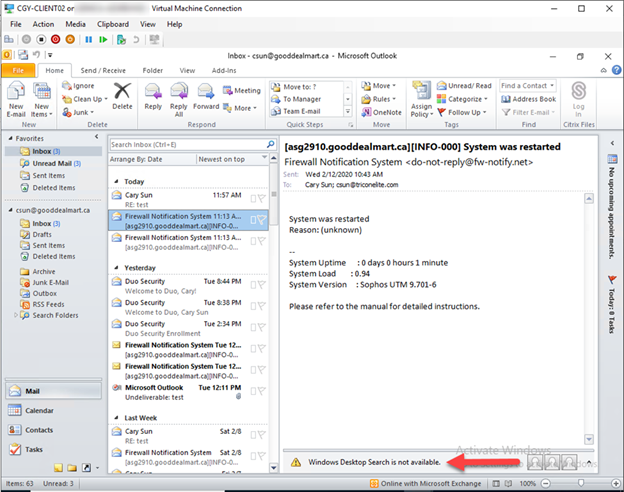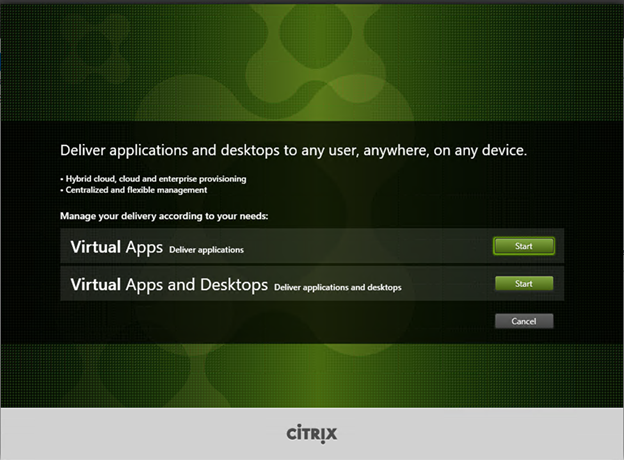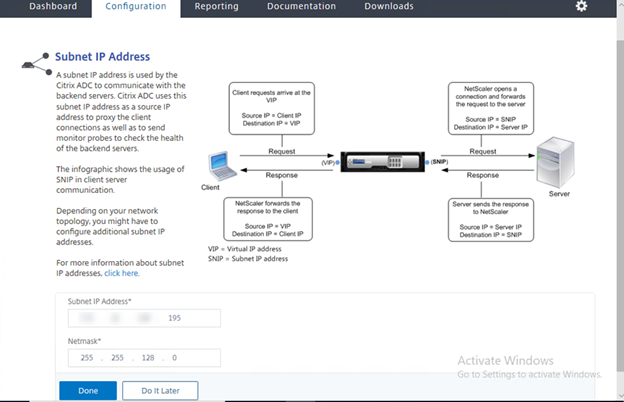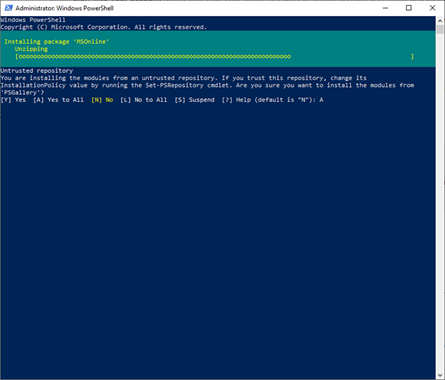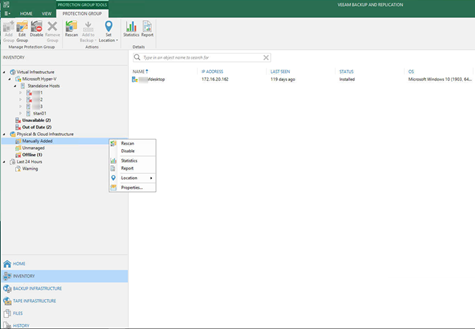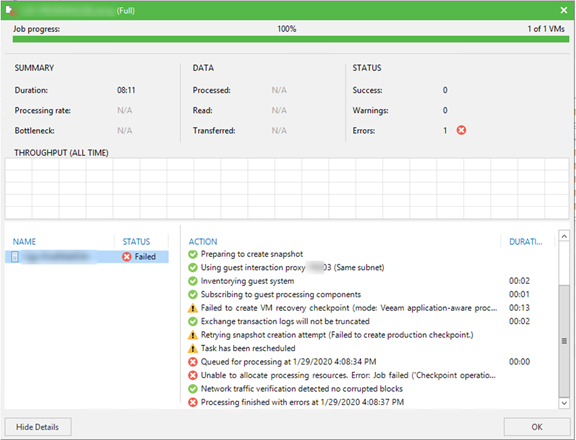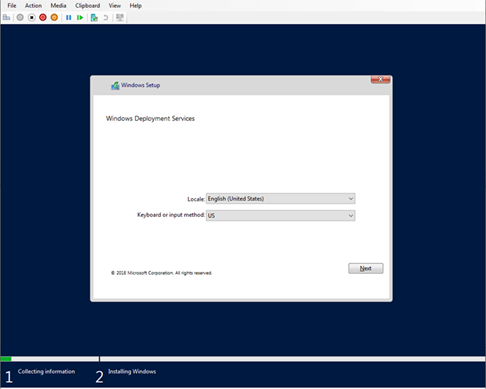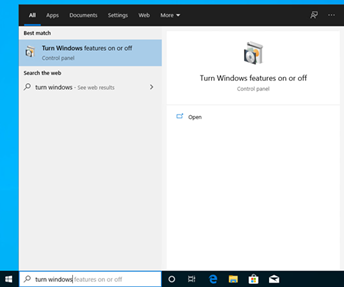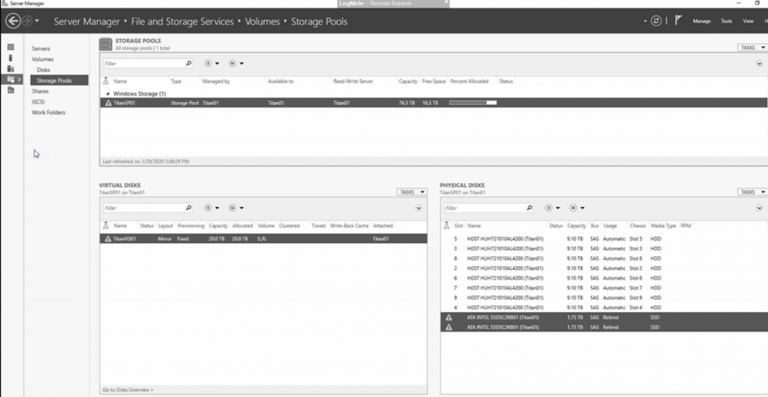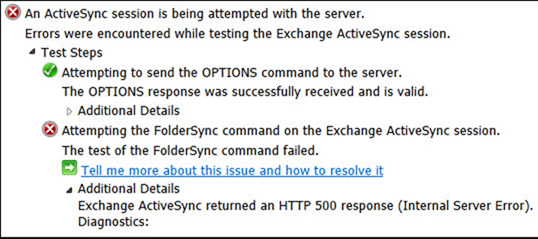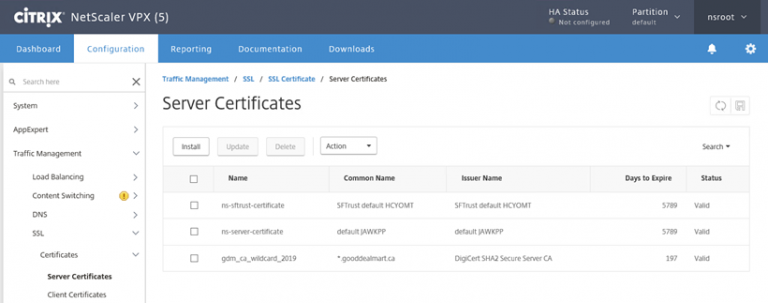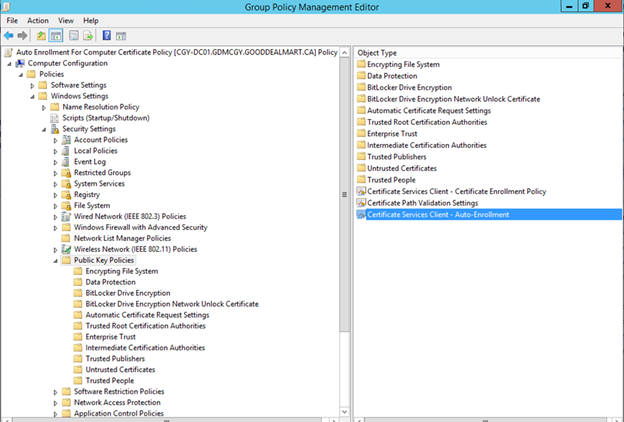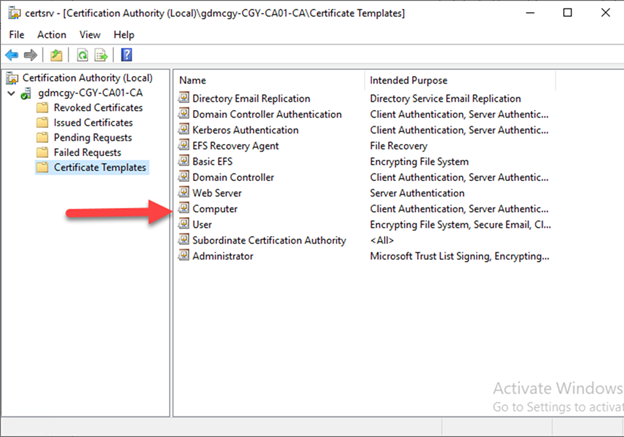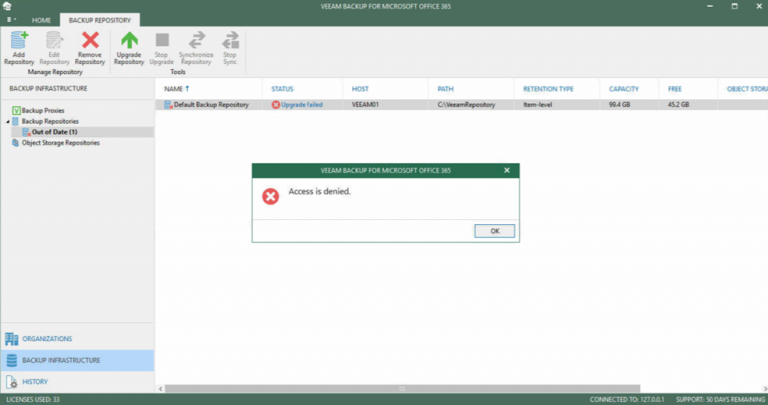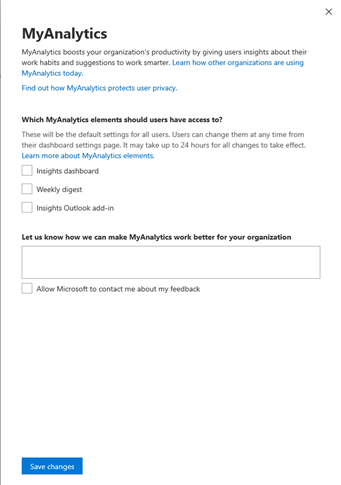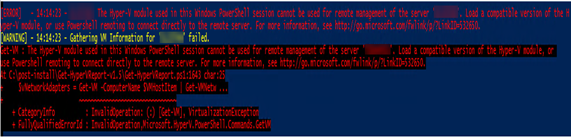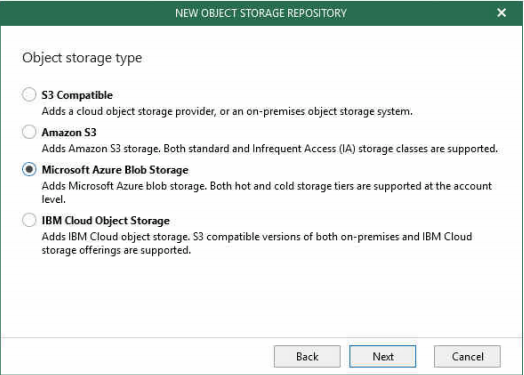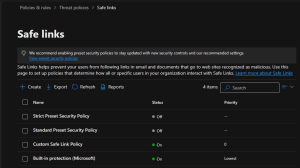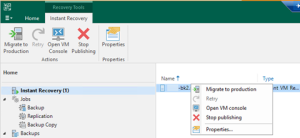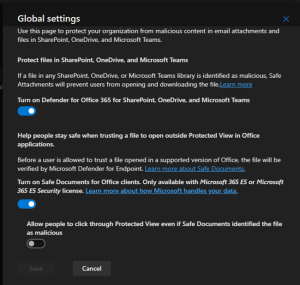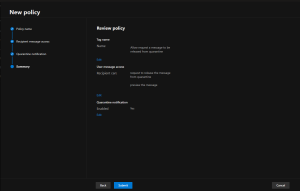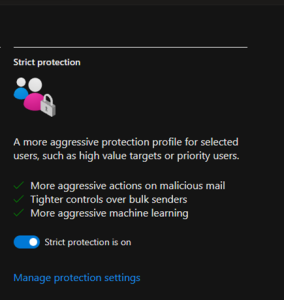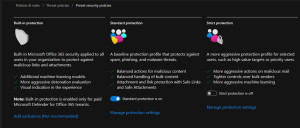Veeam released the Backup & Replication V10 on Feb 18, Veeam Backup & Replication...
FULL BLOG
Today, I am going to show you how to deploy simple Remote Desktop Gateway...
Today, I am going to show you how to install Citrix Workspace App at...
Today, I am going to show you how to step by step to install...
As we know, Citrix changed their products name for their product lines, e.g. NetScaler...
Today I am going to show you how to use PowerShell cmdlet to disable...
Today, I am going to show you how to configure Exchange server for simply...
My customer asked me to remove manually added physical server from Veeam Backup and...
Our customer moved the VMs from Windows 2012 Hyper-V host server to 2019 Hyper-V...
If you would like to deploy OS to the New rack Server or PC...
As we know, Microsoft Server 2019 has lot of features improved, also you may...
was doing daily checking for servers as usual. There are two SSD drives happen...
oday, a customer told me that one of users cannot success to sync emails...
Today, I am going to show you how to install IIS SSL certificate for...
Today, I am going to show you how to configure Server Certificate Auto-enrollment via...
If you need certificates for your internal websites, applications, wireless network or pilot lab...
I was trying to upgrade VBO 365 from V3 to V4, everything looks fine...
There are some benefits to use MyAnalytics at Microsoft Office 365, e.g. Improve your...
If you tried to run Hyper-V PowerShell script at Windows Server 2019 to get...
Today, I am going to show you how to use Veeam Backup for Microsoft...