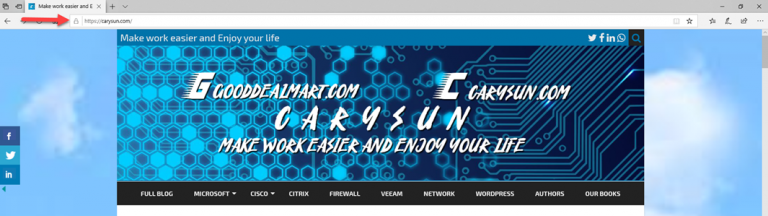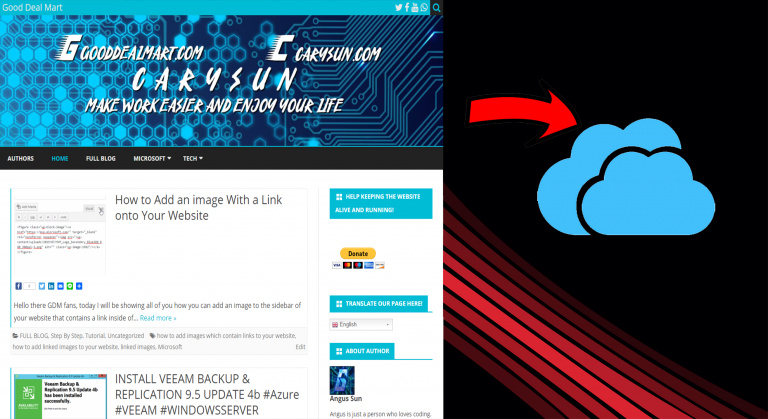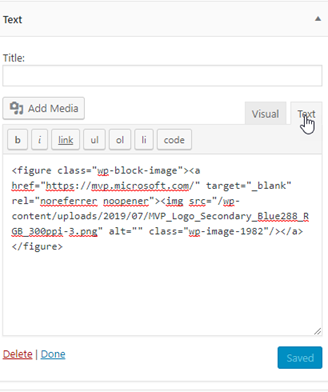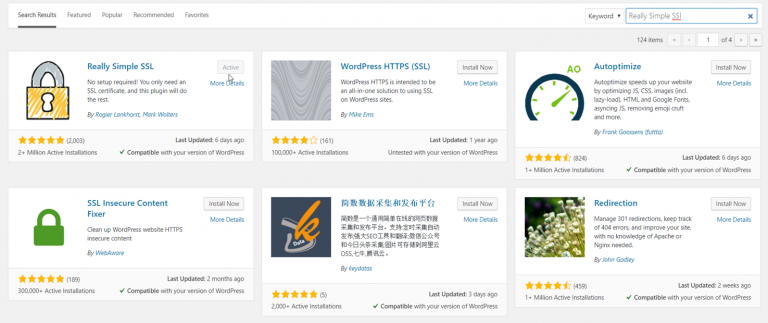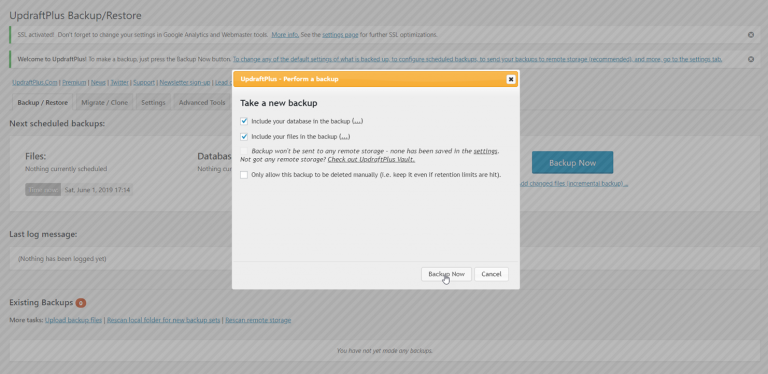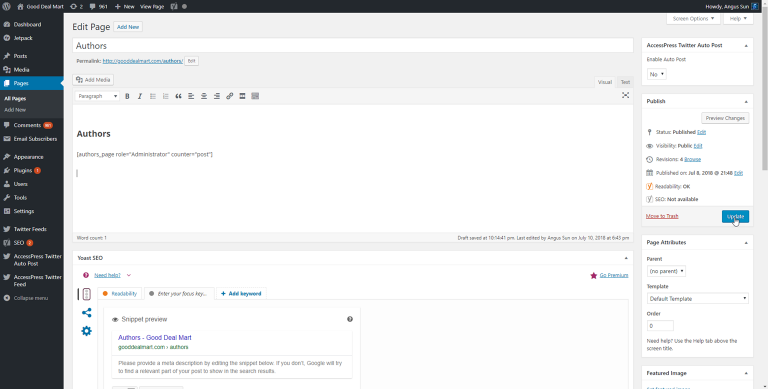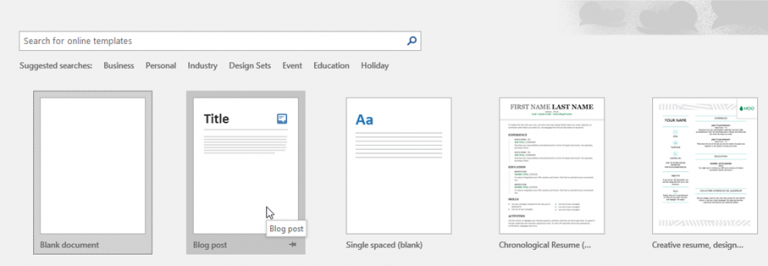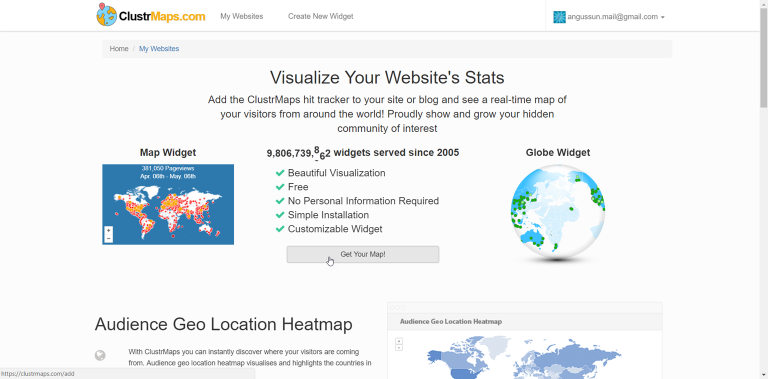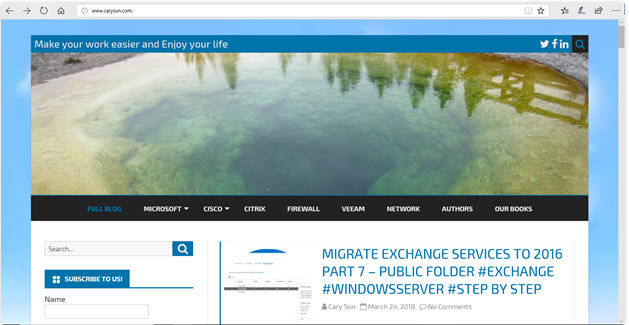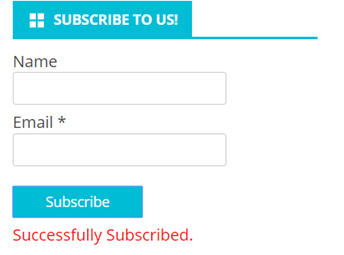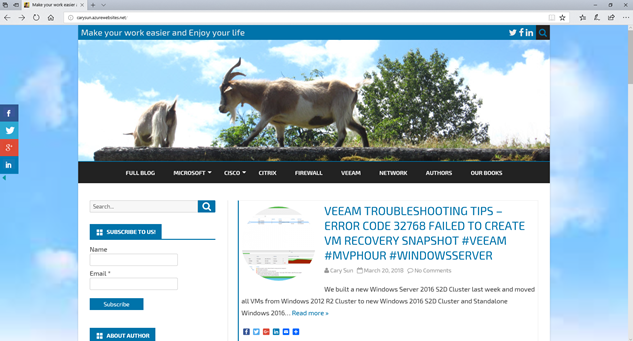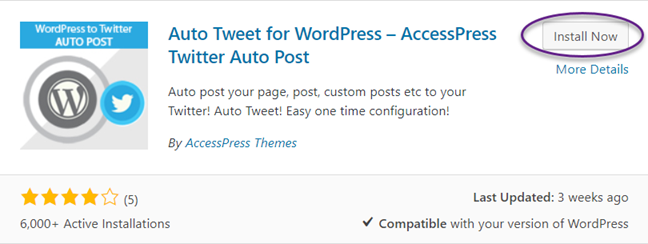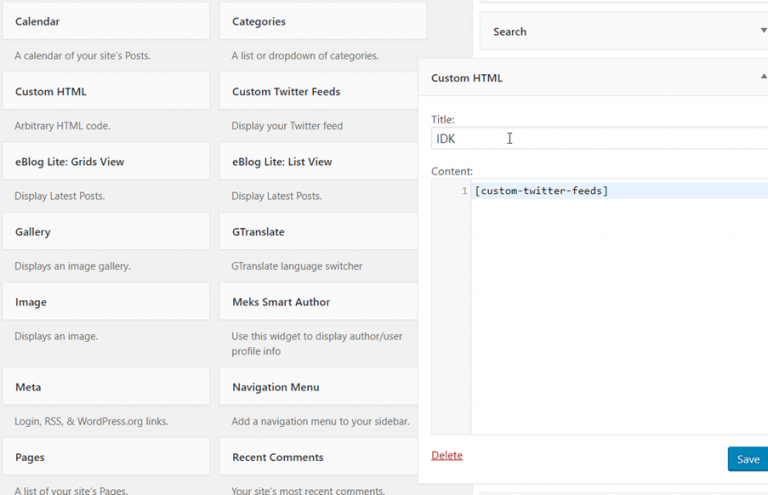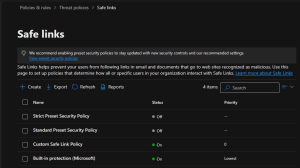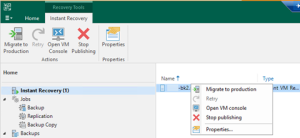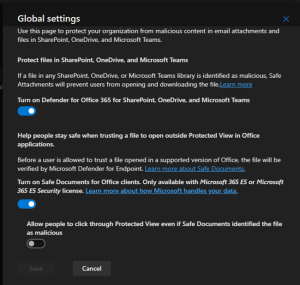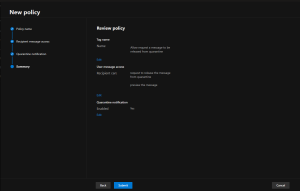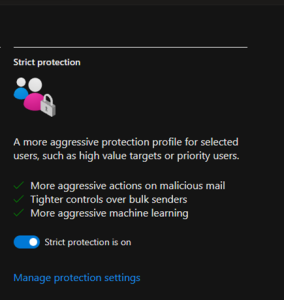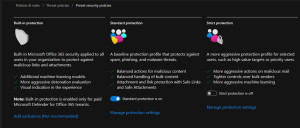There are some reasons why your website should invariably have a SSL certificate, e.g....
website
Hello everyone! Today I will be showing you how you can backup your website...
Hello there GDM fans, today I will be showing all of you how you...
Hello there GDM fans, today I will be telling you how to activate your...
Hello there GDM fans, today I will be talking about how you can backup...
Hello there GDM fans, today I will be showing how you can add a...
Hello there GDM fans today I will be talking about Authors Page for WordPress....
Hello there GDM fans today I will be giving you all a tutorial of...
Hello there GDM fans and you know that series I talked about yesterday? Well...
Hello there GDM fans today I am going to be telling you how to...
Hello everyone, how's the weekend going? Have you tried to build your personal website...
Hello there GDM fans and some of you guys might make blogs and you...
Today, I am going to show you how to build up your personal website...
Hello there GDM fans and today I will be telling you guys how to...
Hello there GDM fans and today I am going to be telling you guys...