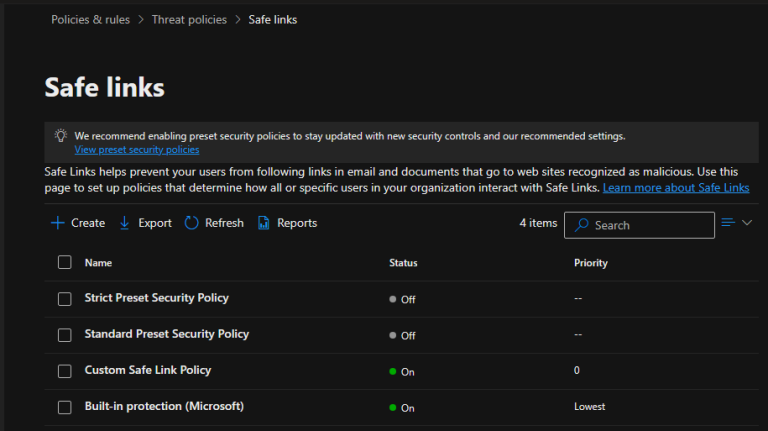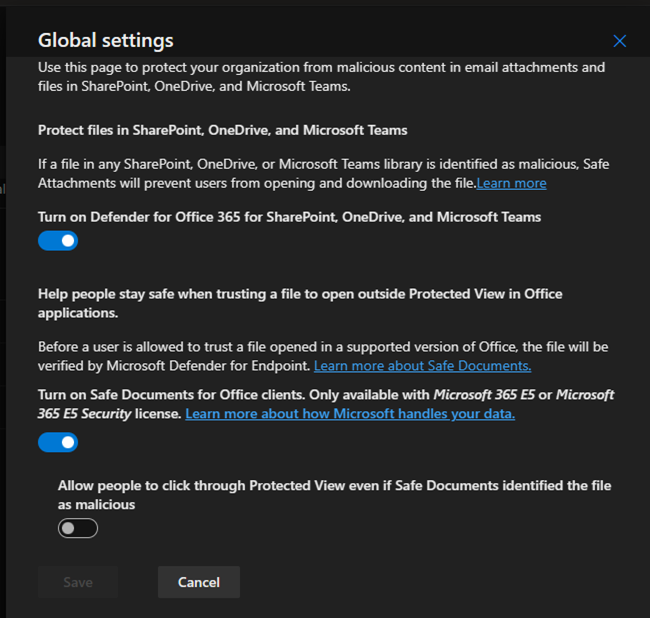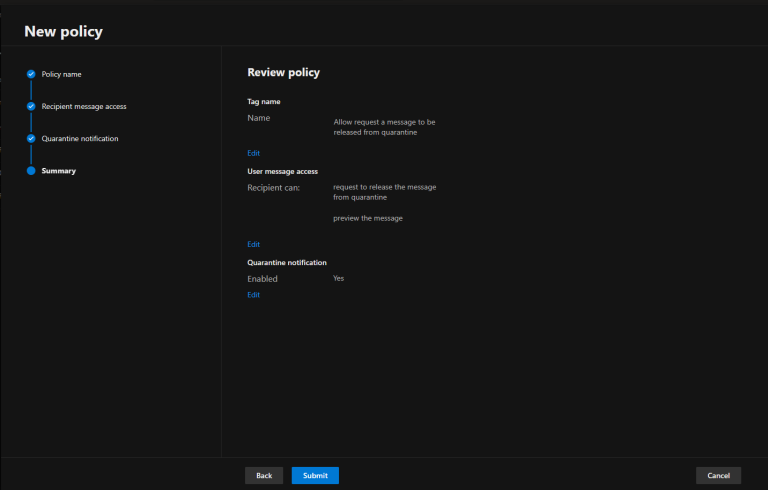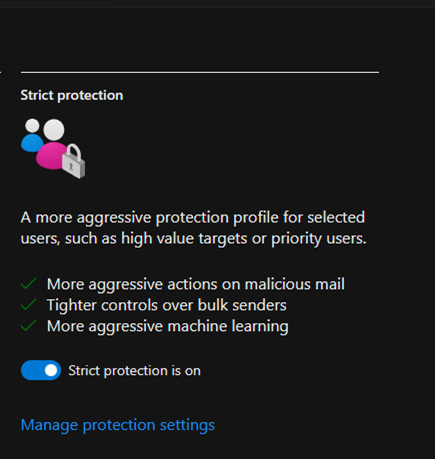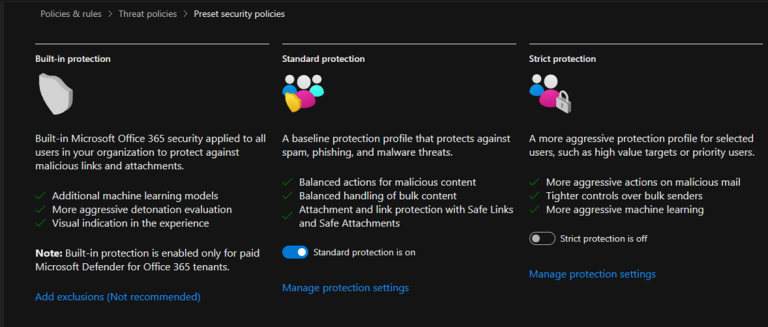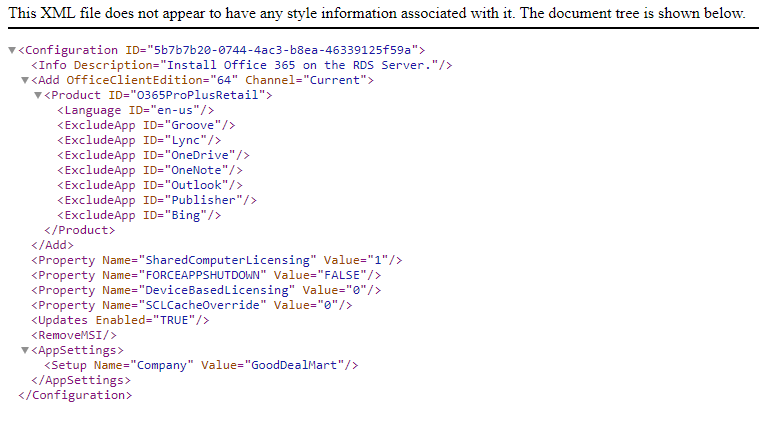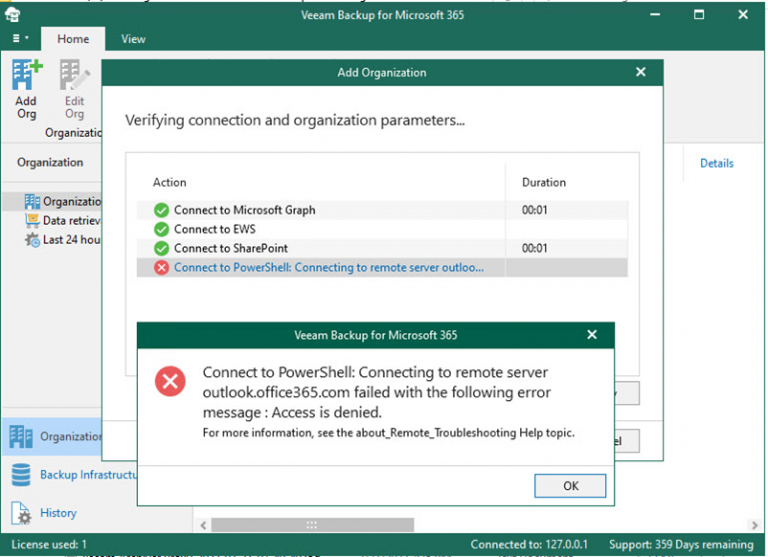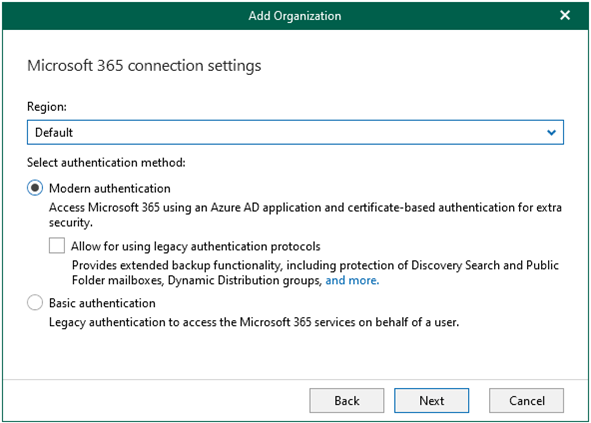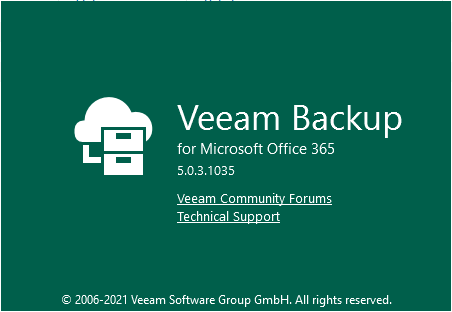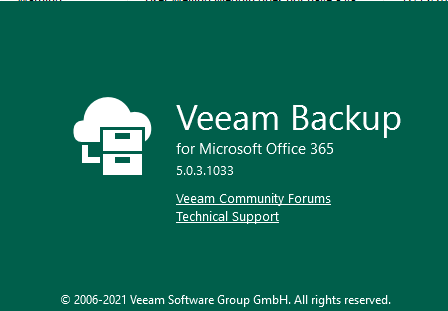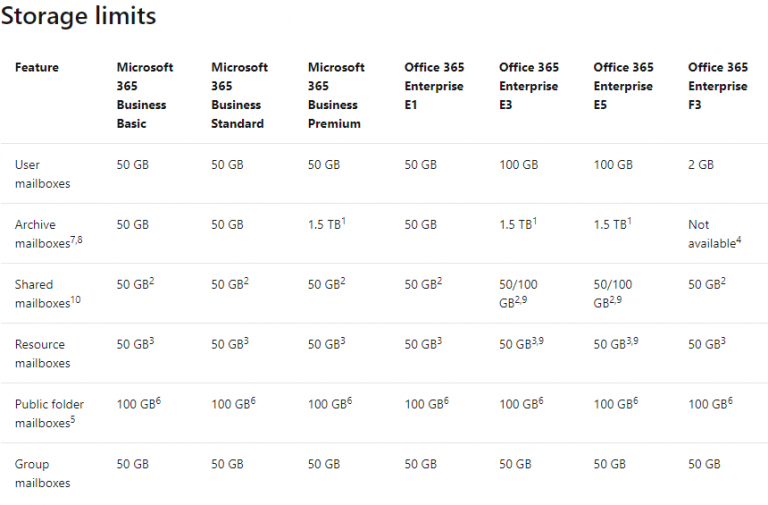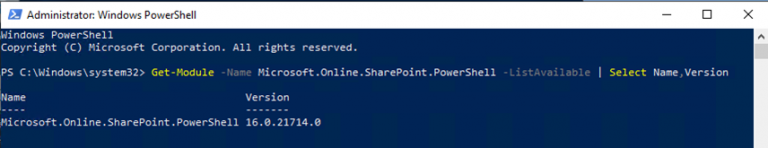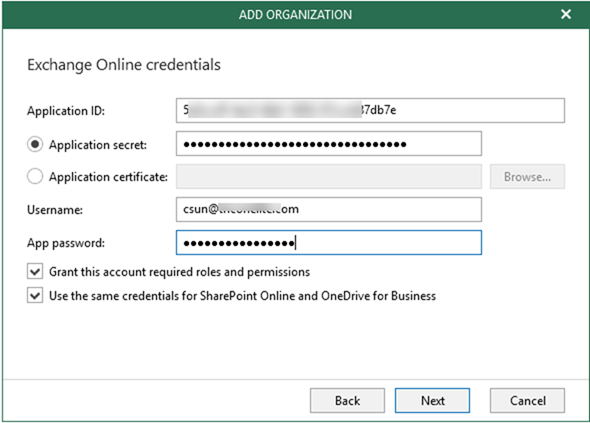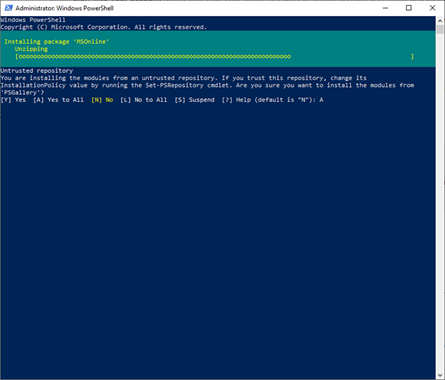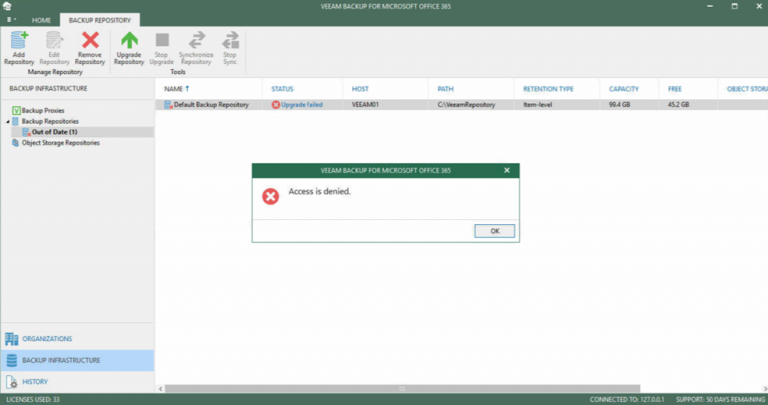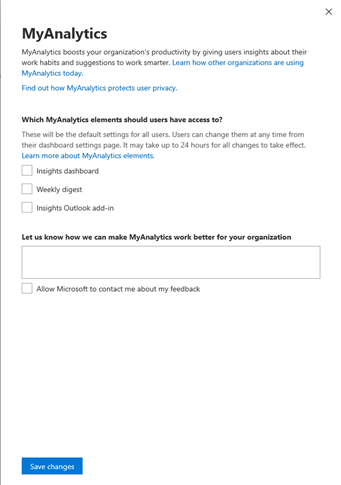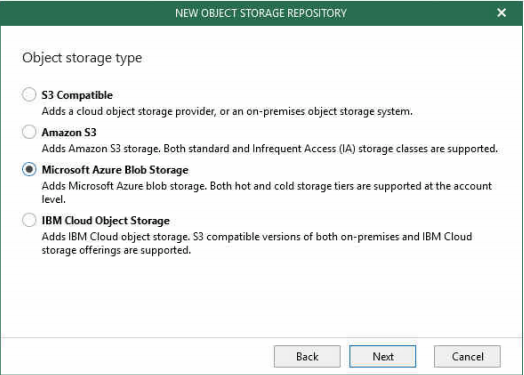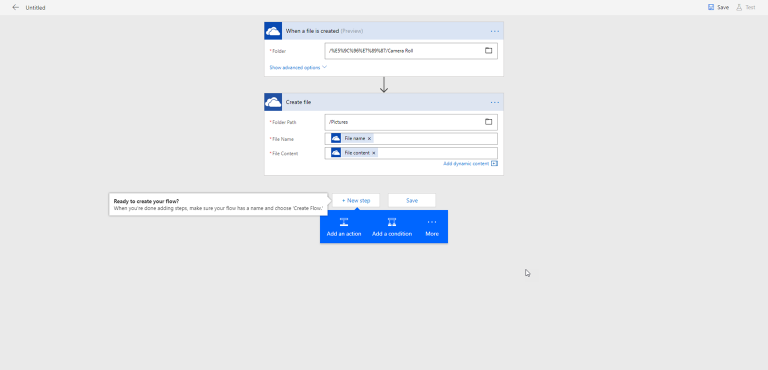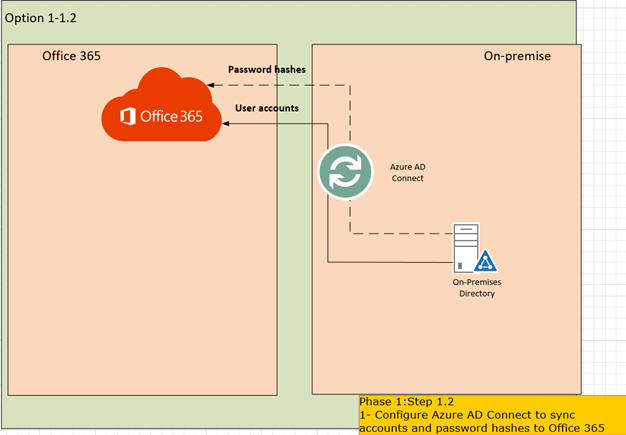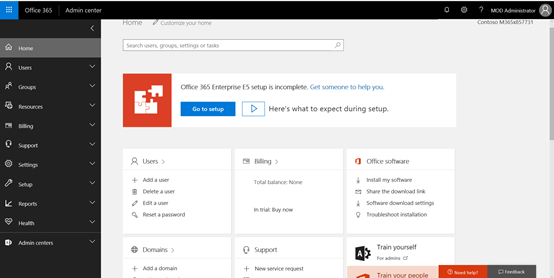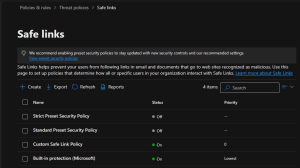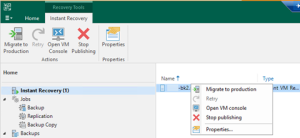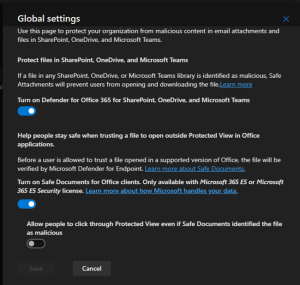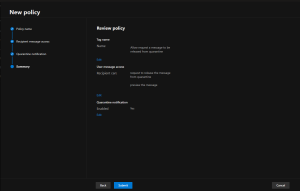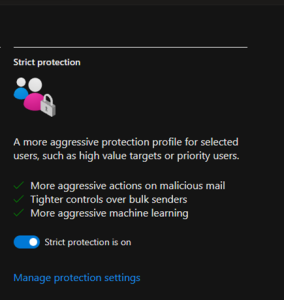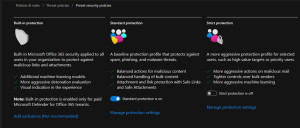Safe Links is a feature in Microsoft Defender for Office 365 (formerly known as...
office 365
In Microsoft Defender for Office 365, Safe Attachments is a feature that helps protect...
Creating a custom quarantine policy in Microsoft Defender for Office 365 involves configuring advanced...
Strict preset security policies typically refer to predefined rules and guidelines designed to enhance...
Microsoft Defender for Office 365 provides preset security policies to help organizations protect their...
Microsoft 365 Apps are installed on a machine is set up as a Remote...
If you try to add organization at Veeam Backup for Microsoft 365, it happens...
When you add an organization using the modern app-only authentication method, you are required...
Veeam Backup for Microsoft Office 365 5d cumulative patch KB4222 Released on Oct 12,...
Veeam released Veeam Backup for Microsoft Office 365 v5d on September 22, 2021, Veeam...
If your organization currently has subscriptions to Office 365 Enterprise E3 or E5, the...
Fixed Veeam VBO “Cannot change WebPart ExportMode to ‘All’. WebPart will be skipped” warning...
Today, I am going to show you how to use Veeam Backup for Microsoft...
Today I am going to show you how to use PowerShell cmdlet to disable...
I was trying to upgrade VBO 365 from V3 to V4, everything looks fine...
There are some benefits to use MyAnalytics at Microsoft Office 365, e.g. Improve your...
Today, I am going to show you how to use Veeam Backup for Microsoft...
Hello there GDM fans my name is Angus and I will be solving a...
Have you been follow my previously post steps to add your domain to Office...
The process described mainly focuses on a typical transition of Exchange services to Office...