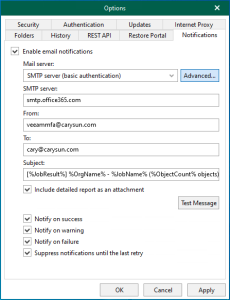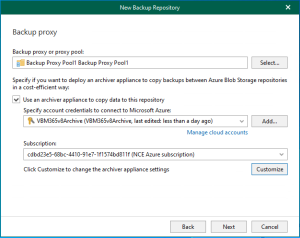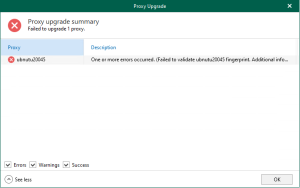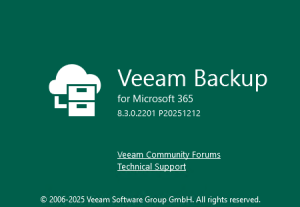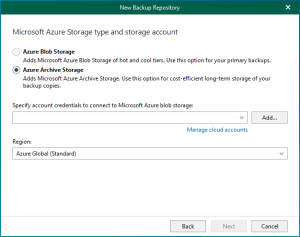Veeam Backup and Replication V11 release on Feb 24, if you still use V10, it’s the time to upgrade it to V11. New Veeam V11 enables businesses to leverage the following features as part of a complete data protection solution.
- Disaster Recovery with Veeam Continuous Data Protection (CDP): Eliminate downtime and minimize data loss for Tier-1 VMware workloads with built-in CDP and achieve immediate recoveries to a latest state or desired point in time providing the best recovery point objectives (RPOs).
- Reliable Ransomware Protection: Keep backups safe with immutable, hardened Linux repositories compliant with SEC 17a-4(f), FINRA 4511(c) and CFTC 1.31(c)-(d) regulations, preventing encryption by ransomware, accidental or malicious deletions; based on general-purpose servers, without any hardware lock-in.
- AWS S3 Glacier and Azure Blob Archive: Reduce the costs of long-term data archival and retention by up to 20 times and replace manual tape management with new native support for Amazon S3 Glacier (including Glacier Deep Archive) and Microsoft Azure Archive Storage through end-to-end backup life cycle management with Veeam Scale-out Backup Repository™ Archive Tier.
- Google Cloud Storage: New support for Google Cloud Storage for Veeam Scale-out Backup Repository Capacity Tier, providing greater choice of hot cloud object storage targets.
- Expanded Instant Recovery: Achieve the lowest recovery time objectives (RTOs) with powerful instant recovery for Microsoft SQL, Oracle databases and NAS file shares from the pioneer of Instant VM Recovery®.
- NEW Veeam Agent for Mac: Delivers end-user data backup for any macOS device, joining existing Veeam Agents for Microsoft Windows, Linux, IBM AIX and Oracle Solaris.
- Veeam-powered BaaS and DRaaS: Leverage the services, solutions and expertise needed to maximize the value of V11 by teaming up with Veeam-powered service providers for a fully managed backup experience.
1.Backup configuration Settings.
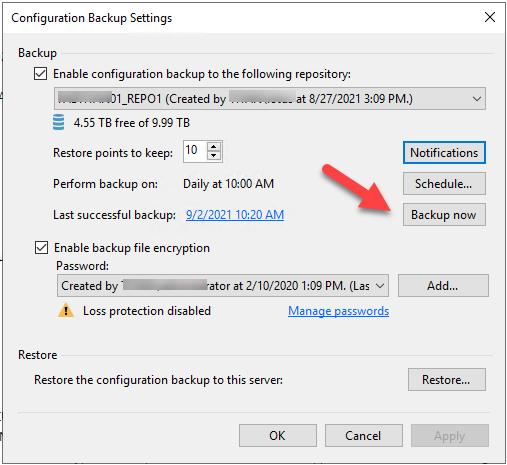
2.Disabled jobs.
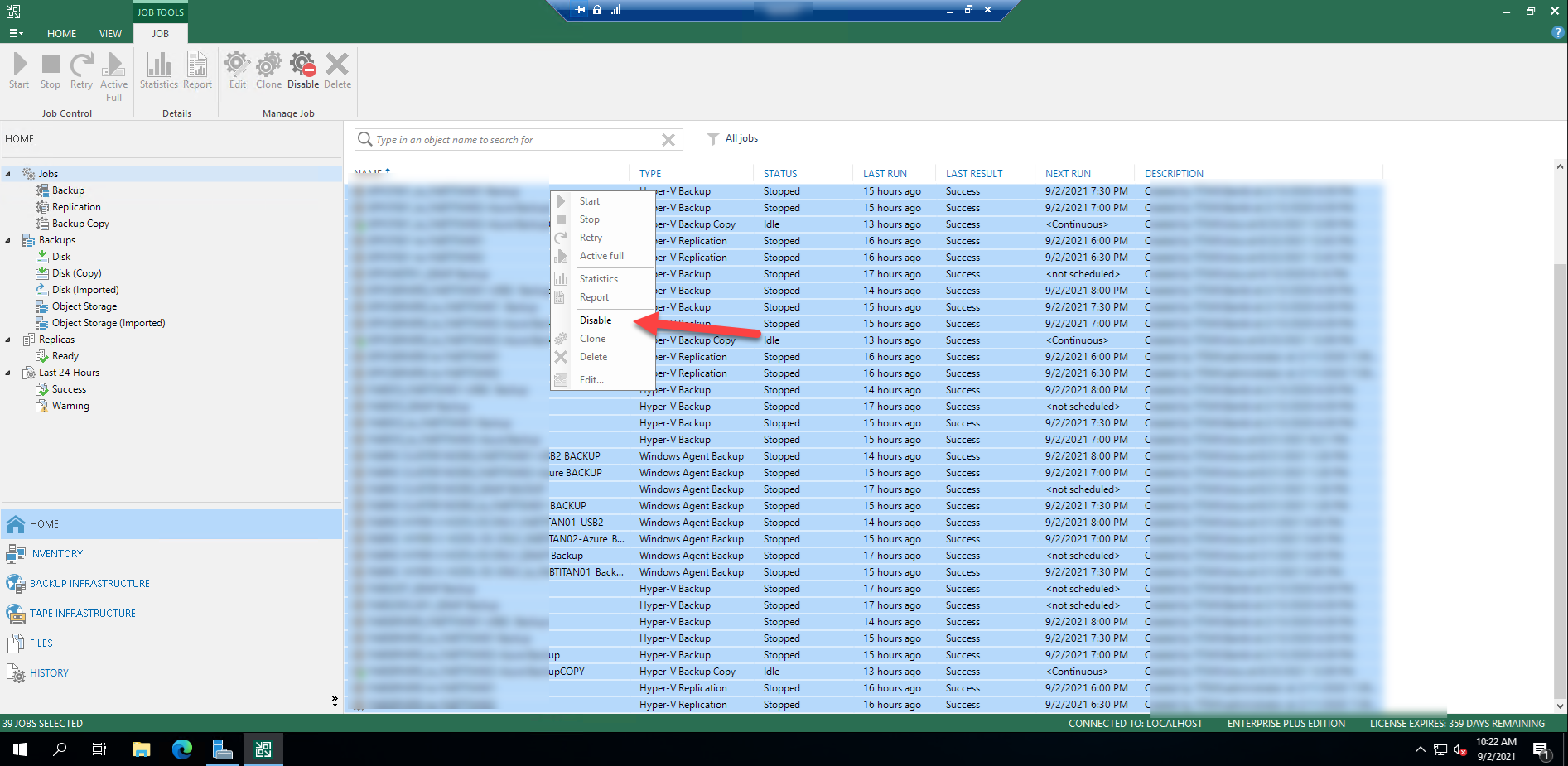
3.Download and mount Veeam Backup & Replication image.
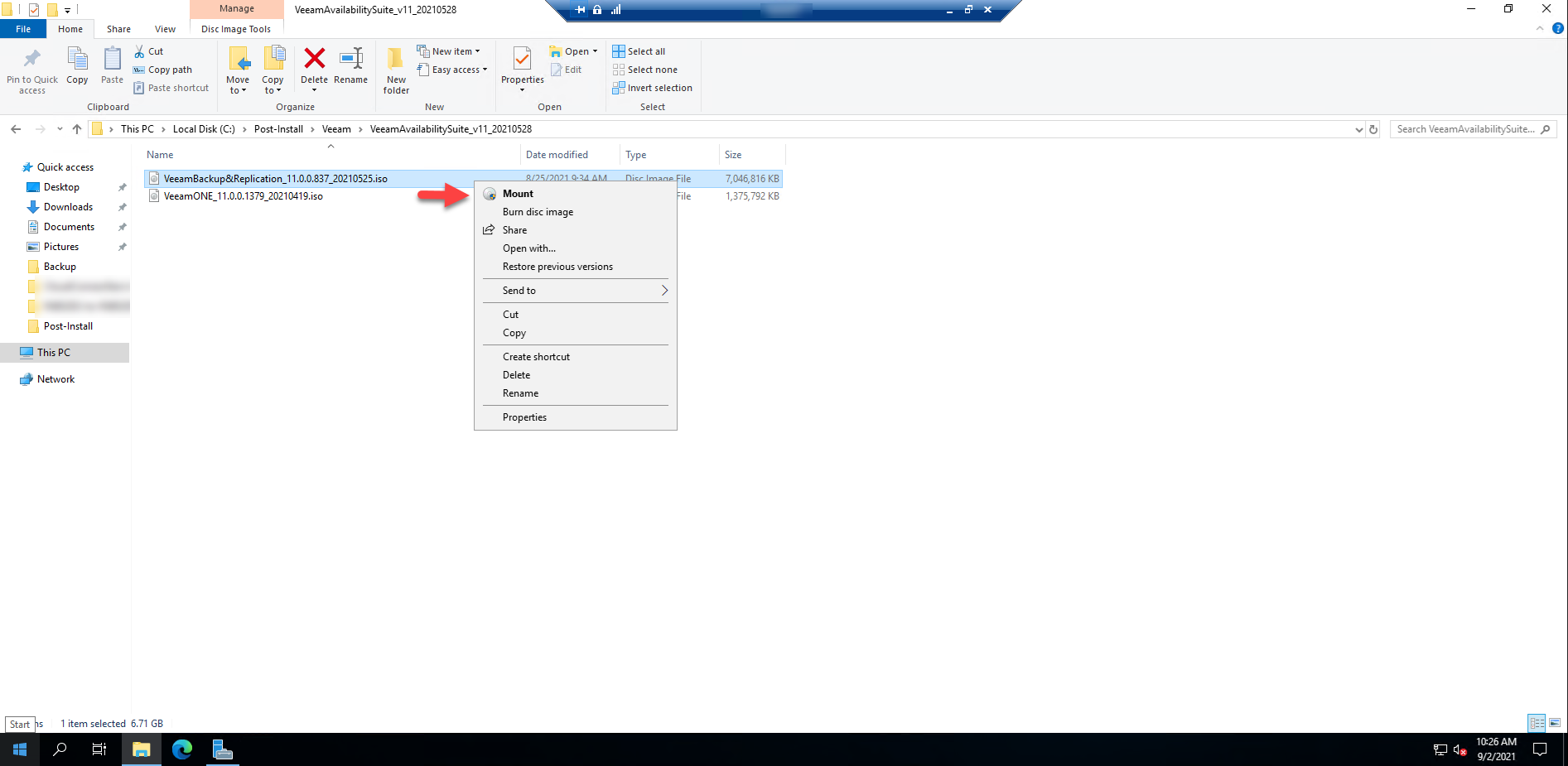
4.Run Setup.exe.
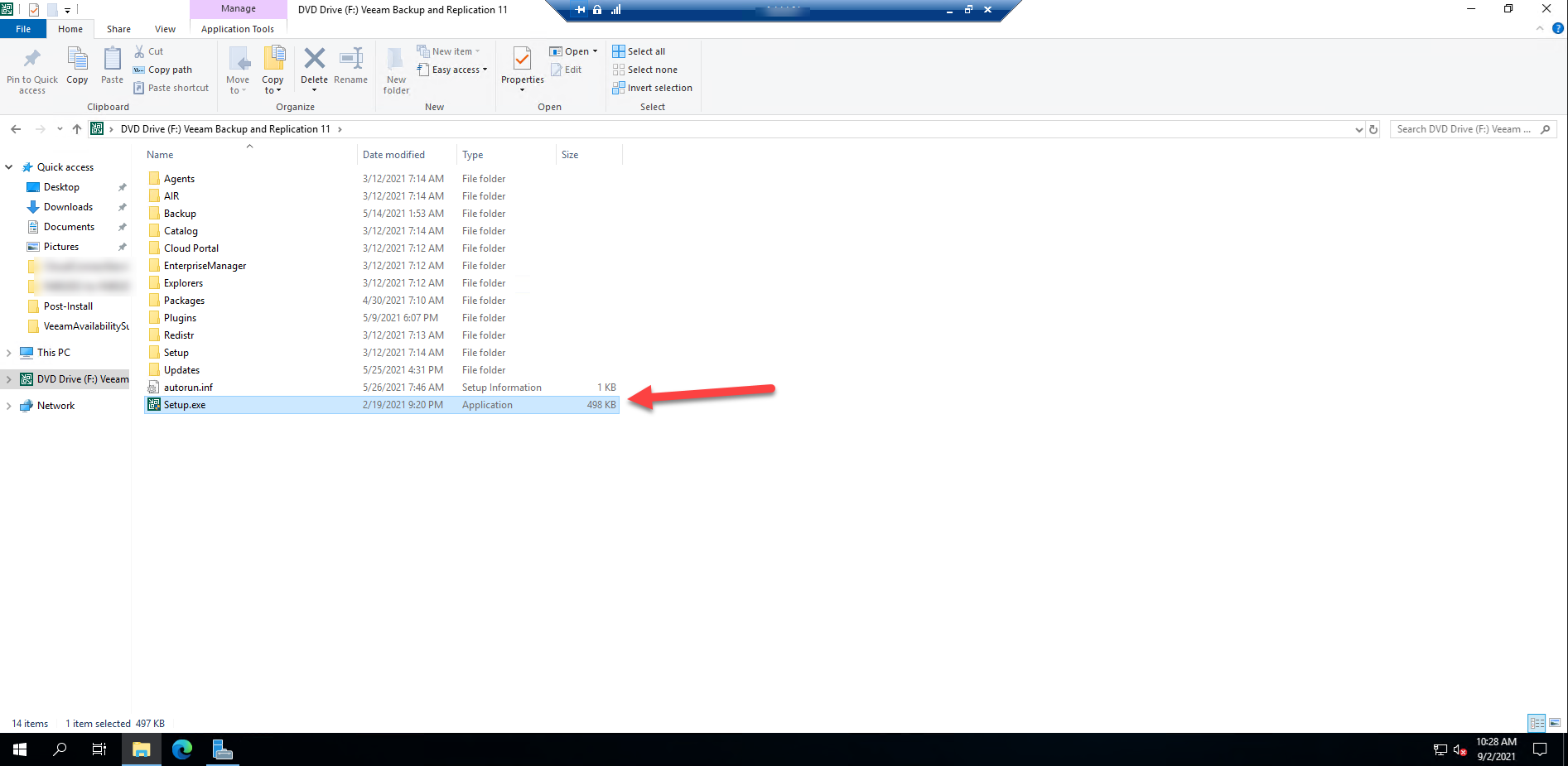
5.On the User Account Control page, click Yes.
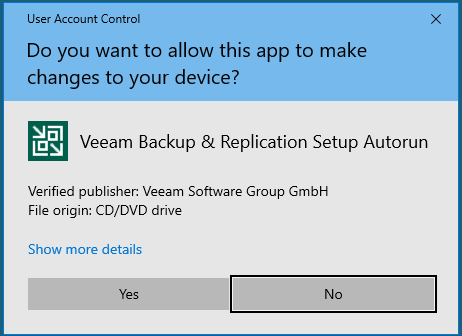
6.On the Veeam Backup & Replication 11 page, click Upgrade.
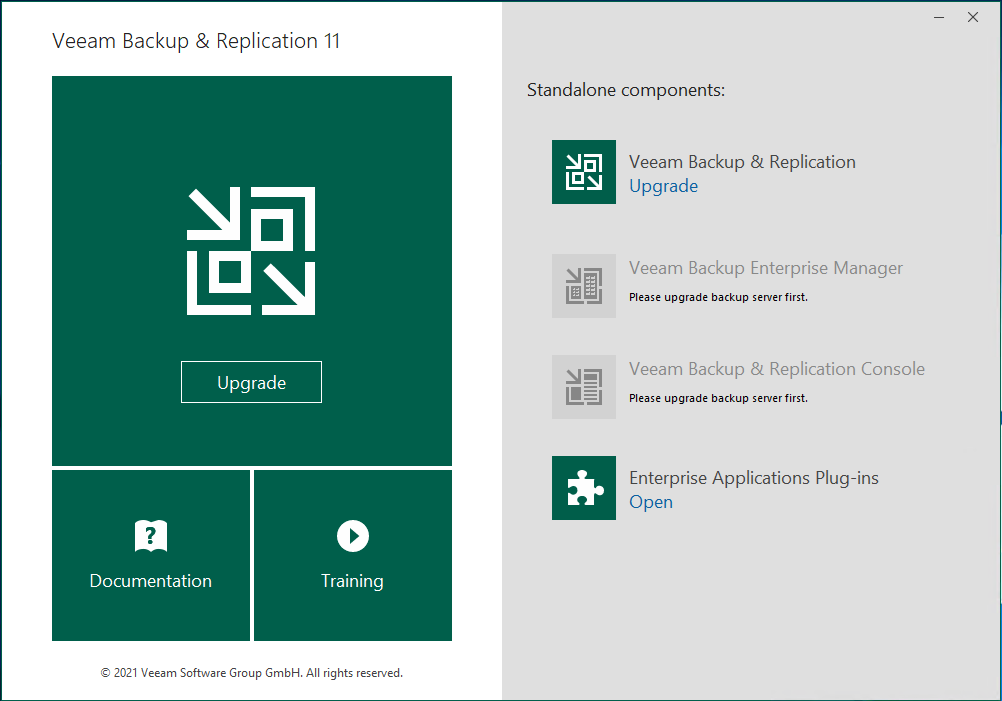
7.On the Please Install prerequisite page, click OK.
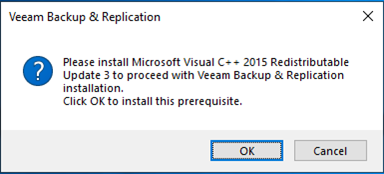
8.On the License Agreement page, select I accept the terms of the Veeam license agreement, and I accept the terms of the 3rd party components license agreements, click Next.
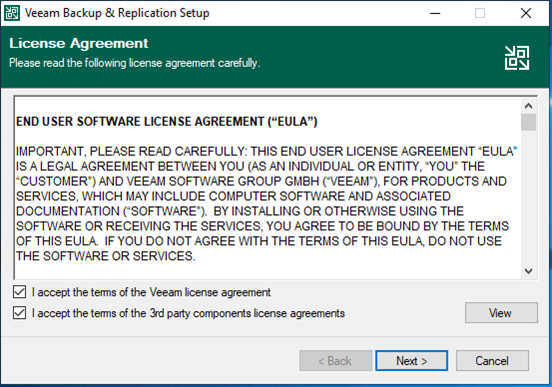
9.On the Upgrade page, click Next.
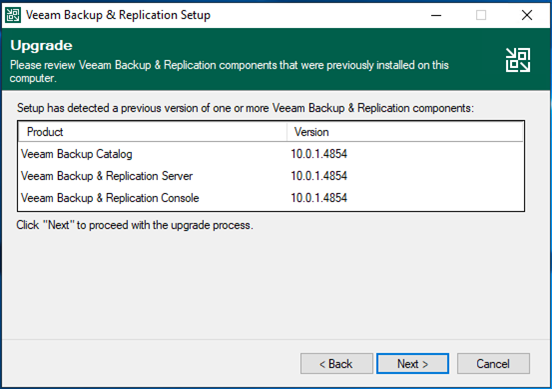
10.On the Provide License page, click Browse and select your existing license file, click Next.
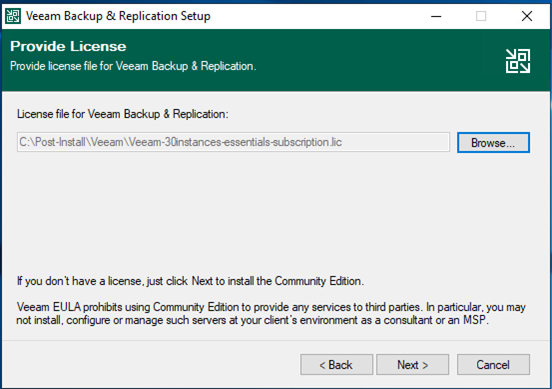
11.On the System Configuration Check page, click Install to install prerequisites.
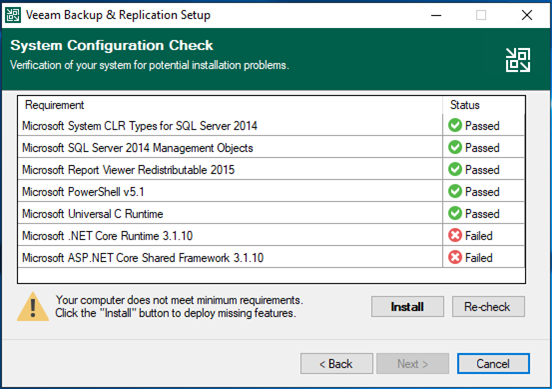
12.Make sure verification all passed, click Next.
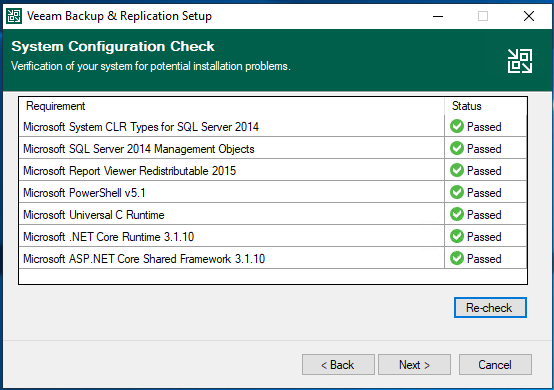
13.On the Service Account page, select Local System account.
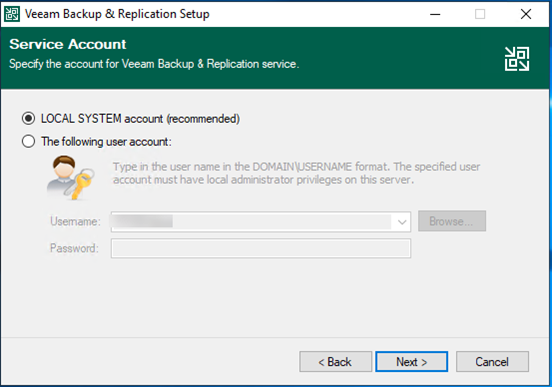
14.On the SQL Server Instance page, keep the default settings, click Next.
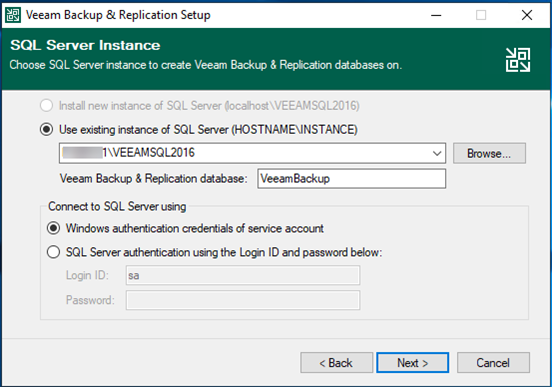
15.Click Yes on the question pop up message, Veeam will be automatically upgrade database to the version you are installing.
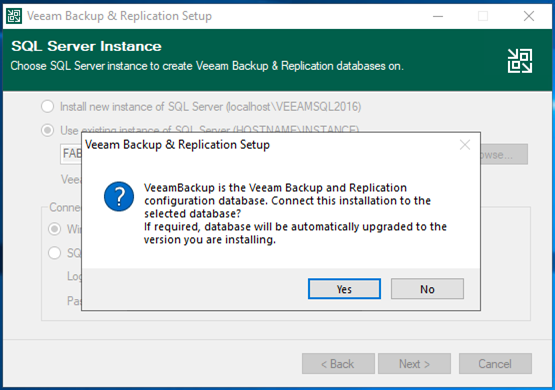
16.Because V11 changed some Backup Copy job retention policies, please verify before continuing with upgrade, click Yes at the Warning message page after verified.
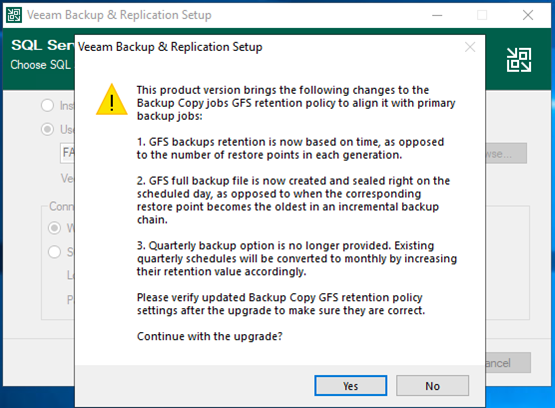
17.On the Ready to Install page, click Install.
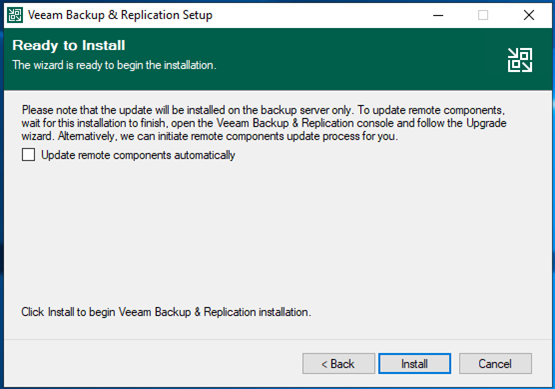
18.On the Completing Veeam Backup & Replication 11 Setup Wizard page, make sure installation succeeded, click Finish.
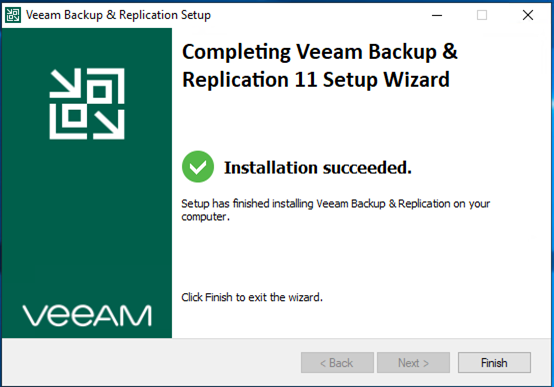
19.Open Veeam Backup and Replication management console.
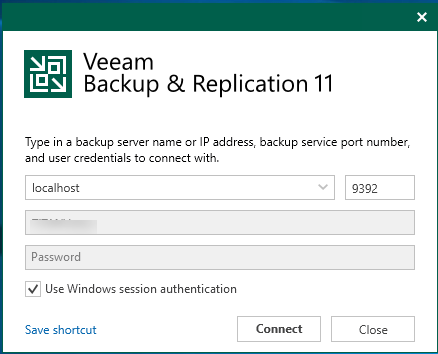
20.On the Components Update page, select the servers, and click Apply.
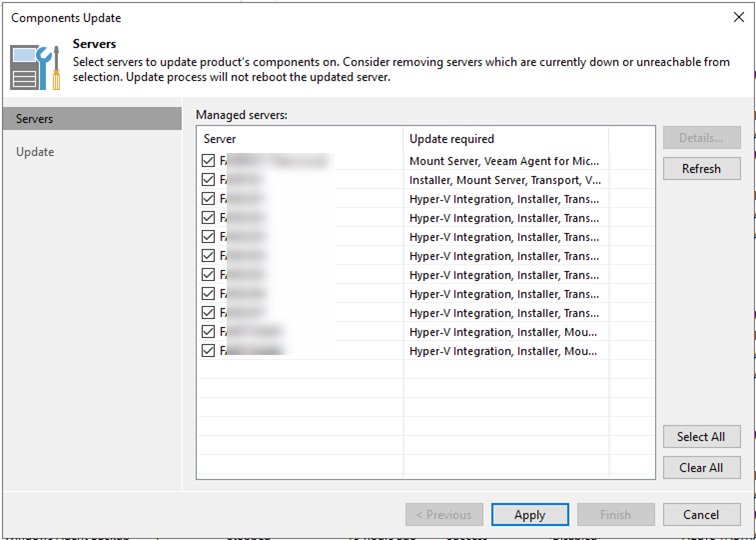
21.Make sure components update succeed for selected servers, click Finish.
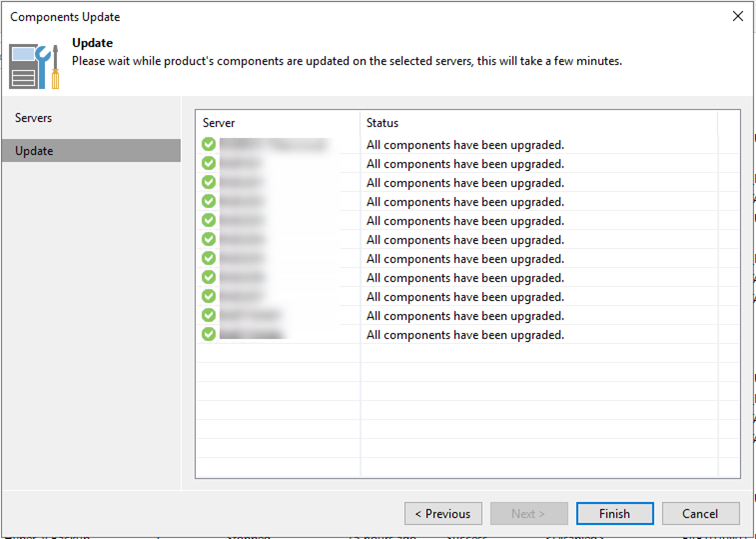
22.Don’t forget to uncheck Disable for all jobs to enable them.
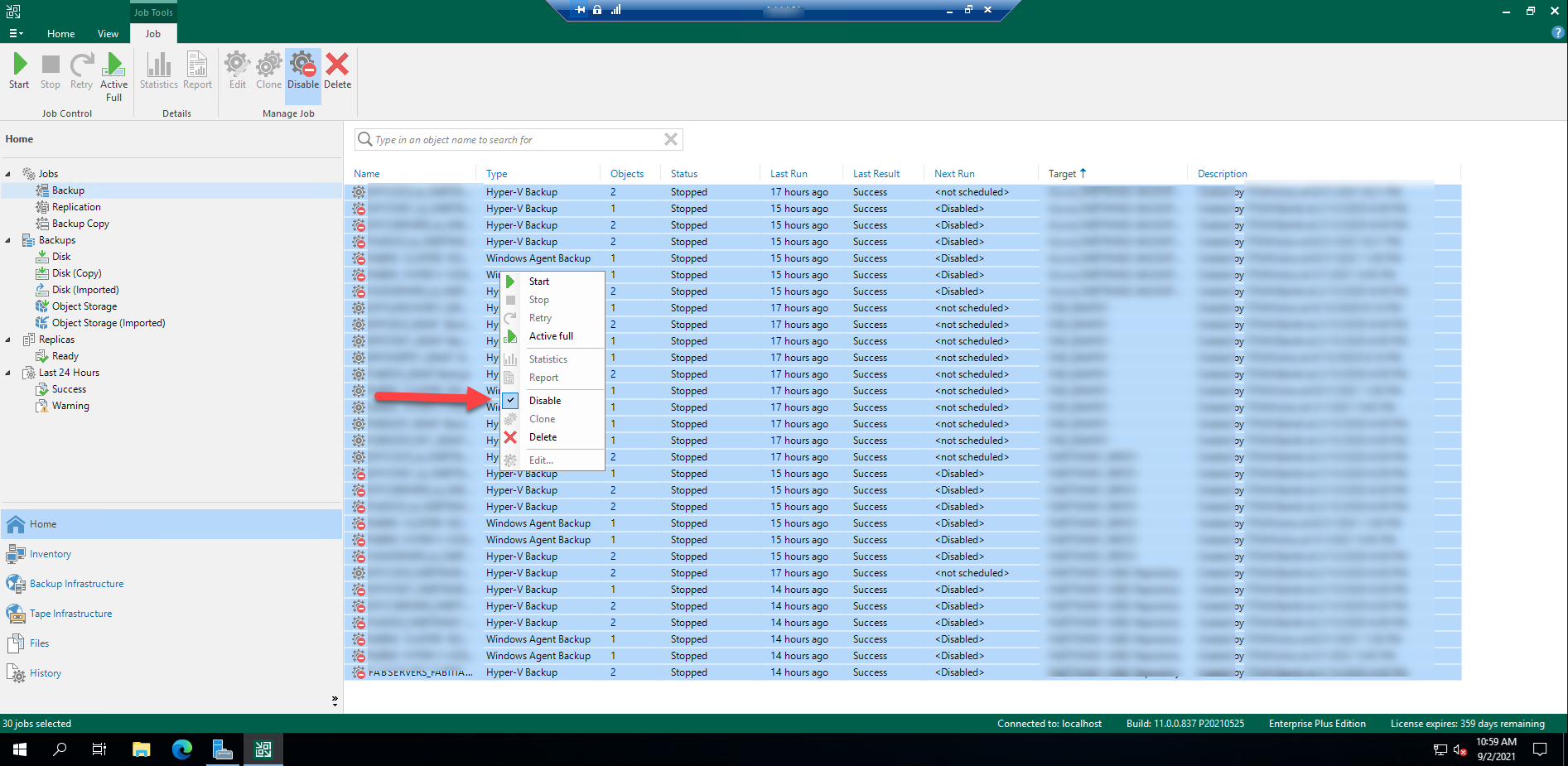
23.Check Veeam Backup & Replication version from Veeam Backup & Replication console (Help |Abut).

Hope you enjoy this post.
Cary Sun
Twitter: @SifuSun
Web Site: carysun.com
Blog Site: checkyourlogs.net
Blog Site: gooddealmart.com
Author: Cary Sun
Cary Sun has a wealth of knowledge and expertise in data center and deployment solutions. As a Principal Consultant, he likely works closely with clients to help them design, implement, and manage their data center infrastructure and deployment strategies.
With his background in data center solutions, Cary Sun may have experience in server and storage virtualization, network design and optimization, backup and disaster recovery planning, and security and compliance management. He holds CISCO CERTIFIED INTERNETWORK EXPERT (CCIE No.4531) from 1999. Cary is also a Microsoft Most Valuable Professional (MVP), Microsoft Azure MVP, Veeam Vanguard and Cisco Champion. He is a published author with several titles, including blogs on Checkyourlogs.net, and the author of many books.
Cary is a very active blogger at checkyourlogs.net and is permanently available online for questions from the community. His passion for technology is contagious, improving everyone around him at what they do.
Blog site: https://www.checkyourlogs.net
Web site: https://carysun.com
Blog site: https://gooddealmart.com
Twitter: @SifuSun
in: https://www.linkedin.com/in/sifusun/
Amazon Author: https://Amazon.com/author/carysun