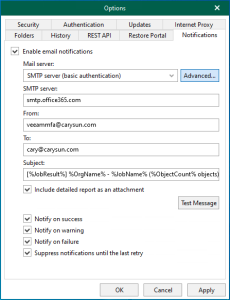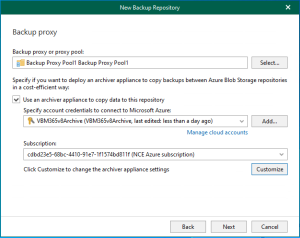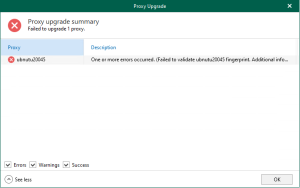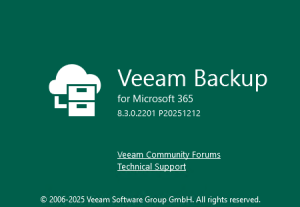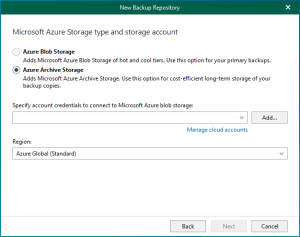Hello, my name is Angus and today I will be showing you how to change your username in Rocket League (PC users only I’m sorry also I don’t know about the people that have the cracked version ). So, the first step to change your username in Rocket League is to go into steam. After that you go to the right side of COMMUNITY and then you have to hover your mouse over the name as seen right here.

Now you have to go click on the profile tab and click on the edit profile button so the screen will look like this.

Now you see the profile name? Change it to whatever you want your username to be in Rocket League. Now scroll down and then you press “Save Changes” Go back into Rocket League and you will see your new username inside that username bar!
Have any problems? I will be happy to help! Just type it down in the comments below and we will try to answer them if we can! See you all later in the next blog, bye!
Learn knowledge, share knowledge
Angus
Author: Angus Sun
Angus is excited to learn as much as he can about Microsoft and
other technologies. The one thing he likes is computer programming and technical writing. He also likes playing video games whenever he has spare time. Other than that, he just spends time writing blogs and creating videos.