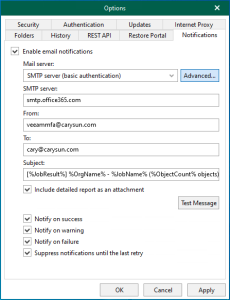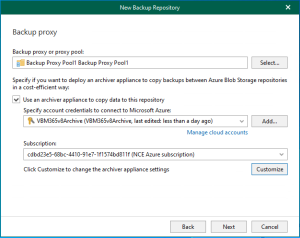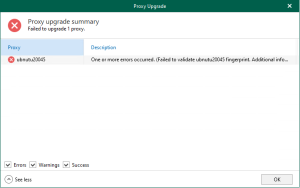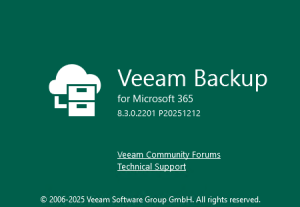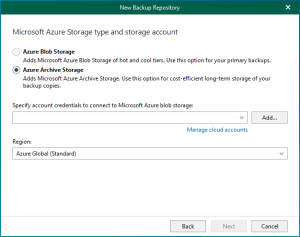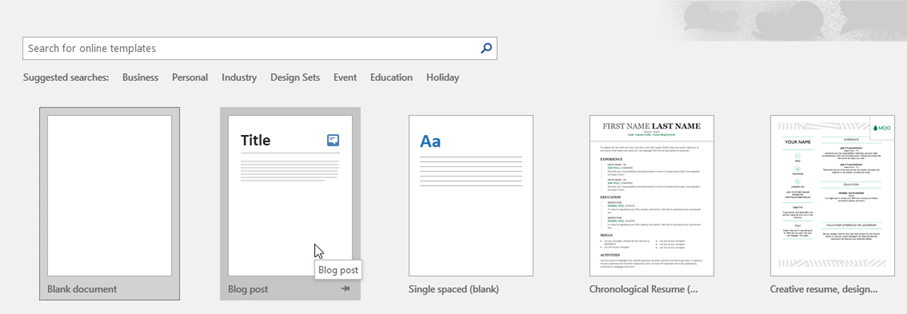
Hello there GDM fans today I will be giving you all a tutorial of how to publish posts to your WordPress website from Microsoft Word, let’s get started!
First, you have to go inside of word and choose the format of a blog post.

Make sure that the top left or near the top left says “Blog Post”. If it is in that tab you can now press on “Manage Accounts” and you should see this screen.

Press on New>Your Blog Provider>type in your blog’s address and your username and password for your blog.


(you have to do exactly what I did but with your blog URL and your user and password too)

You should see this when you are done and you only need to press “okay” and you are ready to go! When you want to publish a post just go to the top left click on publish(not the picture) and do publish as draft and when it is completed you can go on to your websites, do any revisions if needed and upload it!
If you have any questions about this please comment down below and I will try to help fix your issue! Anyways, I’ll see you guys in the next blog!
Twitter: @FrostedFright
Author: Angus Sun
Angus is excited to learn as much as he can about Microsoft and
other technologies. The one thing he likes is computer programming and technical writing. He also likes playing video games whenever he has spare time. Other than that, he just spends time writing blogs and creating videos.