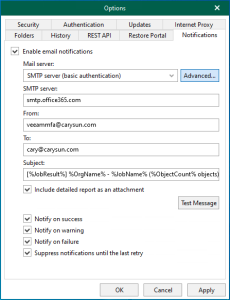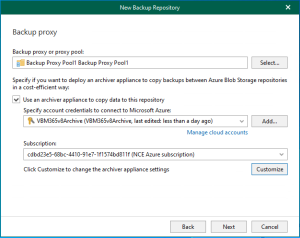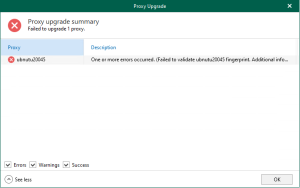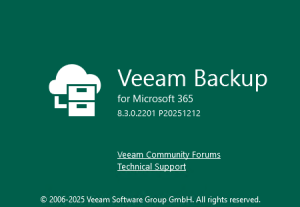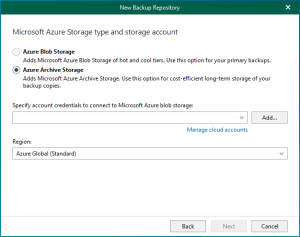Hello there GDM fans and you know that series I talked about yesterday? Well here it is since I am going to talk about how to setup a pretty good website! I may leave out a few things since I probably have already told you how to do it and as you can see by the title today I will be talking about how to add an author box.
First you have to go into search in your WordPress plugins “Guerrilla’s Author Box” download it and activate it.

2. now you search again and look for “Meks Smart Author” and download that too.

3. now you can go into Appearance>Widgets and now you should see a widget available called Meks Smart Author. Drag that to where you want and fill the information kind of similar to how I did it.

4. If you want the Biographical Info (basically the Bio) you can go into Users>Your Profile and go into Biographical info and basically write your bio inside of that.
5. After that you can go to your website and check if you have the author box at the side of your page like this!

6. If you have something similar to this then that means you did it successfully! If you don’t then feel free to comment and I will reply telling you how to fix it!
Hope you all enjoyed thus blog and tell me if you are enjoying this new series so far! See you in the next blog.
Twitter:@FrostedFright
Author: Angus Sun
Angus is excited to learn as much as he can about Microsoft and
other technologies. The one thing he likes is computer programming and technical writing. He also likes playing video games whenever he has spare time. Other than that, he just spends time writing blogs and creating videos.