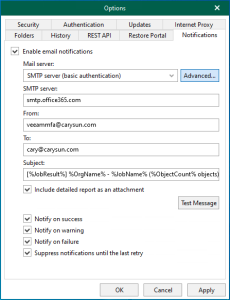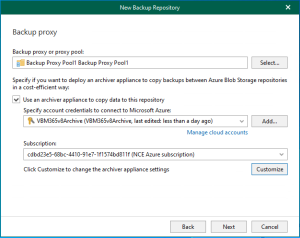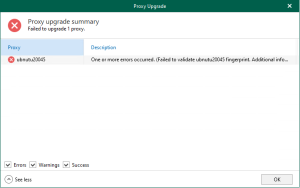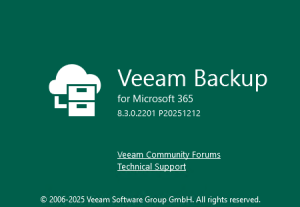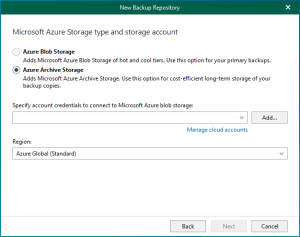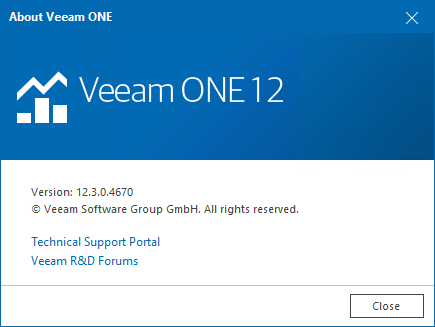
The release version of Veeam ONE 12.3 is available on December 3rd, 2024. You can download it at:
https://www.veeam.com/products/downloads/latest-version.html
Veeam ONE 12.3 is the newer build of version 12, and major new features and enhancements were added in Veeam One 12.3. In v12.3, Veeam Intelligence ships with three different modes, and admins can choose Disabled, Basic, and Advanced.
Starting with Veeam ONE v12.3, we are expanding real-time notifications for those critical workloads that should not miss an RPO window.
Veeam ONE 12.3 full support and visibility for the new offering provided by 11:11 and supported natively in Veeam
Backup & Replication, 11: 11 Cloud Object Storage Support.
Veeam ONE v12.3 elevates customers cyber resilience strategy by integrating support for the new Veeam
Threat Hunter and Indicators of Compromise (IoC) Detection included within Veeam Backup & Replication
v12.3.
Veeam ONE v12.3 introduces some enhancements for the ServiceNow integration, allowing customers
to configure global severity settings. Now, customers can map Veeam ONE alarms states: error,
warning, informative, to ServiceNow’s impact and urgency levels, including custom configurations.
The details are as link https://www.veeam.com/veeam_one_v12_3_whats_new_wn.pdf
1.Login to the Veeam ONE Server.
2.Sign in to your Veeam account and download the Veeam ONE software.
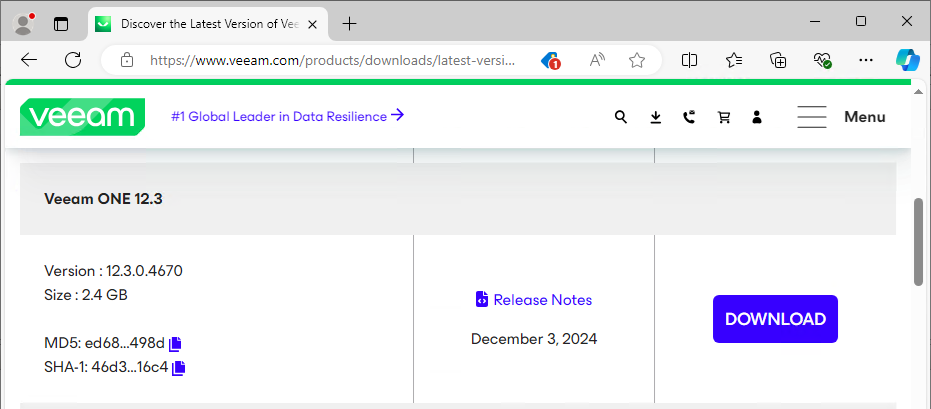
3.Mount the Veeam ONE v12.3 ISO image file.
4.Run Setup.exe.
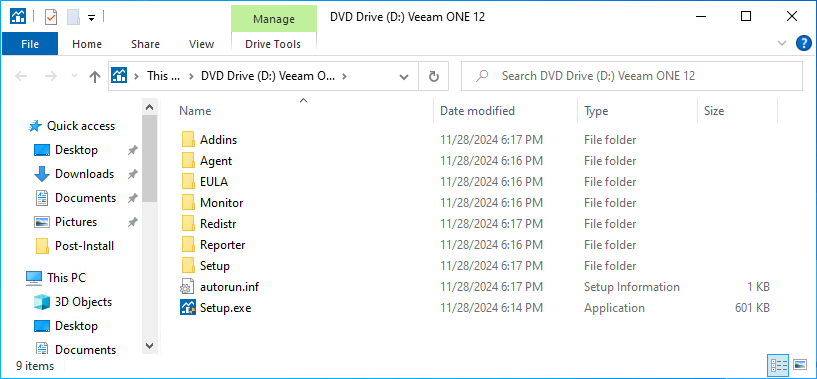
5.On the User Account Control page, click Yes.
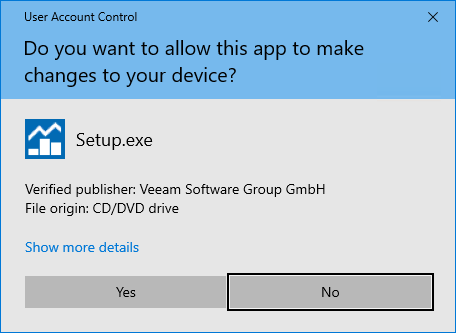
6.On the Veeam ONE 12.3 page, click Upgrade.

7.Select Upgrade Veeam One on the Veeam One page.
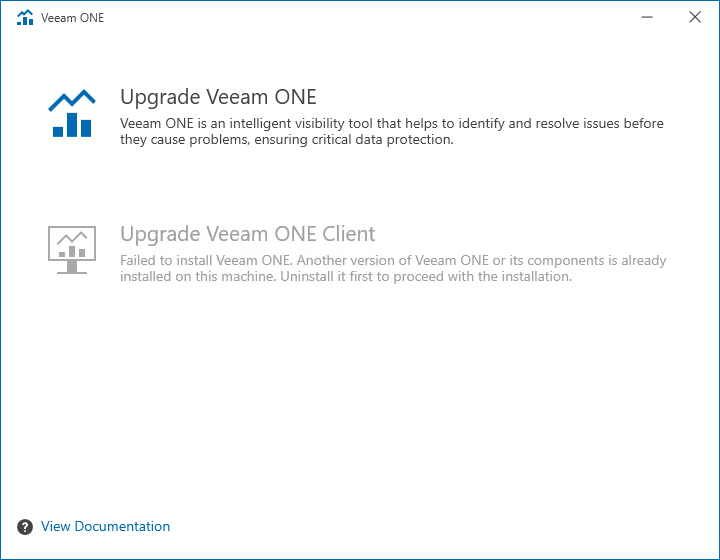
8.On the License Agreement page, select I accept.
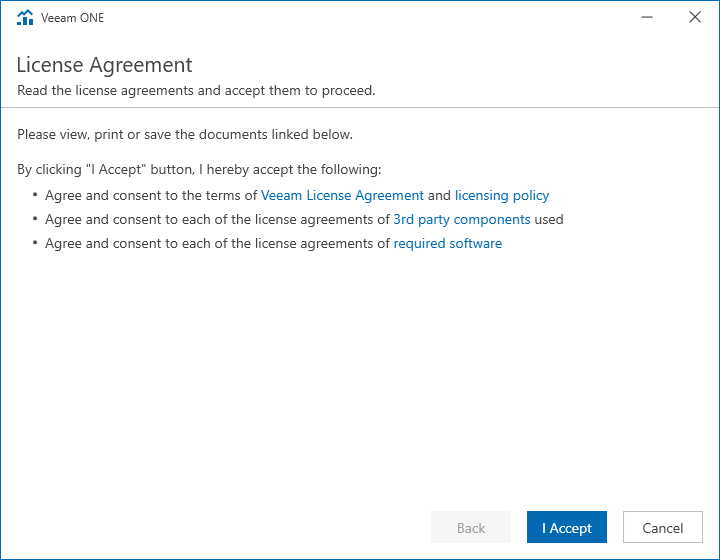
9.Click Next on the Upgrade page.
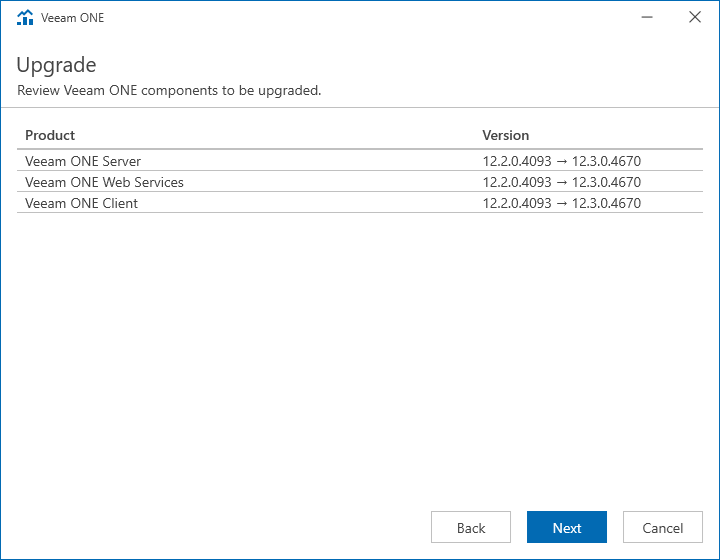
10.There are two options to install the license. To use license file in my case.
11.Select Browse license file on the License page.
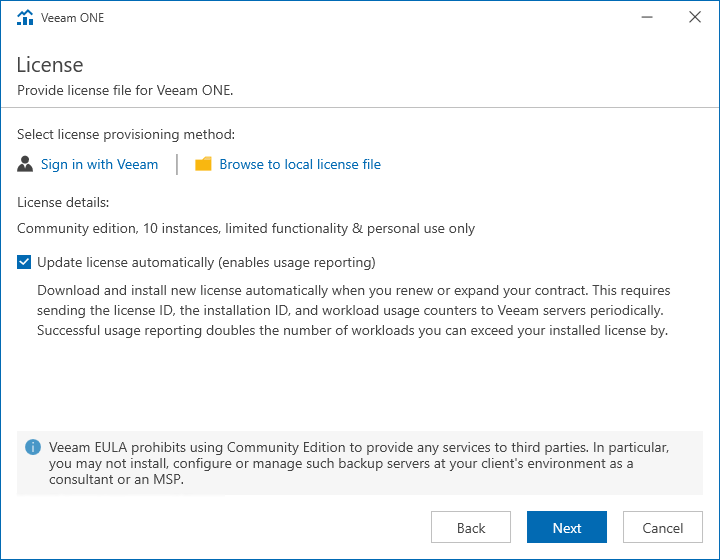
12.Select a valid license file for Veeam One v12.3 and click Open.
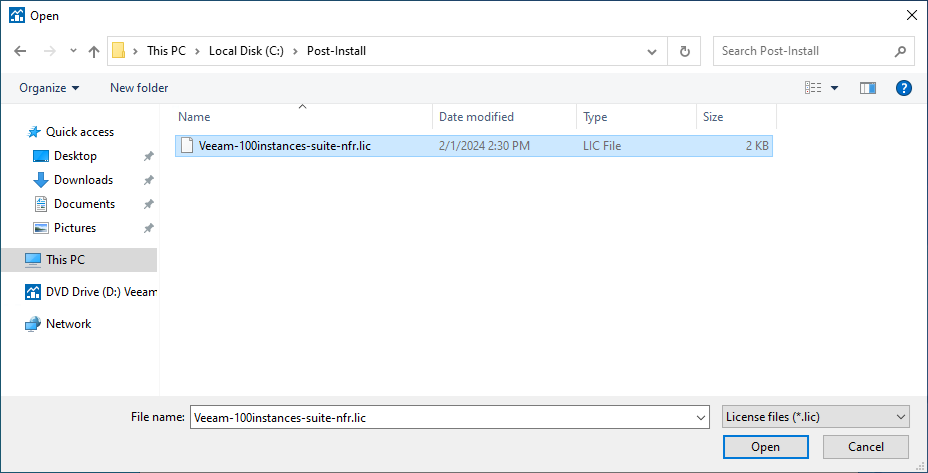
13.Click Next on the License page.
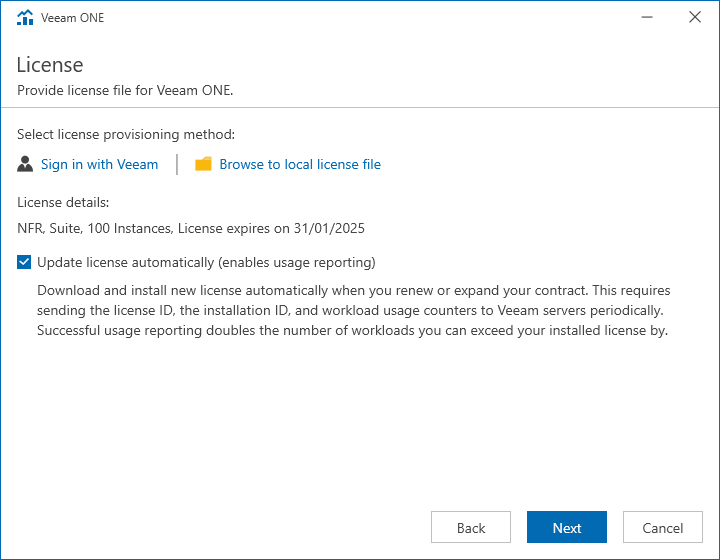
14.On the Service Account page, click Browse and select the user account as a service account.
Note:
The service account must have Local Administrator permissions on the machine where Veeam ONE is installed.
15.Enter the password and click Next.
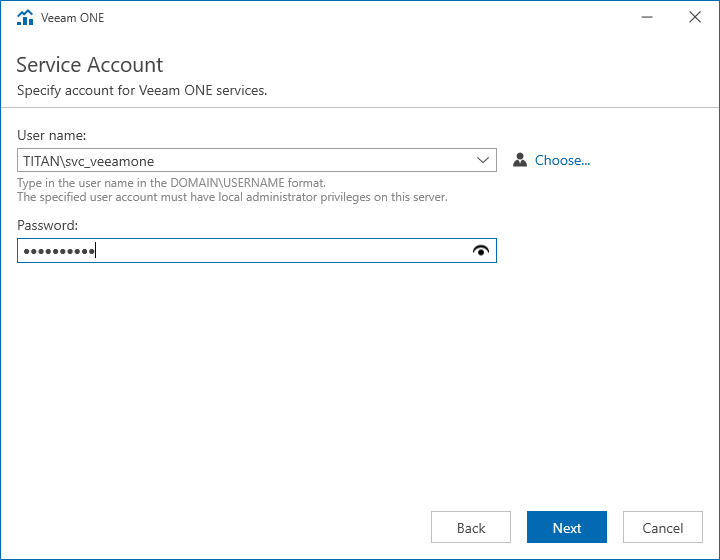
16.Veeam ONE will check system configuration requirements automatically.
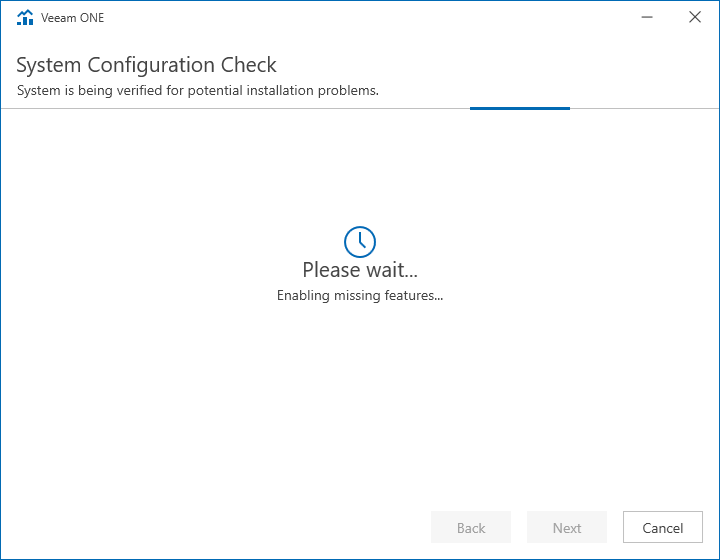
17.Click Next on the Database page.
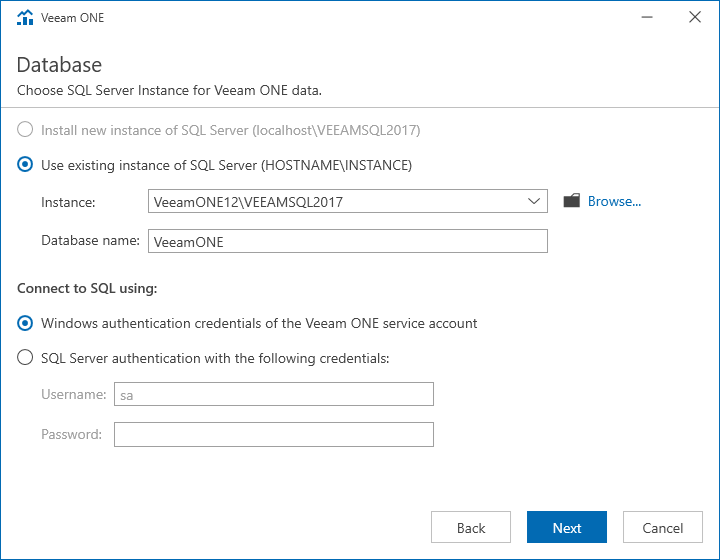
18.Click Upgrade on the Ready to Upgrade page.
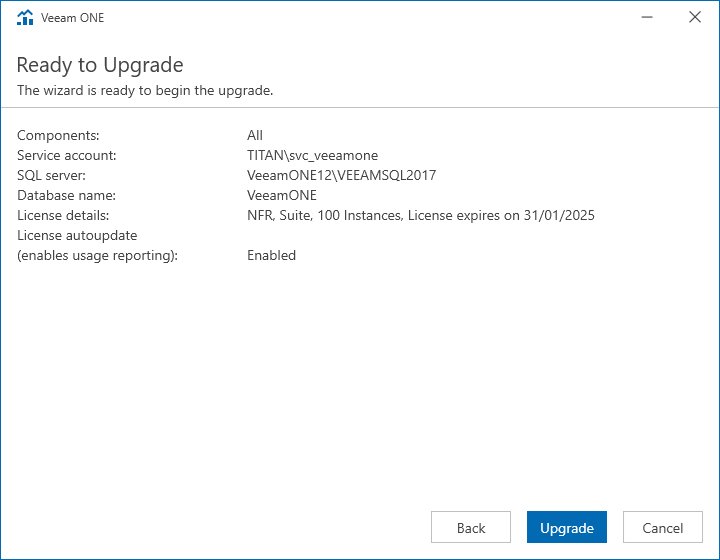
19.There are four steps to upgrade Veeam ONE.
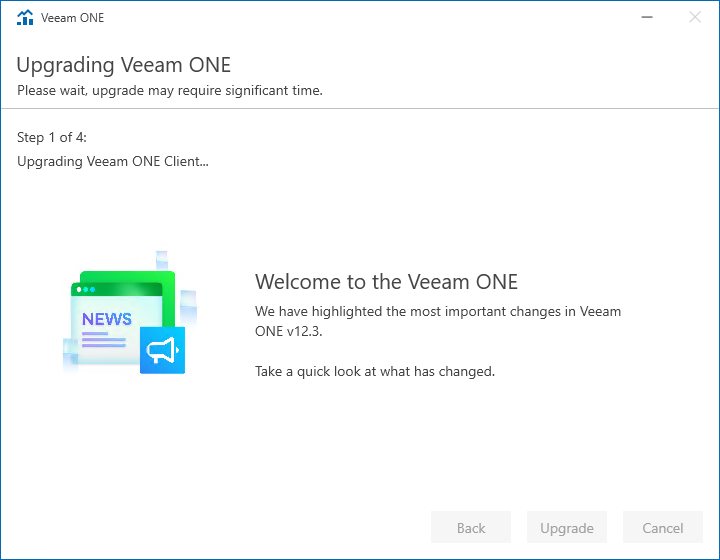
20.Click Finish on the Completing Veeam ONE 12.3 Upgrade Wizard page.
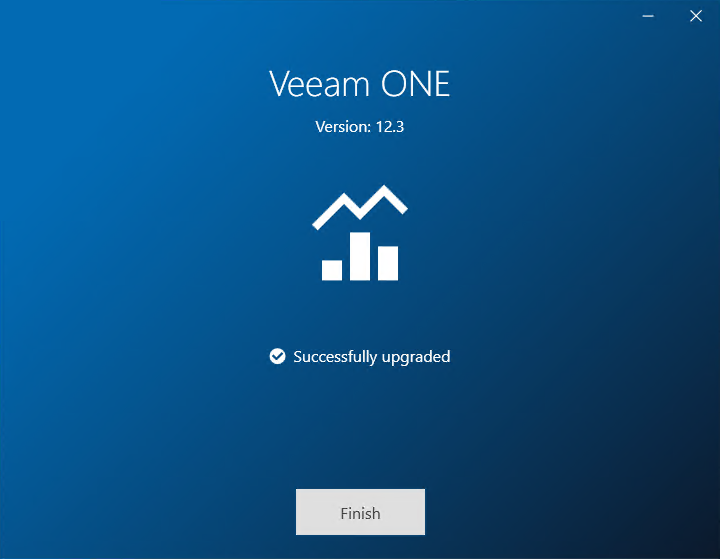
21.Open Veeam One Client and click Connect.
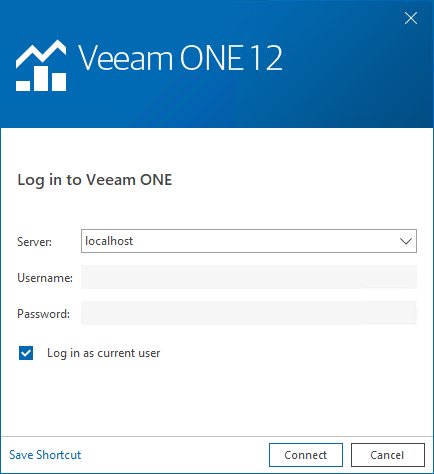
22.Open the main menu, select Help and click About.
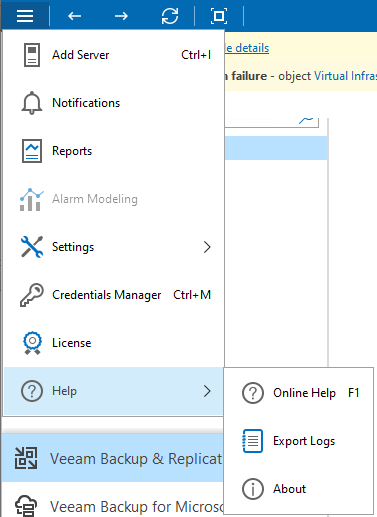
23.Verify and ensure the Veeam ONE version is 12.3.0.4670.
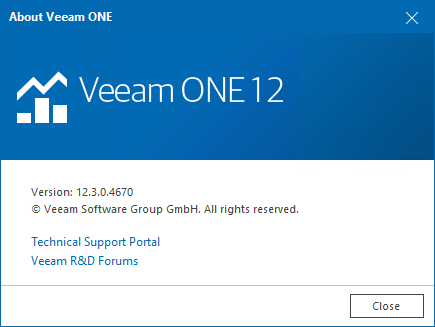
I hope you enjoy this post.
Cary Sun
X: @SifuSun
Web Site: carysun.com
Blog Site: checkyourlogs.net
Blog Site: gooddealmart.com
Amazon Author: Amazon.com/author/carysun
Author: Cary Sun
Cary Sun has a wealth of knowledge and expertise in data center and deployment solutions. As a Principal Consultant, he likely works closely with clients to help them design, implement, and manage their data center infrastructure and deployment strategies.
With his background in data center solutions, Cary Sun may have experience in server and storage virtualization, network design and optimization, backup and disaster recovery planning, and security and compliance management. He holds CISCO CERTIFIED INTERNETWORK EXPERT (CCIE No.4531) from 1999. Cary is also a Microsoft Most Valuable Professional (MVP), Microsoft Azure MVP, Veeam Vanguard and Cisco Champion. He is a published author with several titles, including blogs on Checkyourlogs.net, and the author of many books.
Cary is a very active blogger at checkyourlogs.net and is permanently available online for questions from the community. His passion for technology is contagious, improving everyone around him at what they do.
Blog site: https://www.checkyourlogs.net
Web site: https://carysun.com
Blog site: https://gooddealmart.com
Twitter: @SifuSun
in: https://www.linkedin.com/in/sifusun/
Amazon Author: https://Amazon.com/author/carysun