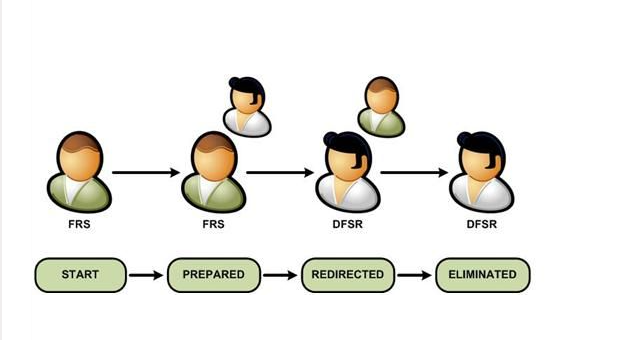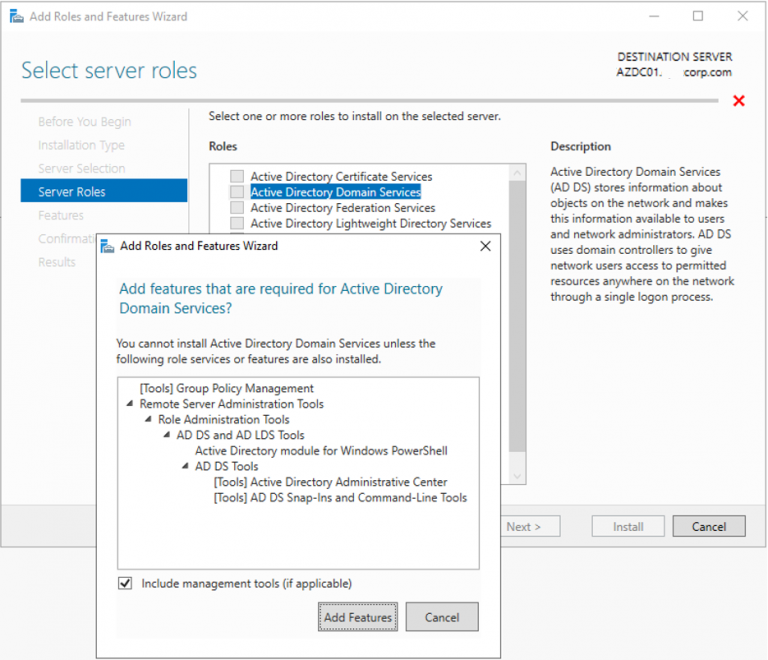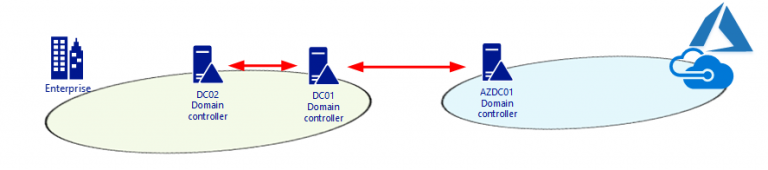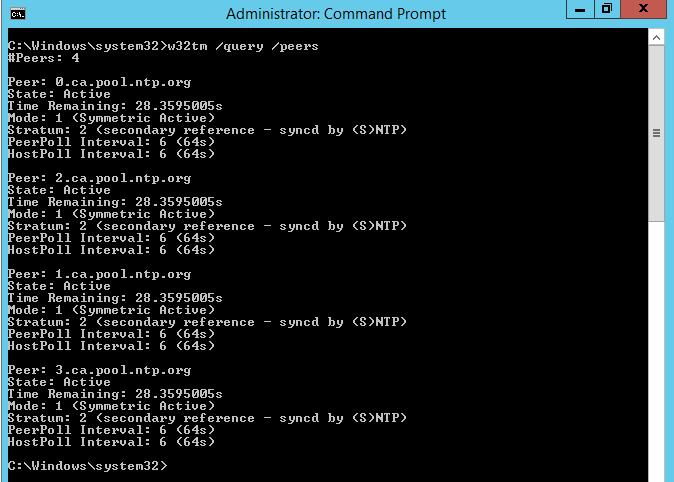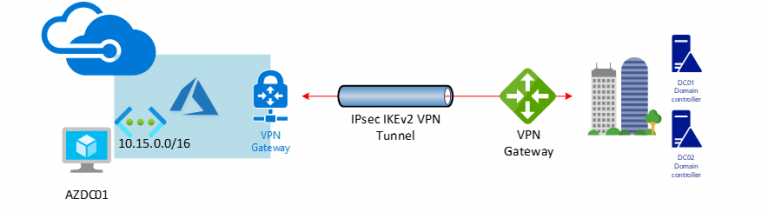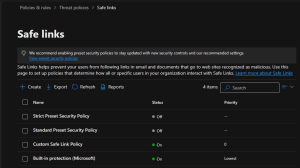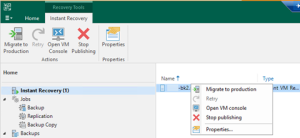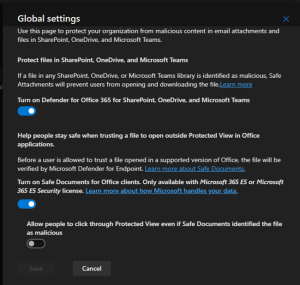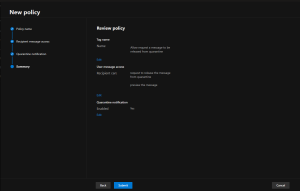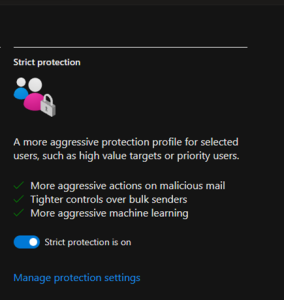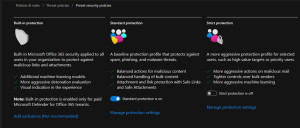If you are trying to promo windows server 2019 as domain controller, it happened...
Domain Controller
Today, I am going to show you how to configure the Microsoft Active Directory...
Today, I am going to show you how to demote the domain controller from...
Today, I deploy a new domain controller server at Azure after site to site...
Today, I am going to show you how to step by step transfer FSMO...
Today. I am going to show you how to deploy a domain controller server...