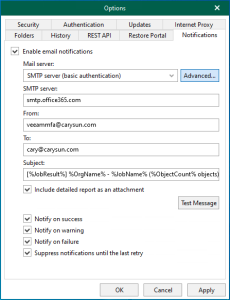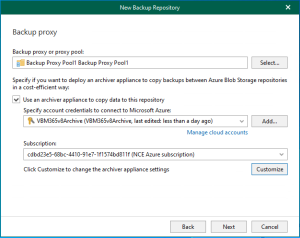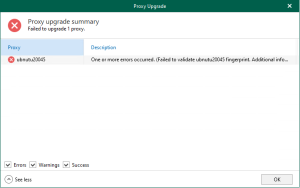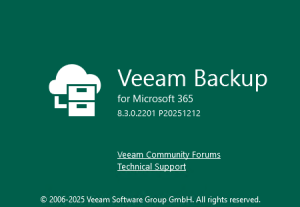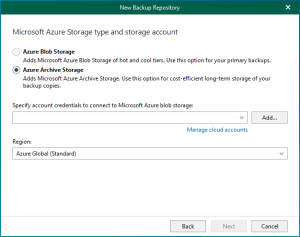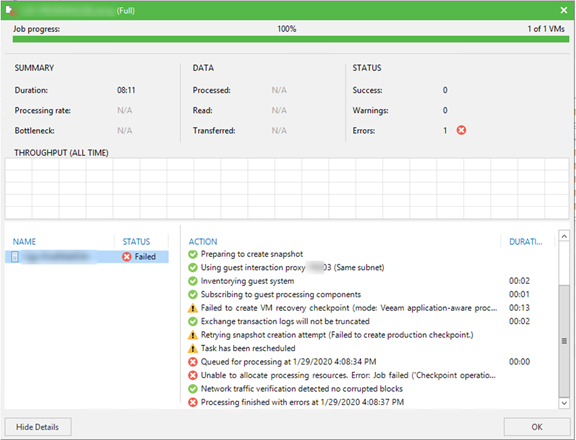
Our customer moved the VMs from Windows 2012 Hyper-V host server to 2019 Hyper-V host server, I tried to backup the Exchange 2010 servers via Veeam application-aware function (because we would like to use it for truncate logs) and it failed, the error message show failed to create production checkpoint.

I login to the host server and tried to run checkpoint for the VM, it success to create checkpoint but show create standard checkpoint, I check the VM settings from Hyper-V Manager, the production checkpoint was be selected but it also selected create standard checkpoints if the guest does not support creation of production checkpoints. If you would like to test production checkpoint only for the VM, you need to unselect Create standard checkpoints if the guest is not support creation of production checkpoints and test it again, you will notice that checkpoint create failed and show an error occurred while attempting to checkpoint the selected virtual machine.

This is the root cause of Veeam Backup with application-aware failed. Today, I am going to show you how to fix it.
- Login to the exchange 2010 server (it also a Windows 2008 R2 server).
-
Open Windows PowerShell. And run follow cmdlet to check Integration Services Version.
REG QUERY "HKLM\Software\Microsoft\Virtual Machine\Auto" /v IntegrationServicesVersion
-
You will notice the IntegrationServicesVersion is still old version. It’s 6.2.9200.16433

It’s the root cause of failed to create production checkpoint at Windows Server 2019 Hyper-V host server.
- Shutdown the VM.
-
Login to Windows Server 2019 Hyper-V host server, open Hyper-V manager, right-click the VM and select Upgrade Configuration Version.

- The configuration version should be 9.0 after upgraded.
- Login to the VM (Windows 2008 R2).
-
On the Initial Configuration Tasks page, click Download and install updates.

-
On the Widows update page, click Check for updates.

-
You cannot find the Integration Services update from Import updates; you need to select Optional updates and install it.

- Reboot server after install Integration service.
- Login to Windows Server 2019 Hyper-V host server.
-
Recreate checkpoint for the VM and it will show Production checkpoint created (it’s not standard checkpoint created).

- Login to Veeam backup server.
-
Retry the VM backup job again and the error message should be gone and backup successful for the VM with application-aware function.

Author: Cary Sun
Cary Sun has a wealth of knowledge and expertise in data center and deployment solutions. As a Principal Consultant, he likely works closely with clients to help them design, implement, and manage their data center infrastructure and deployment strategies.
With his background in data center solutions, Cary Sun may have experience in server and storage virtualization, network design and optimization, backup and disaster recovery planning, and security and compliance management. He holds CISCO CERTIFIED INTERNETWORK EXPERT (CCIE No.4531) from 1999. Cary is also a Microsoft Most Valuable Professional (MVP), Microsoft Azure MVP, Veeam Vanguard and Cisco Champion. He is a published author with several titles, including blogs on Checkyourlogs.net, and the author of many books.
Cary is a very active blogger at checkyourlogs.net and is permanently available online for questions from the community. His passion for technology is contagious, improving everyone around him at what they do.
Blog site: https://www.checkyourlogs.net
Web site: https://carysun.com
Blog site: https://gooddealmart.com
Twitter: @SifuSun
in: https://www.linkedin.com/in/sifusun/
Amazon Author: https://Amazon.com/author/carysun