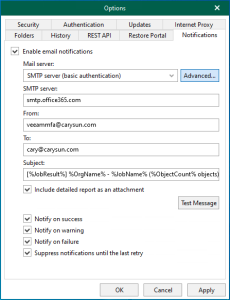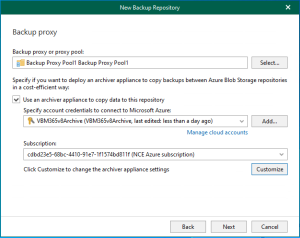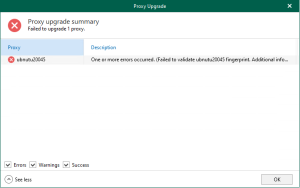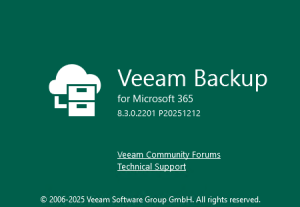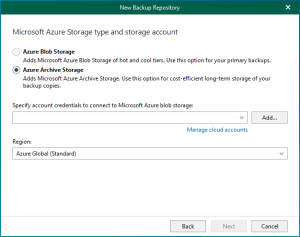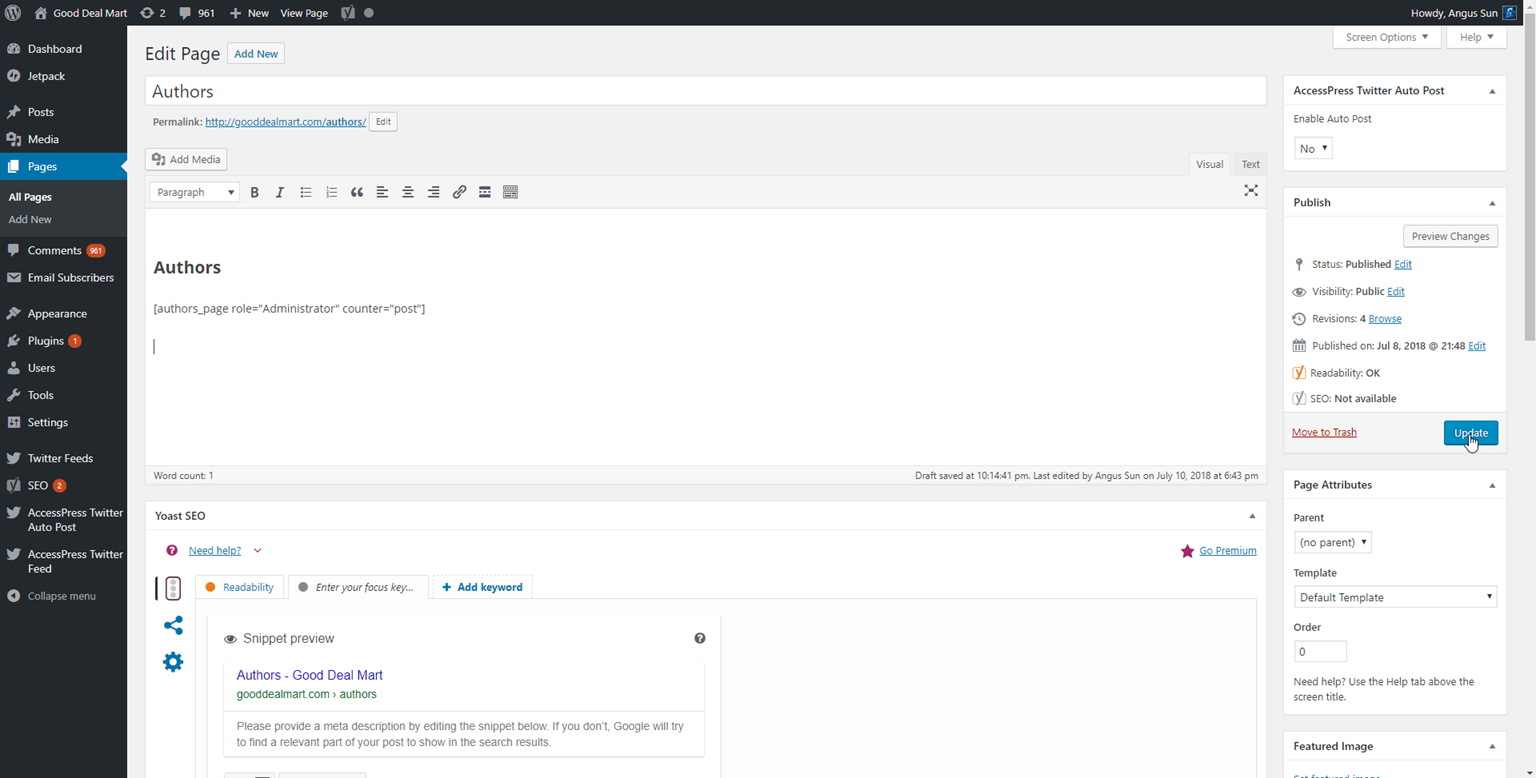
Hello there GDM fans today I will be talking about Authors Page for WordPress. Today I am going to show you how to set it up and also how to make a menu for the page so everyone can click on the author and look at all of the author’s posts. Let’s get started!
- Of course, you have to download the authors page plugin by searching it up in the plugins page.

2. For you it should say Install now and after you are done installing it you can press on activate.
3. Now you have to go into pages and there should be an Authors page there, you just need to click on that page and press edit
4. Now you should see a bunch of options in your page. You should just choose the roles you want on the page and press on “Save Changes”.
 5. Now you go into Appearance>Menus and look into Pages and add the Page “Authors” or if you named it something else you choose that page. Now you press on Add to Menu and there you go! You have a working Authors Page on your website!
5. Now you go into Appearance>Menus and look into Pages and add the Page “Authors” or if you named it something else you choose that page. Now you press on Add to Menu and there you go! You have a working Authors Page on your website!
Thank you all for tuning into this blog and I’ll be seeing you guys in the next one!
Author: Angus Sun
Angus is excited to learn as much as he can about Microsoft and
other technologies. The one thing he likes is computer programming and technical writing. He also likes playing video games whenever he has spare time. Other than that, he just spends time writing blogs and creating videos.