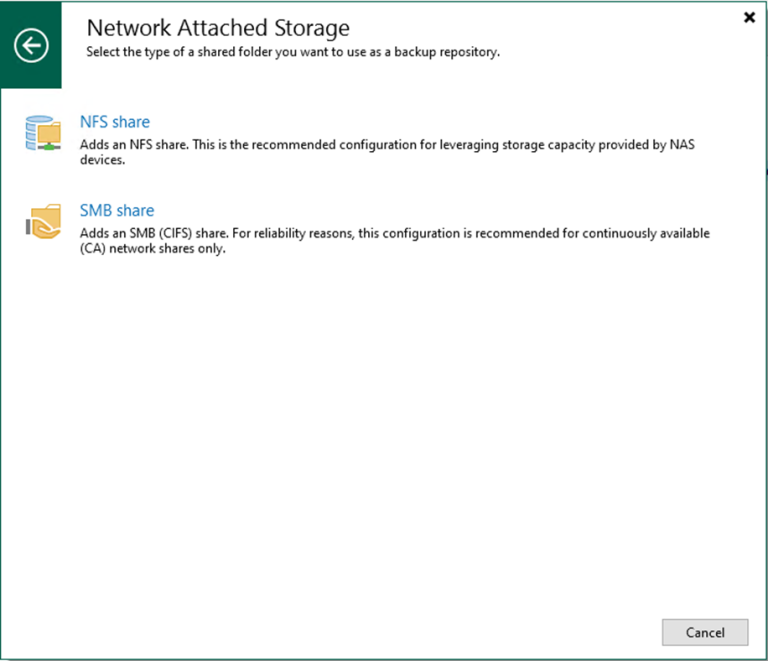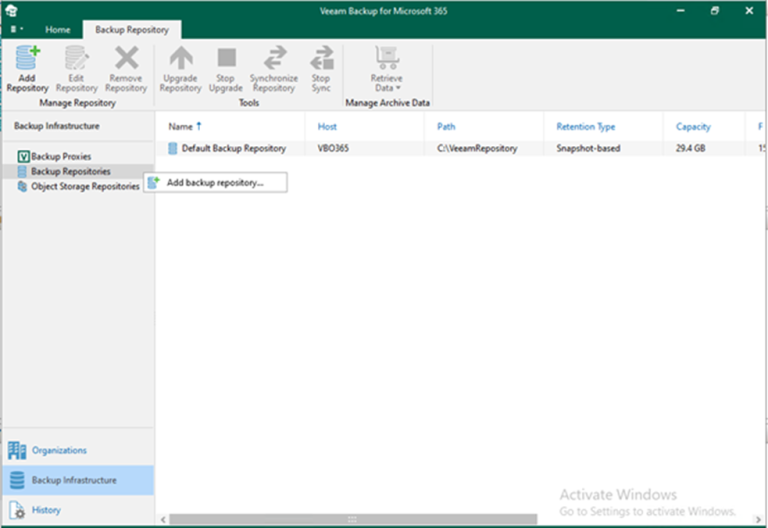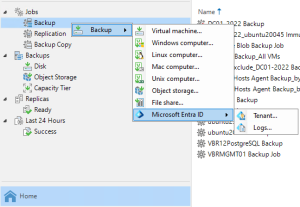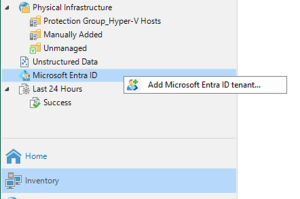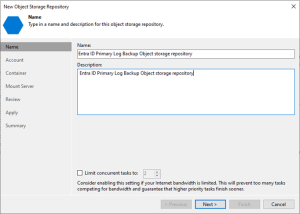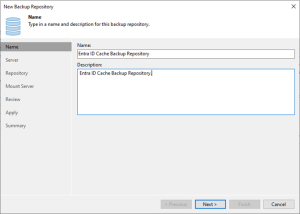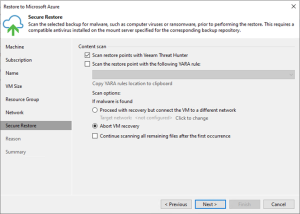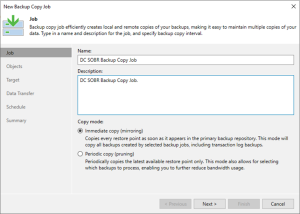You can use network-attached storage (SMB or CIFS Shares) as backup repositories with Veeam...
Network Attached Storage
Network Attached Storage can also be a backup repository with Veeam Backup for Microsoft...