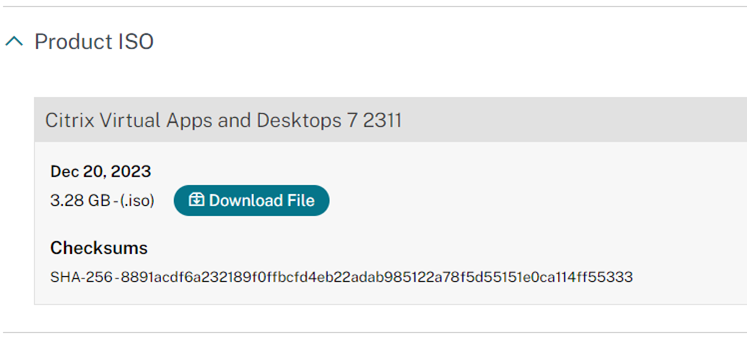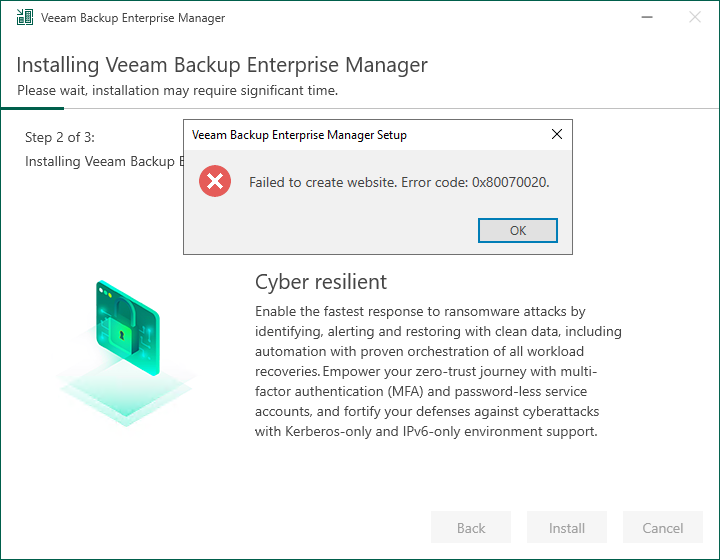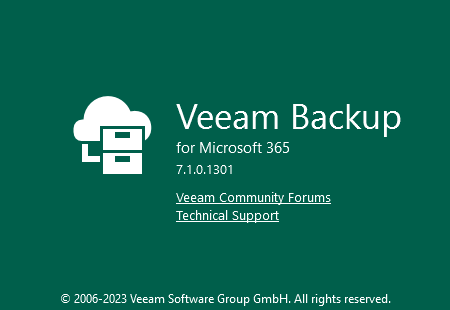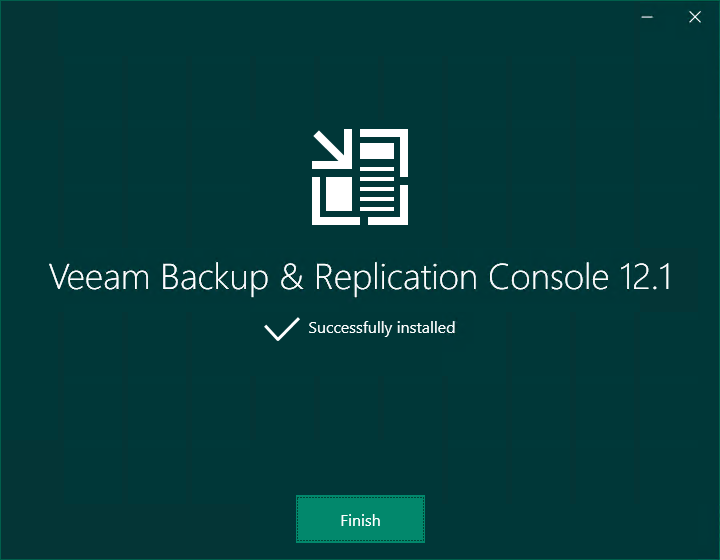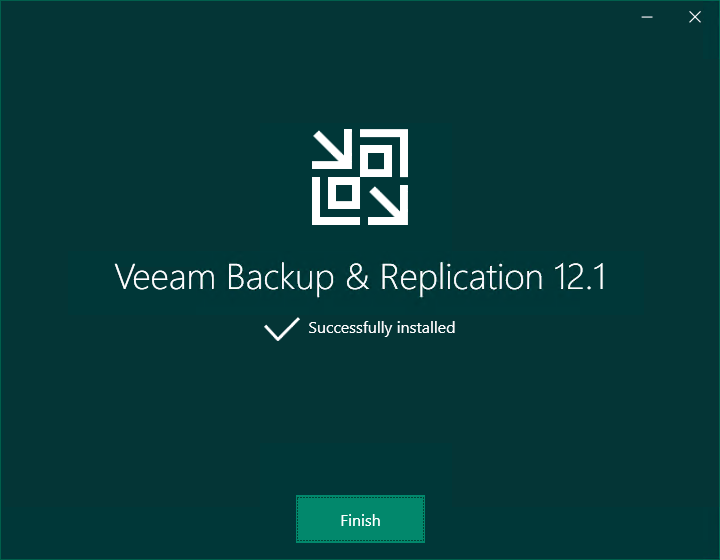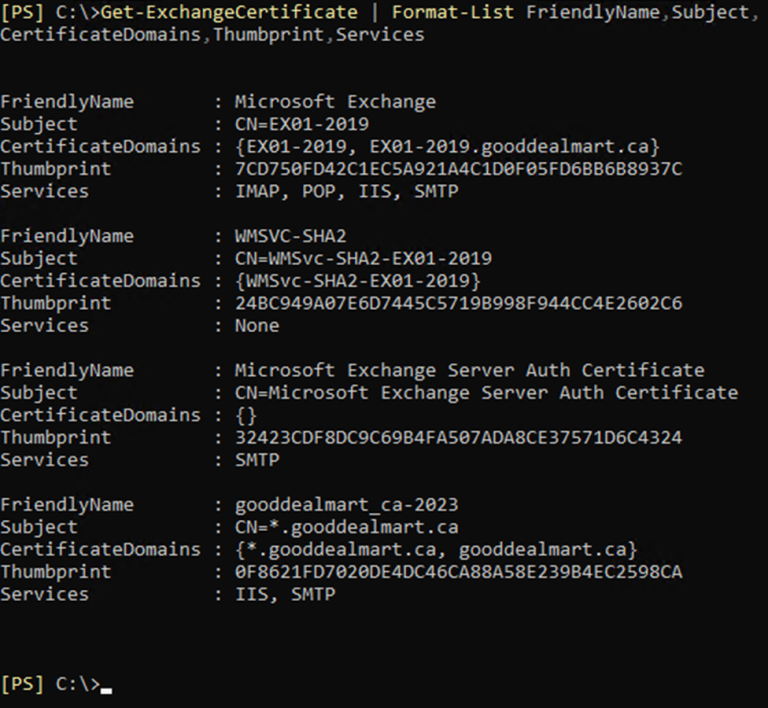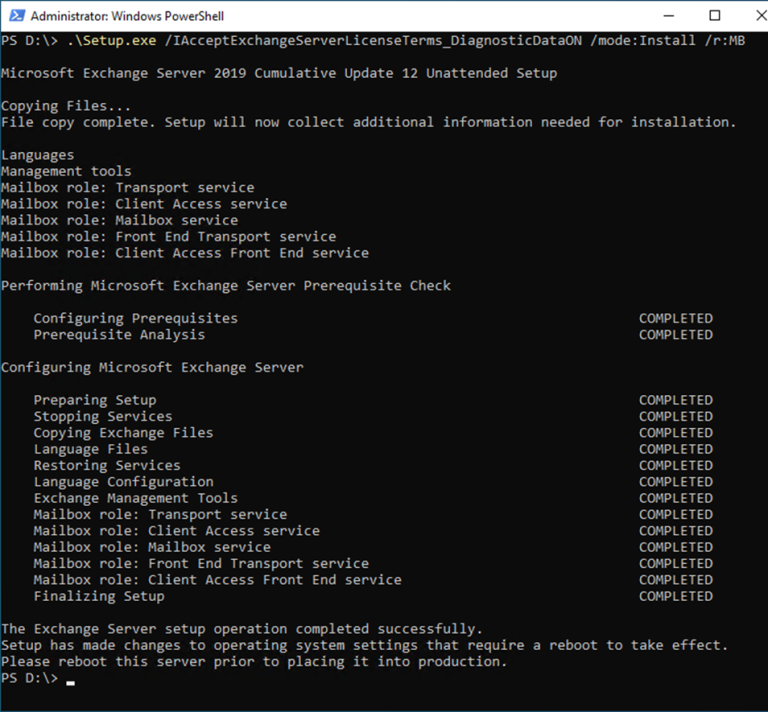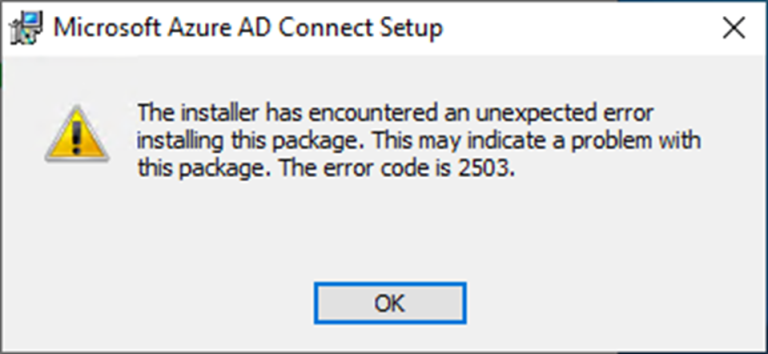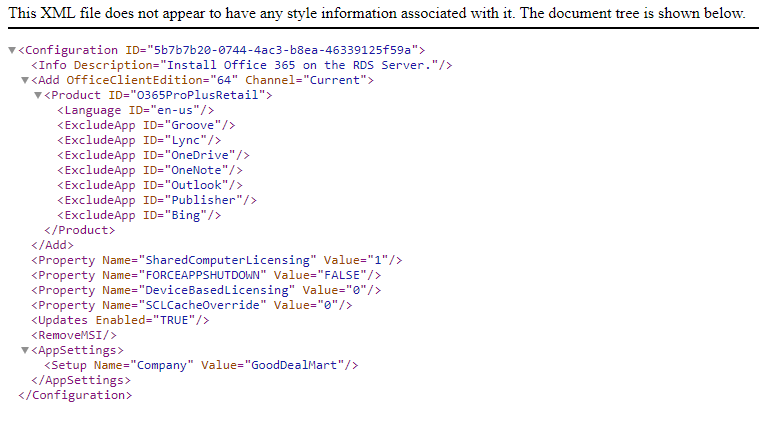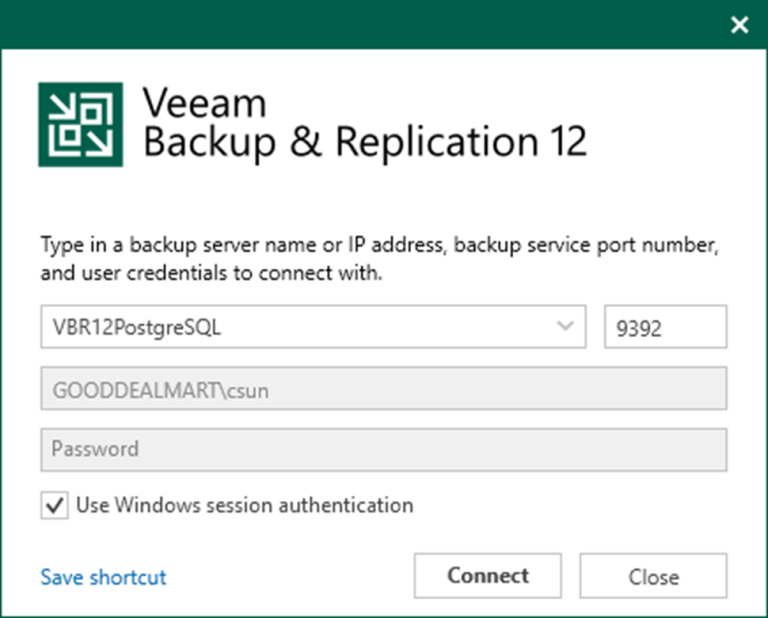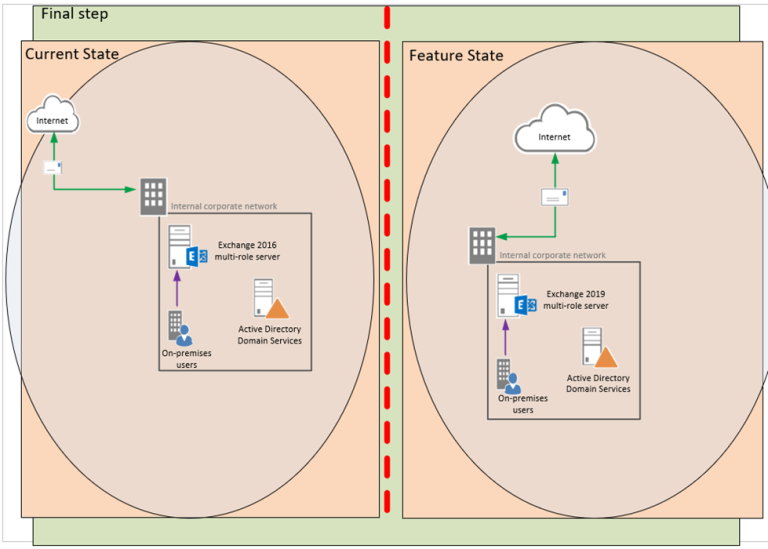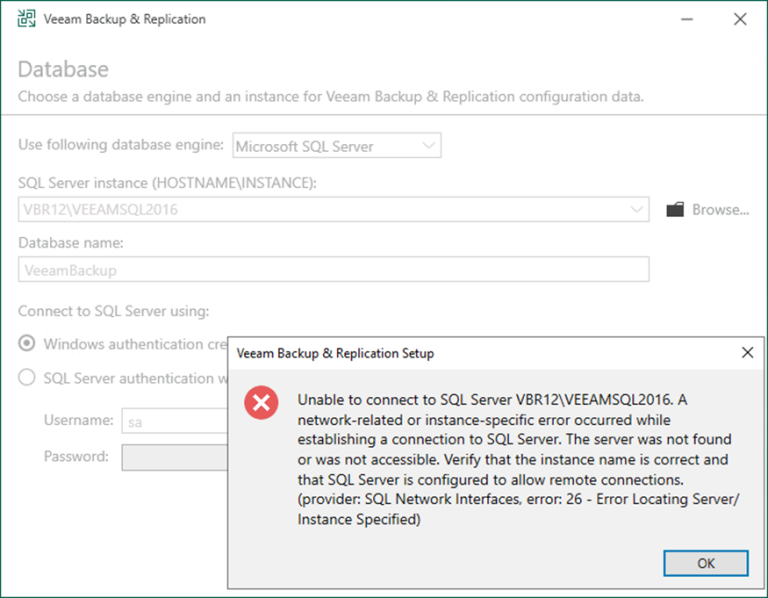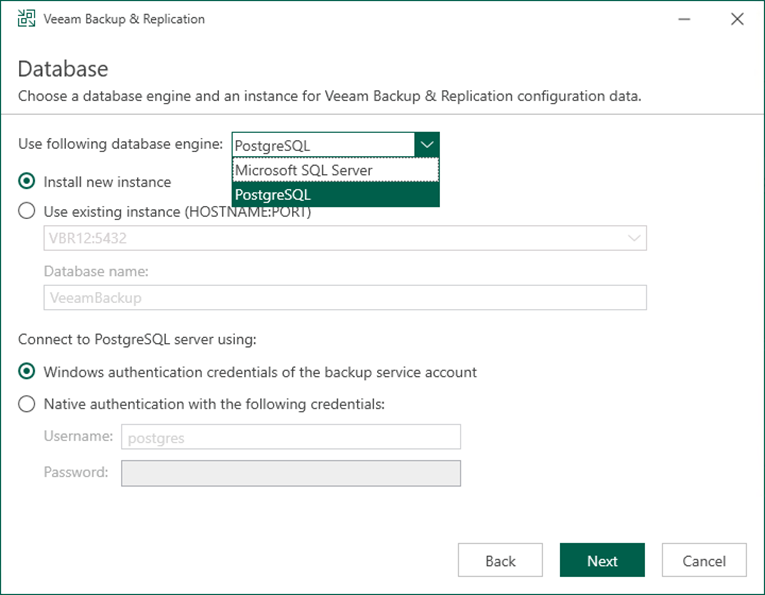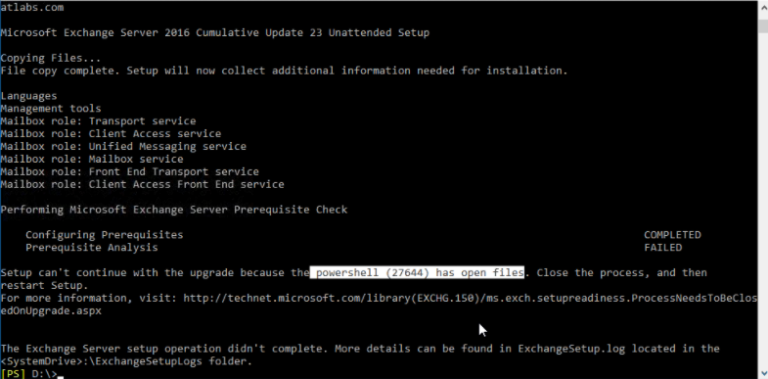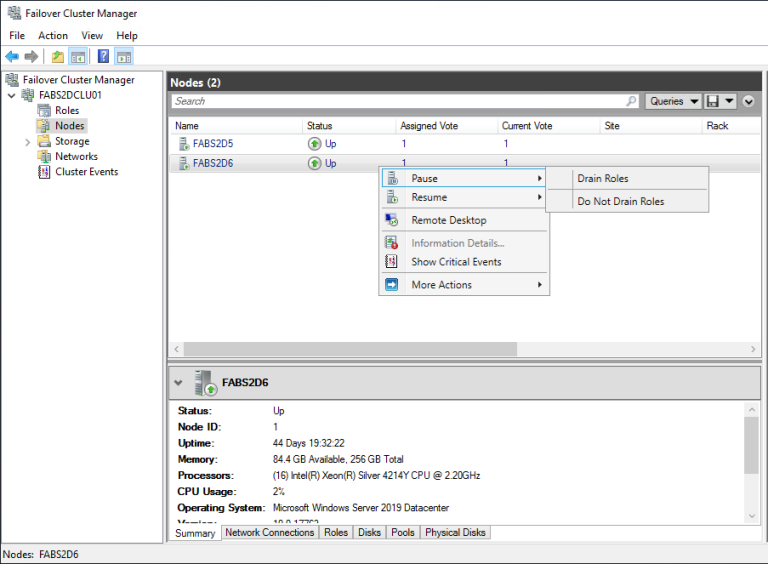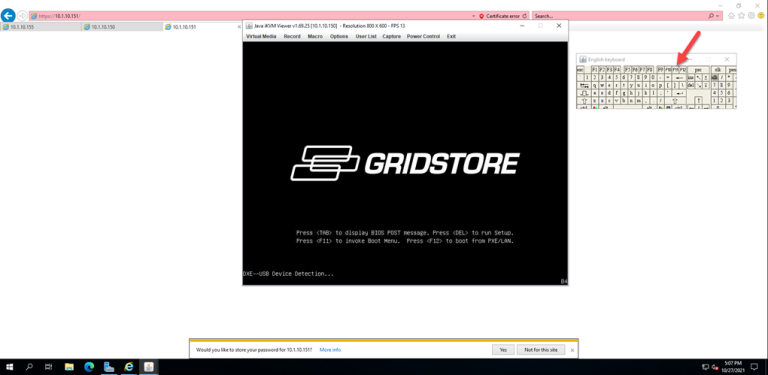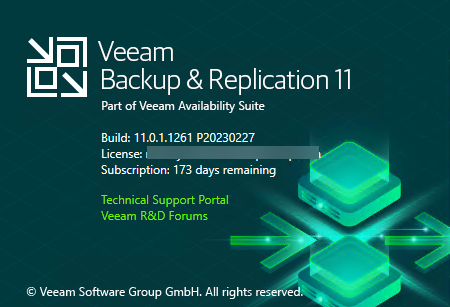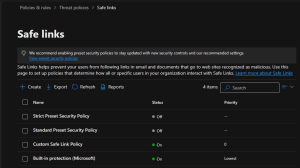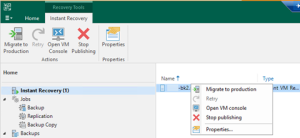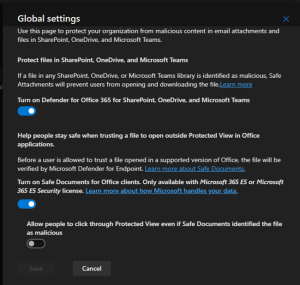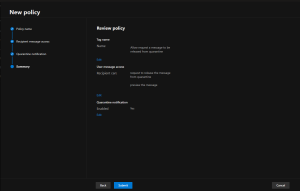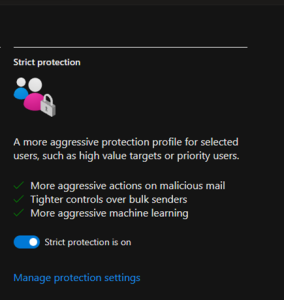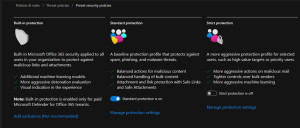Citrix released Virtual Apps 7 2311 on December 20, 2023. I will show you...
Install
When you try to install or upgrade the Veeam Backup Enterprise Manager 12.1, it...
Veeam released the version of Veeam Backup for Microsoft 7a on December 5, 2023....
Veeam Backup Enterprise Manager is a centralized management and reporting tool designed by Veeam...
When you install Veeam Backup & Replication v12.1, the Veeam Backup & Replication console...
When you install Veeam Backup & Replication v12.1, the Veeam Backup & Replication console...
We can reuse the existing SSL certificate for the new Exchange 2019 server.
The Exchange Server 2019 Mailbox role server manages mailbox databases, which store user mailboxes...
When you try to install the Microsoft Entra Connect V2 (Azure AD Connect V2)...
Microsoft 365 Apps are installed on a machine is set up as a Remote...
You also need to install Cumulative Patches P20230718 for Veeam Backup & Replication Console...
Veeam Backup & Replication 12 cumulative patch P20230718 was released on March 07, 2023,...
Deploying Exchange Server 2019 involves several steps, including preparing the Active Directory environment, installing...
You can choose Microsoft SQL as a Veeam Backup & Replication database. You were...
When you install Veeam Backup & Replication, the Veeam Backup & Replication console is...
When I tried to prepare the AD schema for installing Exchange 2016 CU23, and...
Microsoft released Windows patches on the second Tuesday of every month. This procedure installs...
There are many ways to rebuild the Hyper-V host, but I will show you...
Vulnerability in this Veeam Backup & Replication component allows unauthorized users to obtain encrypted...
Vulnerability in this Veeam Backup & Replication component allows unauthorized users to obtain encrypted...