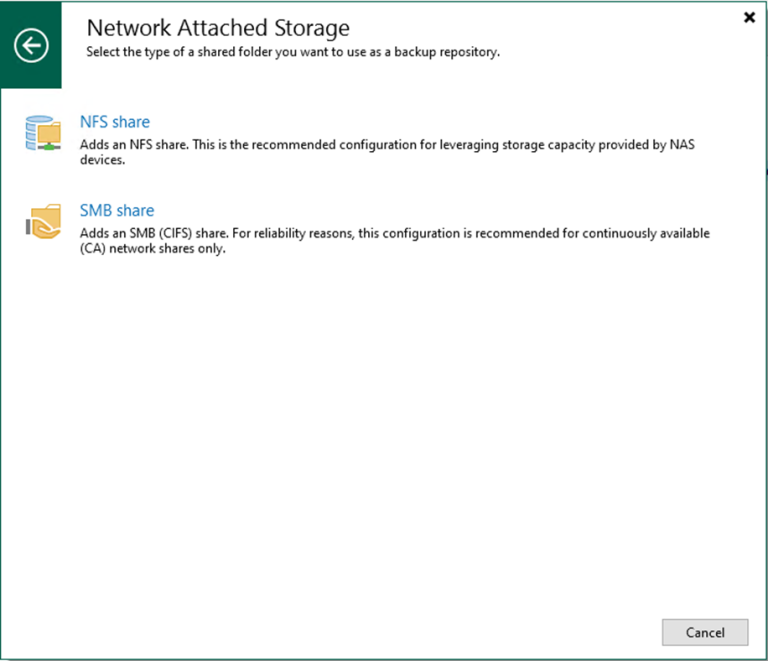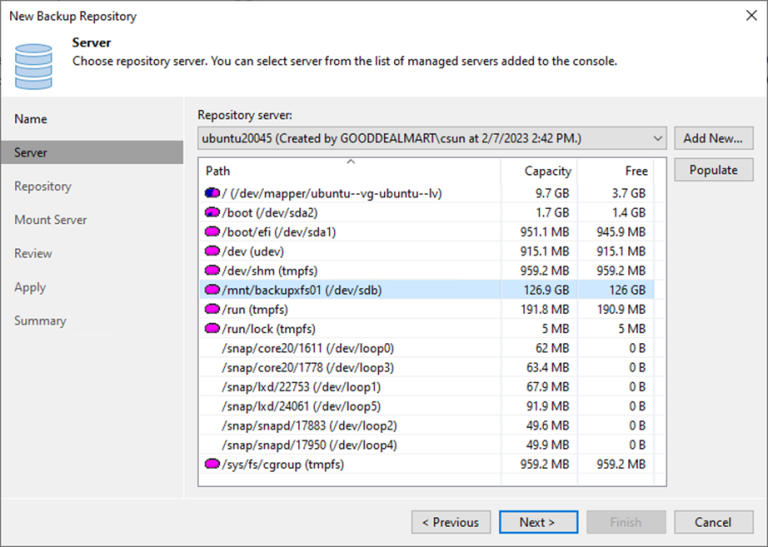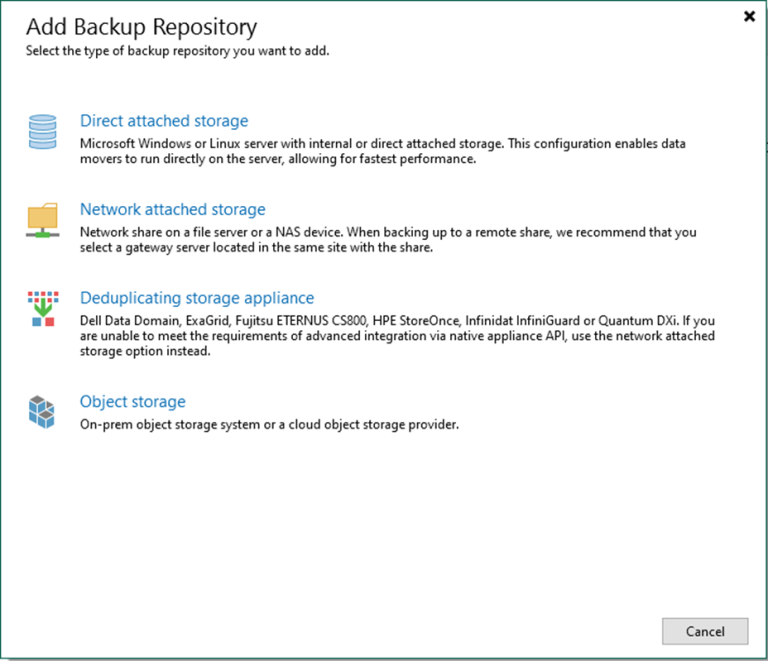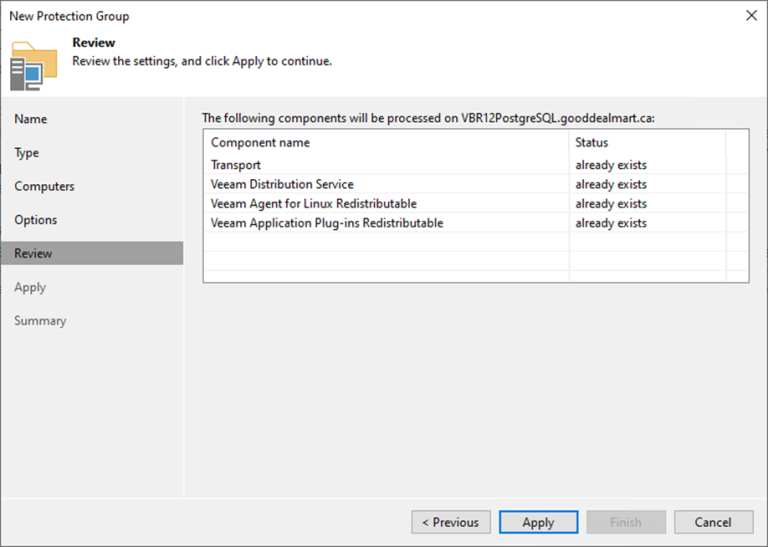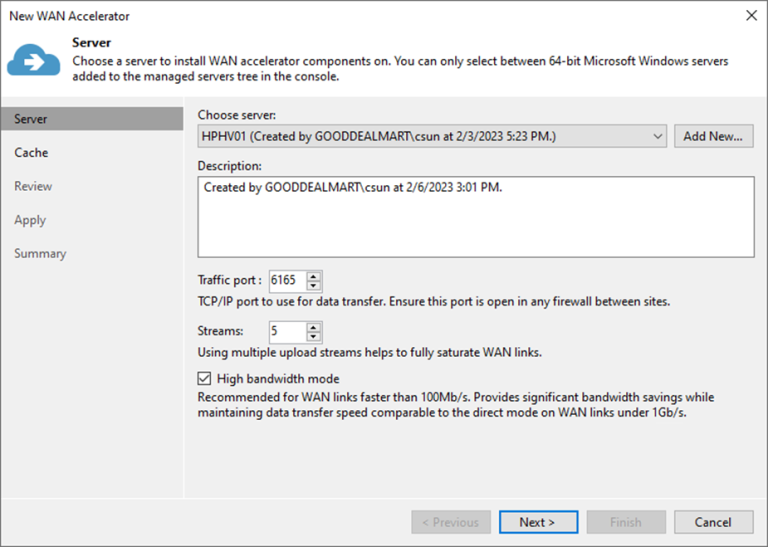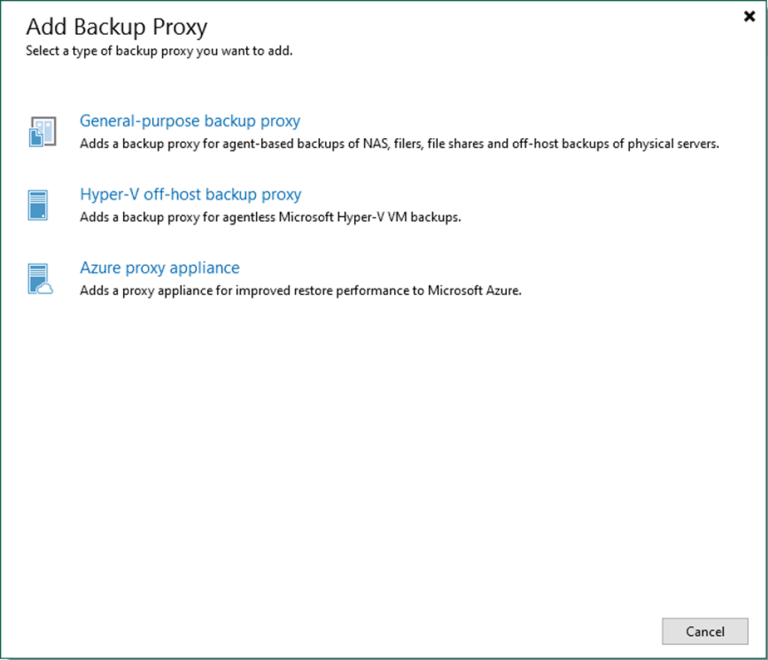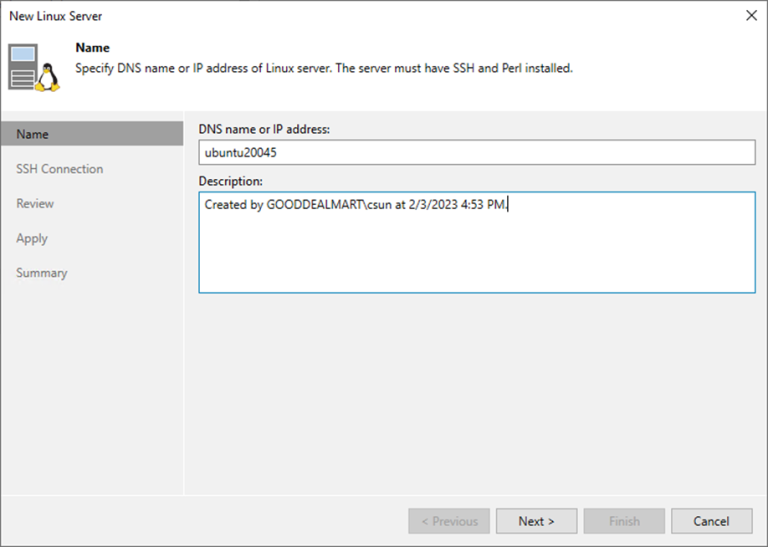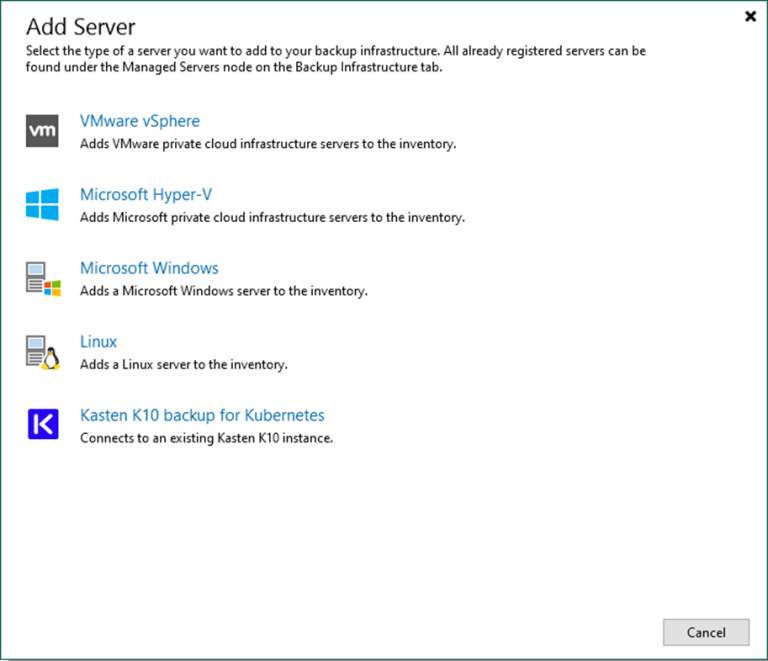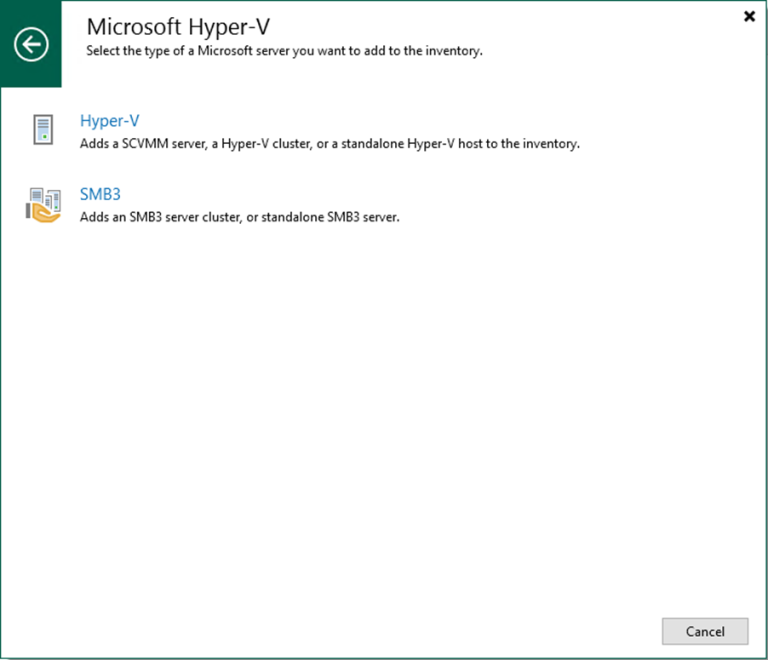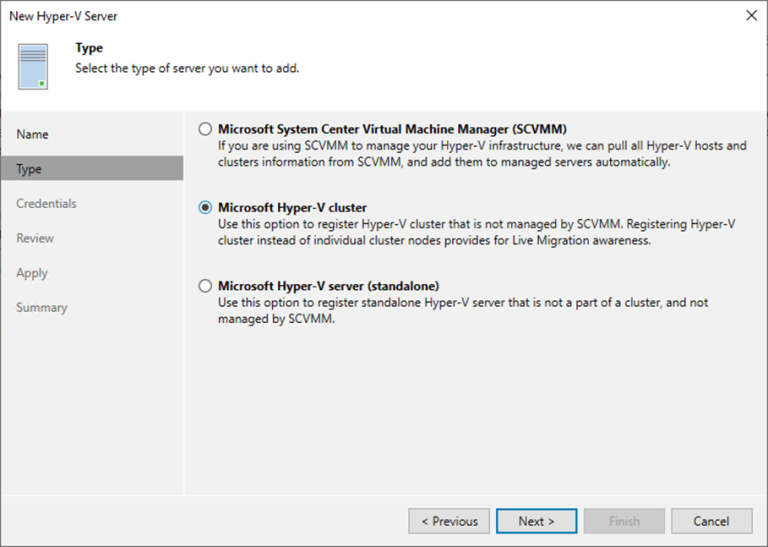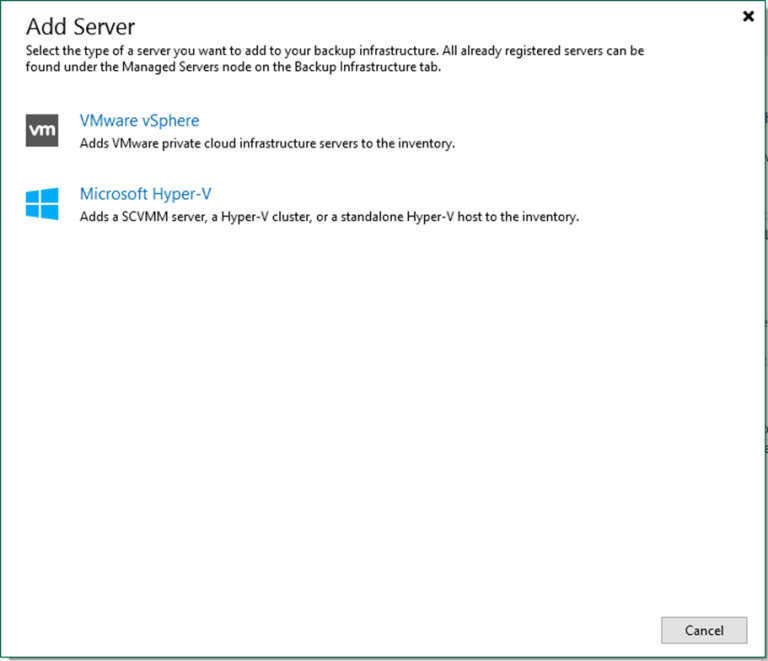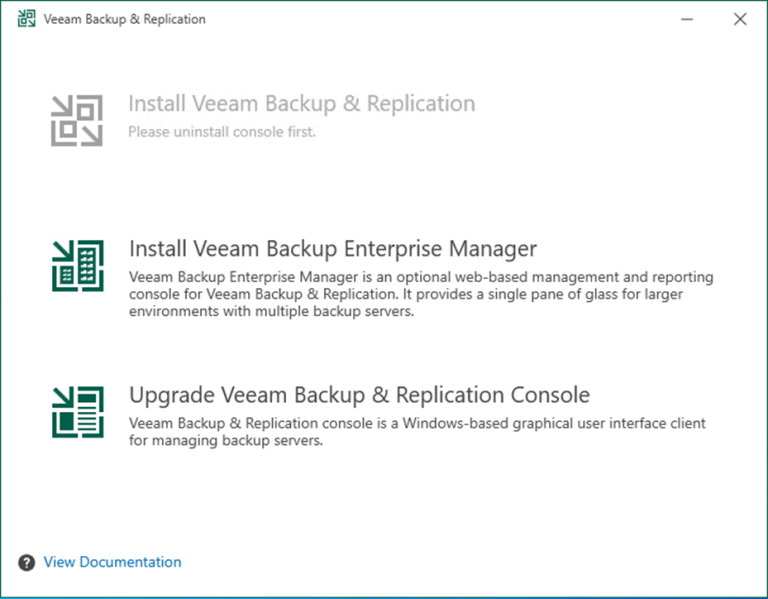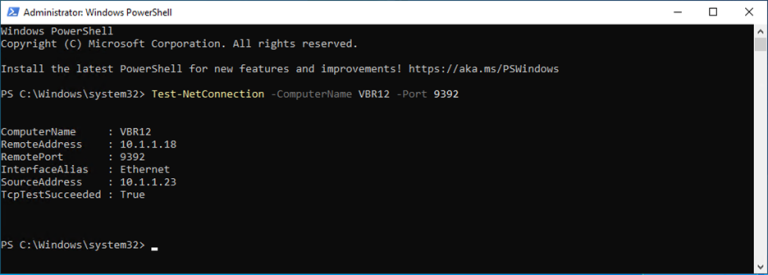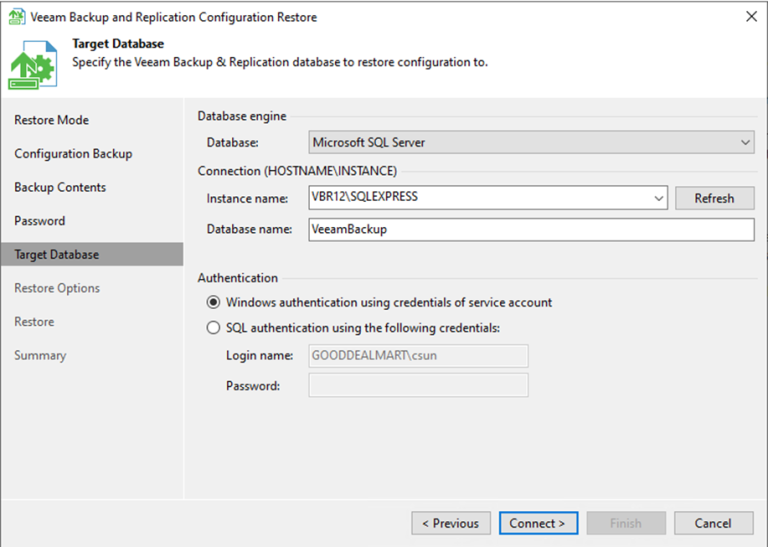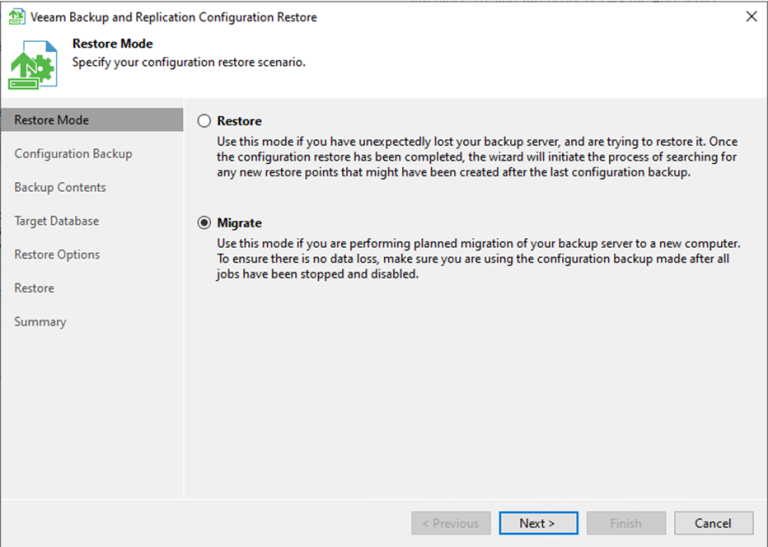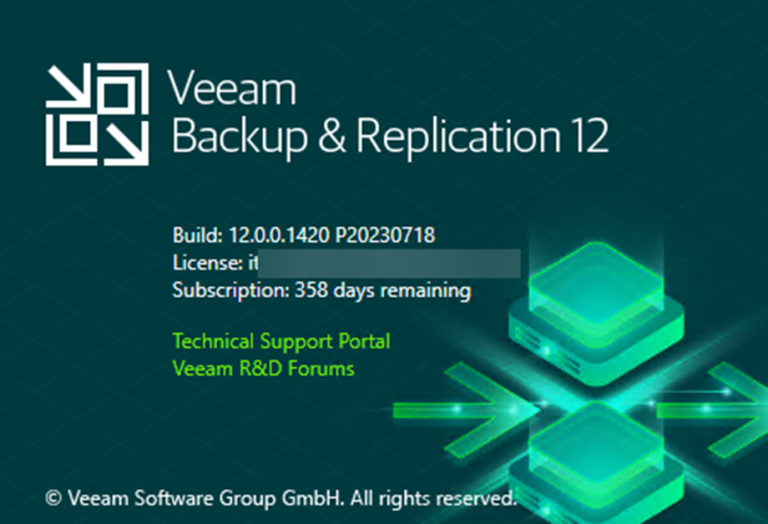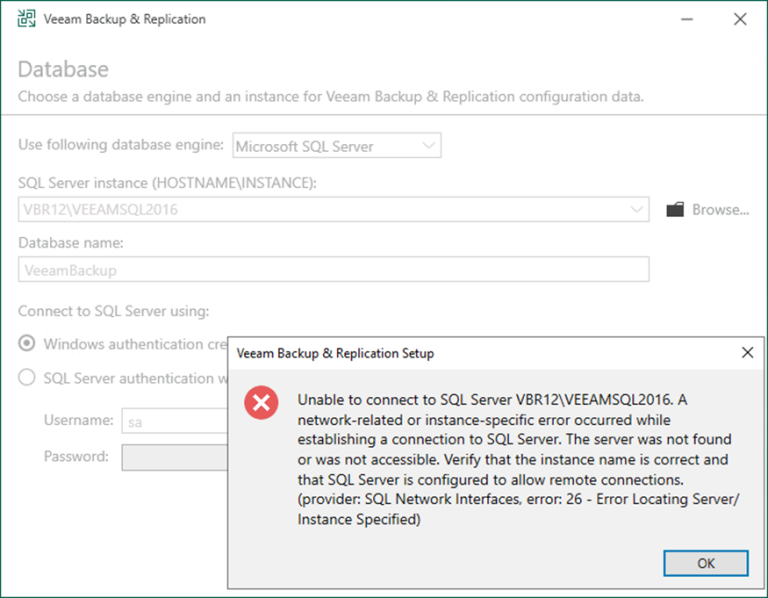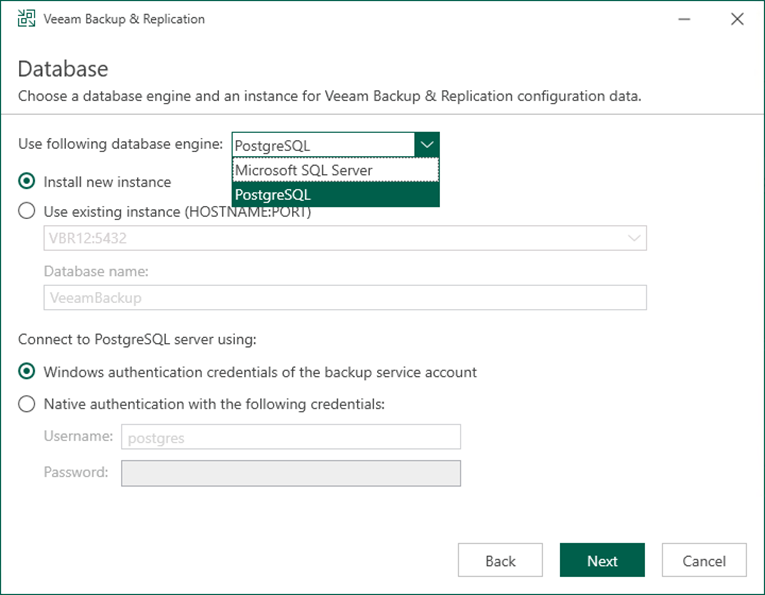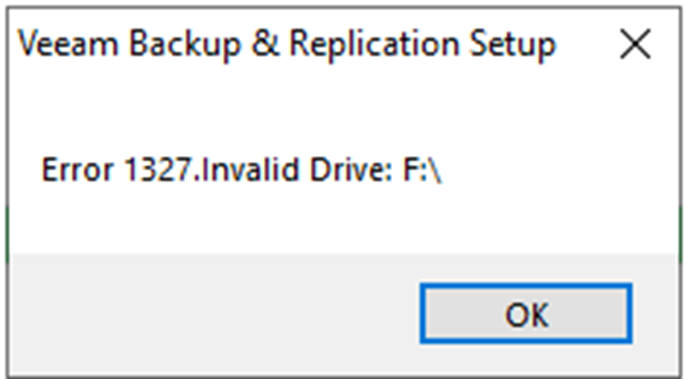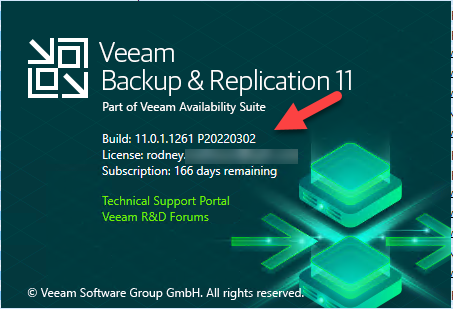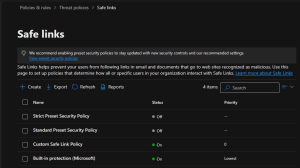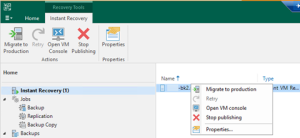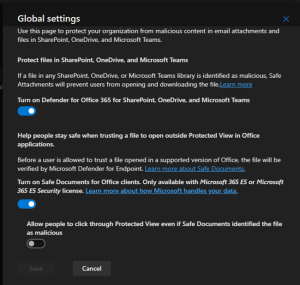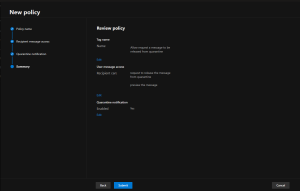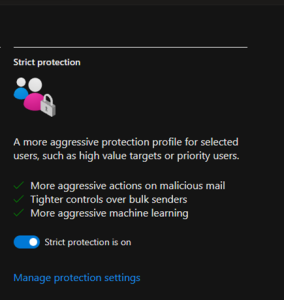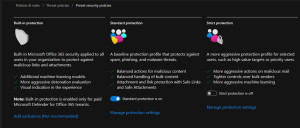You can use network-attached storage (SMB or CIFS Shares) as backup repositories with Veeam...
Veeam Backup and Replication
You can add the following types of storage to the Linux server as a backup...
You can add the following types of storage to the Microsoft Windows server as a...
You can back up and restore the On-Premises physical machines running Linux operating systems....
Veeam's WAN acceleration technology optimizes data transfer to remote locations. It is explicitly designed...
Off-Host Backup proxy servers will retrieve VM data from the source datastore, process it...
Suppose you plan to use backup infrastructure components and servers that you plan to...
Suppose you plan to use as backup infrastructure components and servers that you plan...
Veeam Backup & Replication can perform backup, replication, and file copy operations on Microsoft...
You must add the Microsoft Hyper-V clusters you plan to use as source and...
You must add the Microsoft Hyper-V standalone hosts you plan to use as source...
To gain remote access to Veeam Backup & Replication v12, you must first upgrade...
When you install Veeam Backup & Replication, the Veeam Backup & Replication console is...
Microsoft SQL Server (or Express), either locally on the backup manager server or remotely.
PostgreSQL is free and has no size limit or compute restrictions has improved performance...
Veeam Backup and Replication v12 launched on Feb 14, 2023. If you are still...
You can choose Microsoft SQL as a Veeam Backup & Replication database. You were...
When you install Veeam Backup & Replication, the Veeam Backup & Replication console is...
If it happened Error 1327.Invalid Drive when you tried to upgrade Veeam Bavkup &...
Veeam released patches for Veeam Backup & Replication on March 12, 2022. Multiple vulnerabilities...