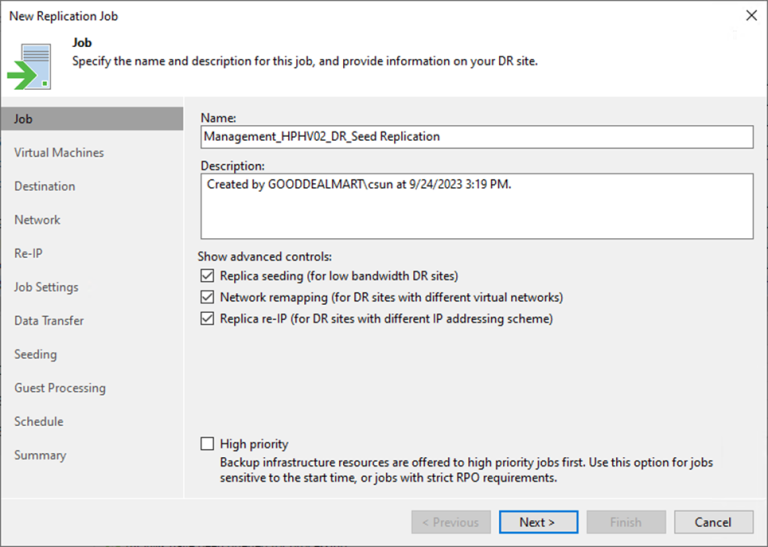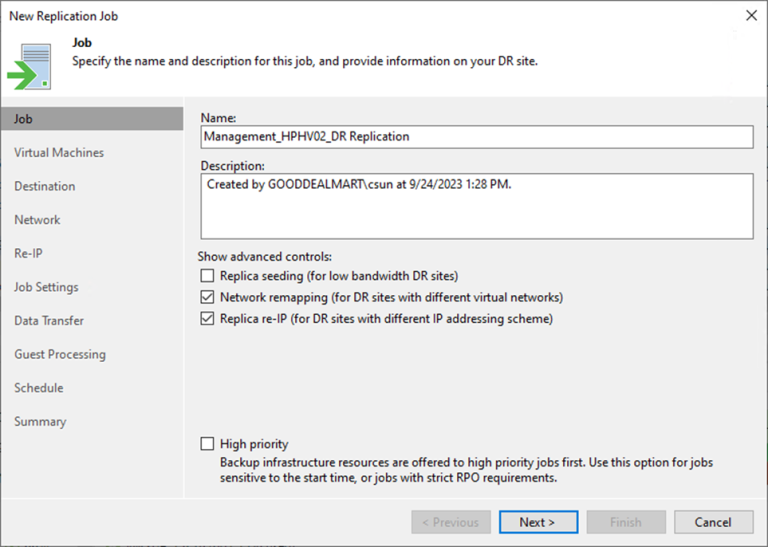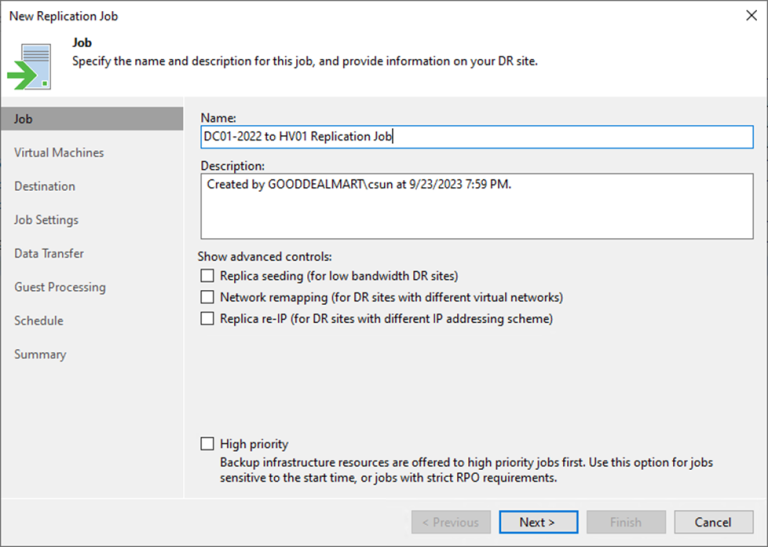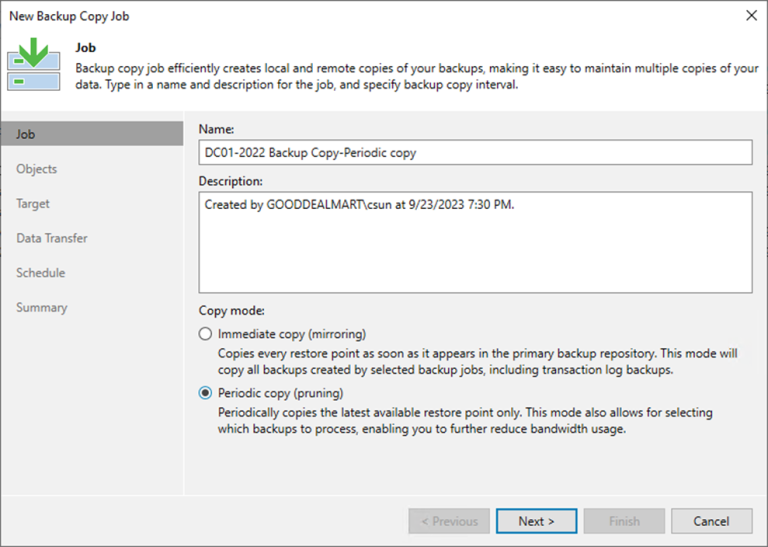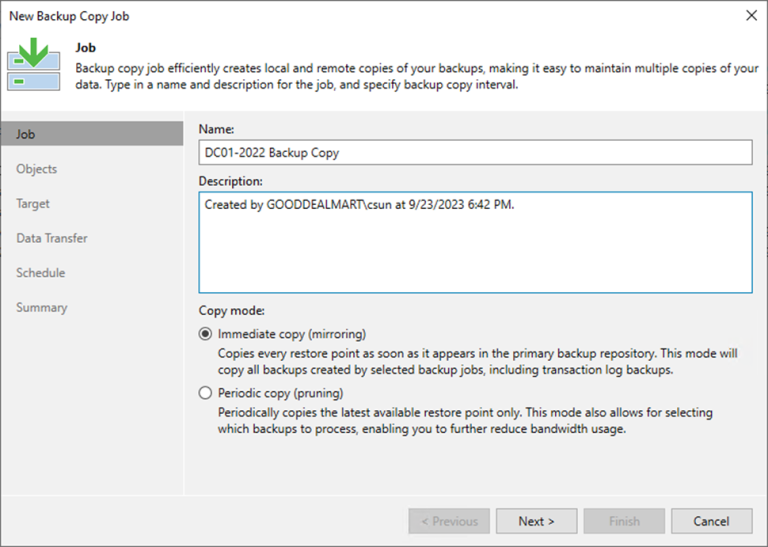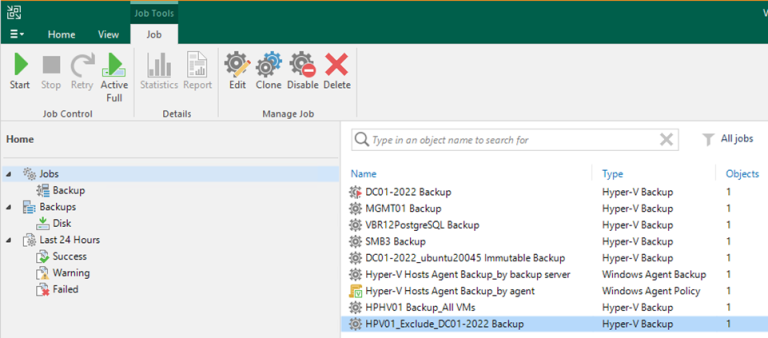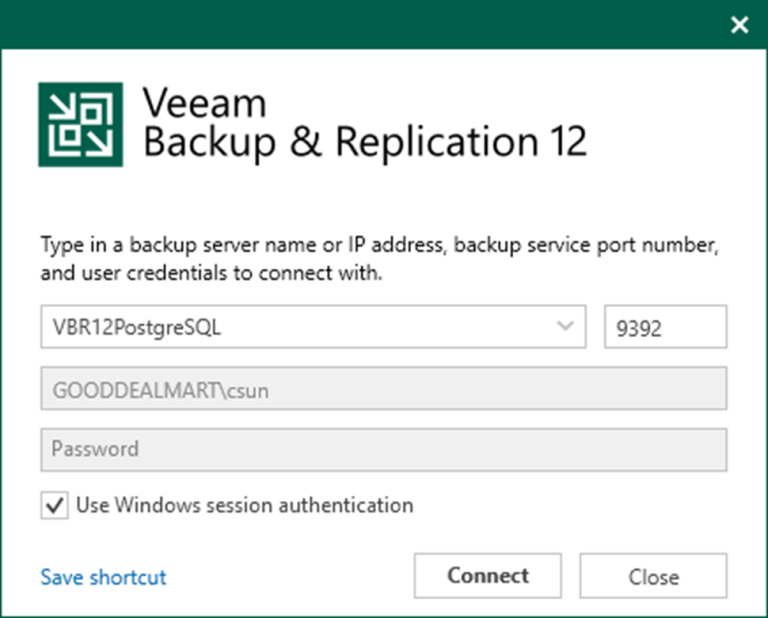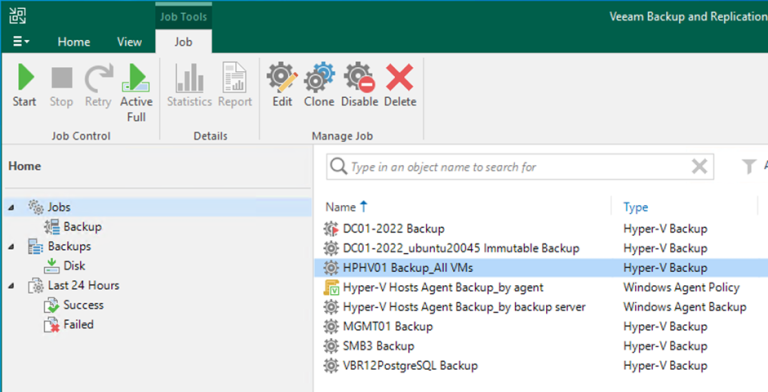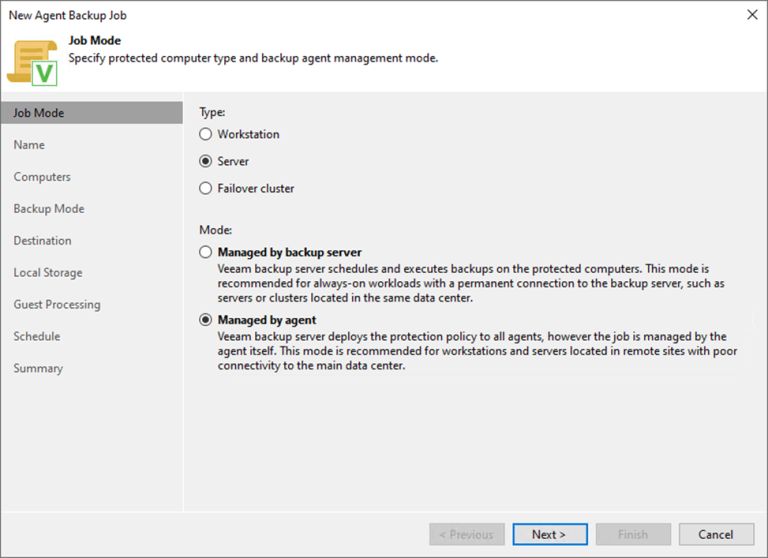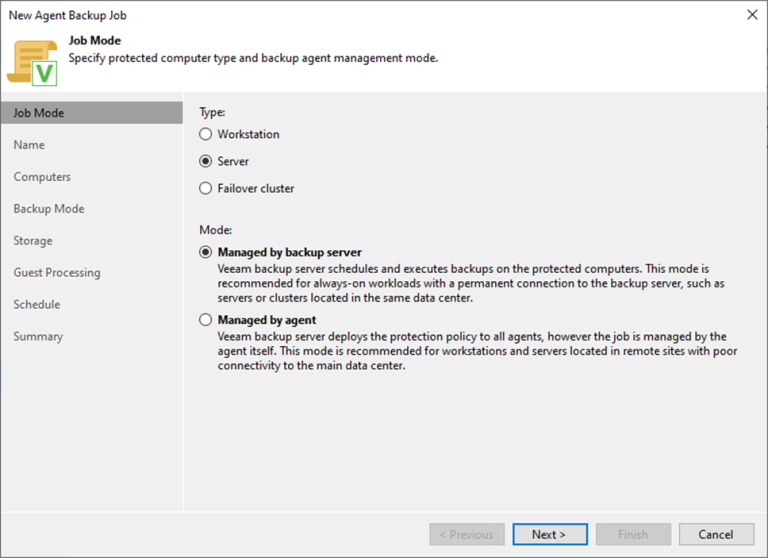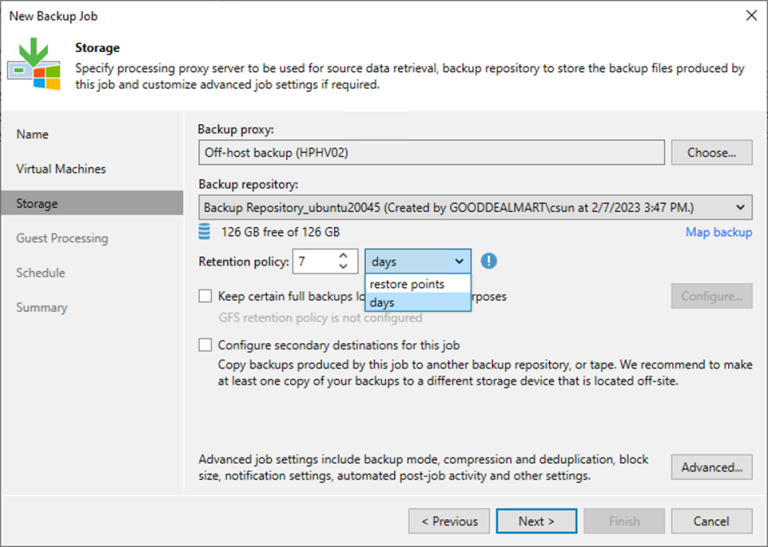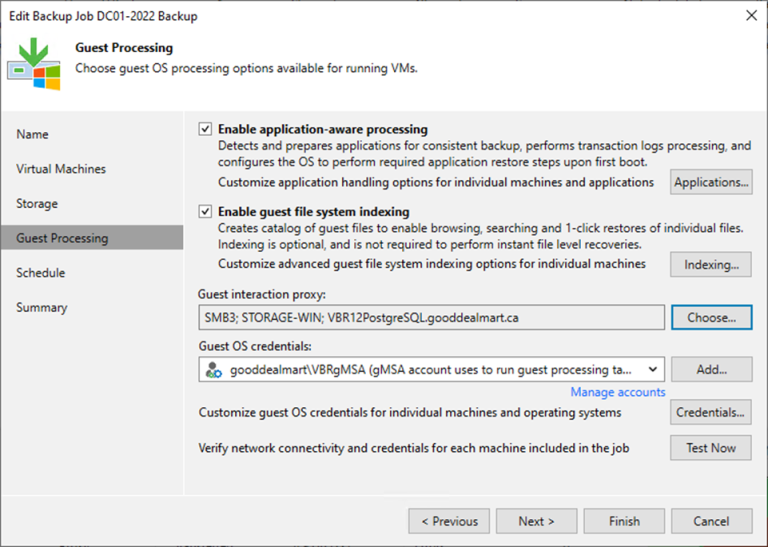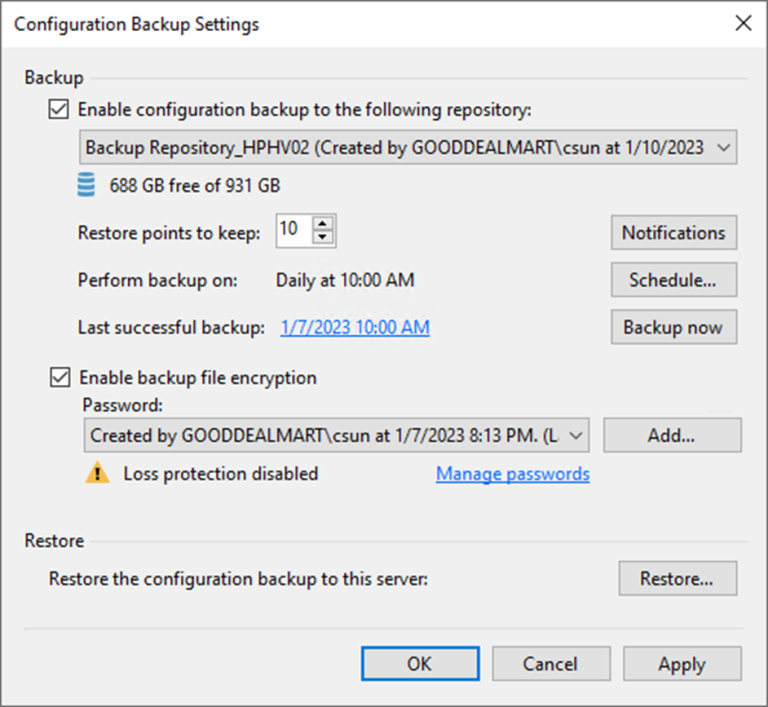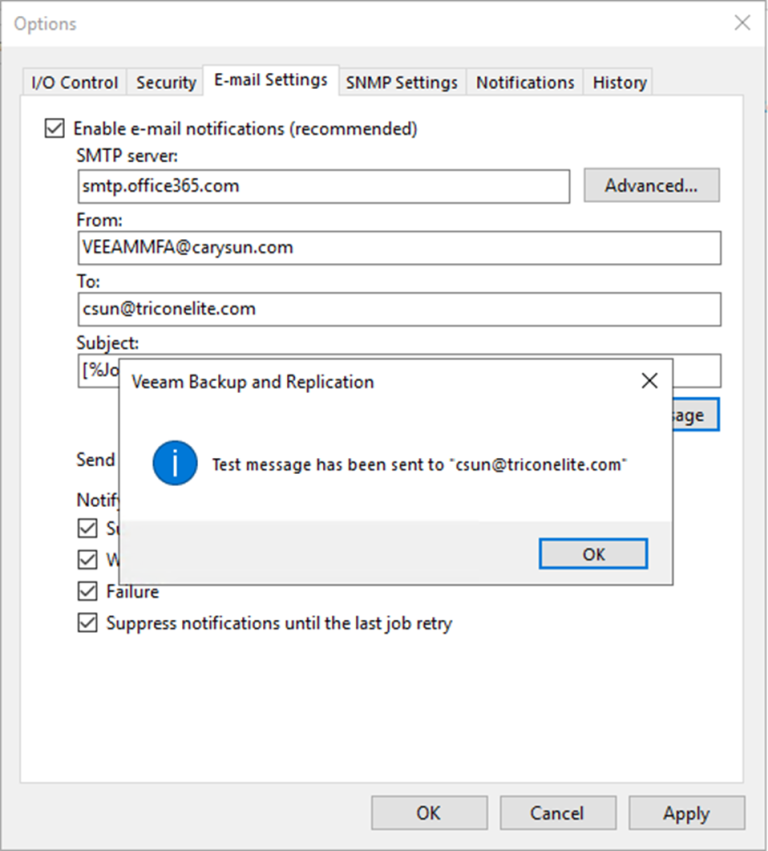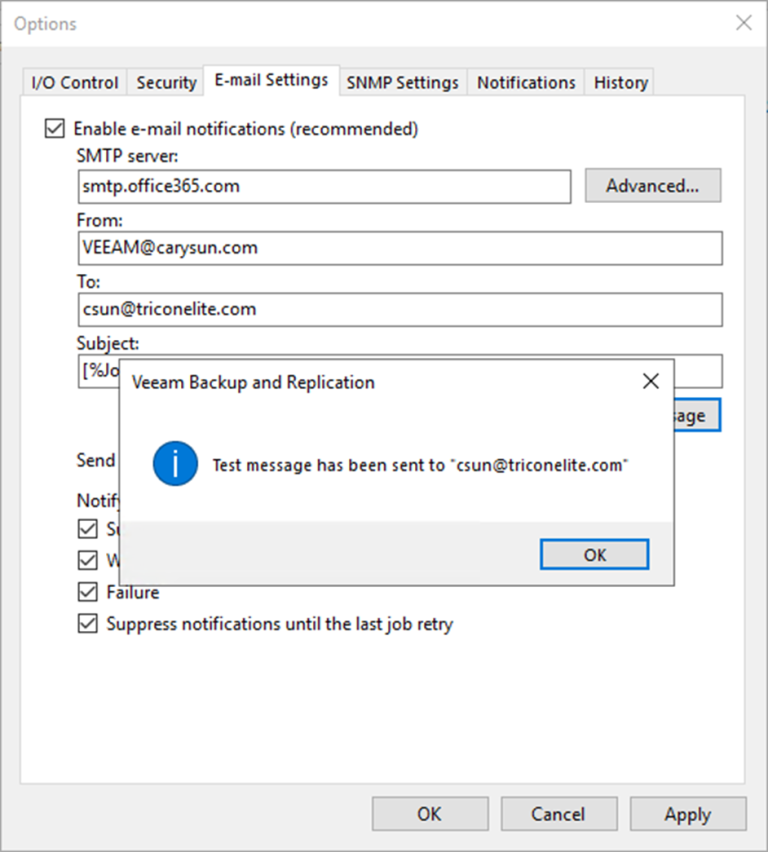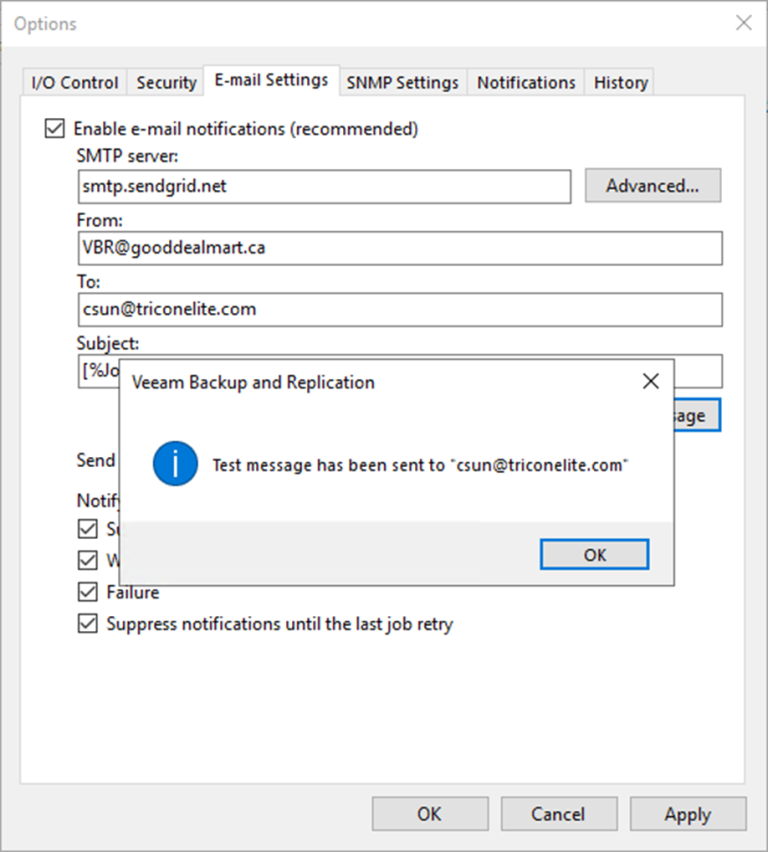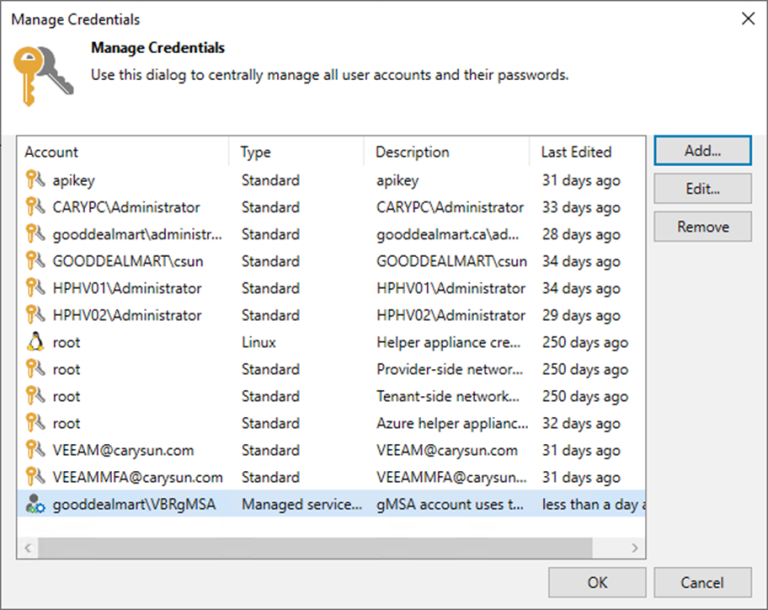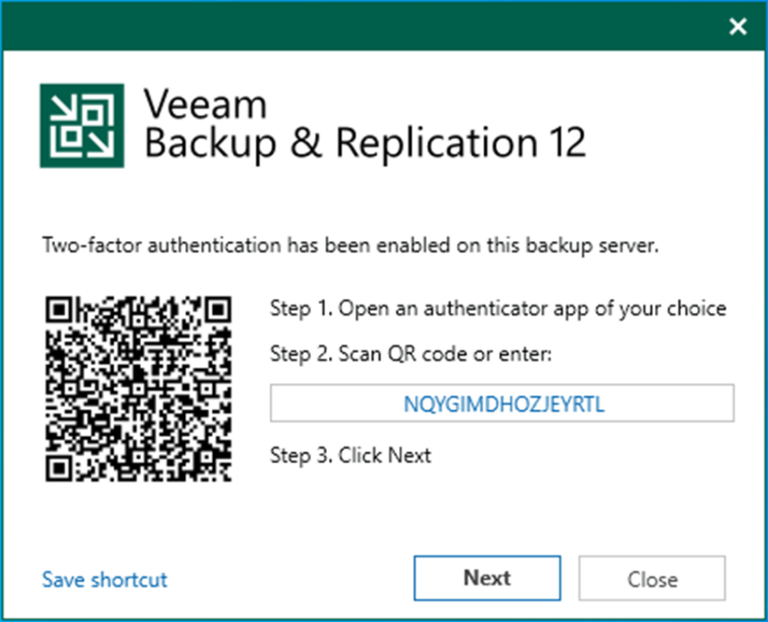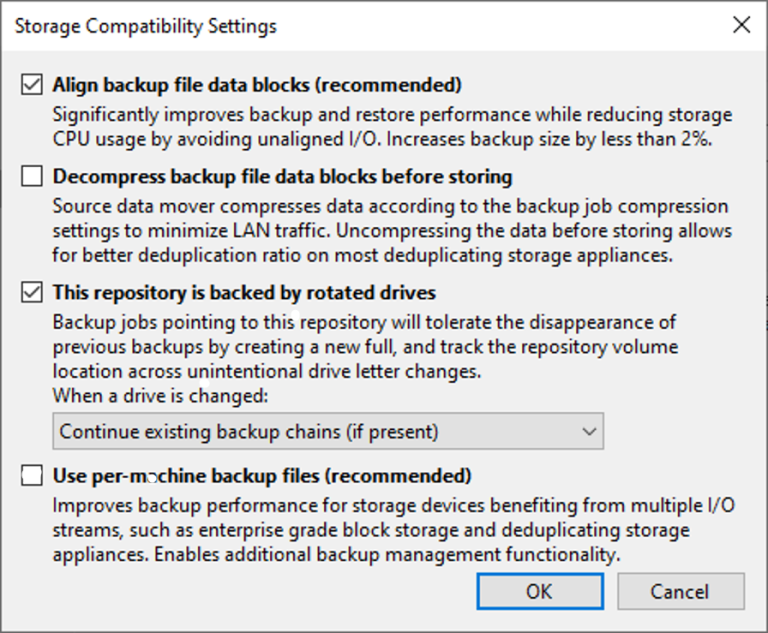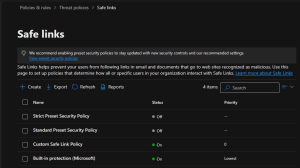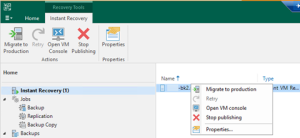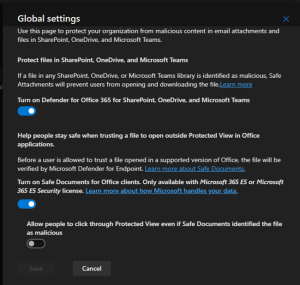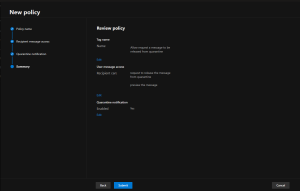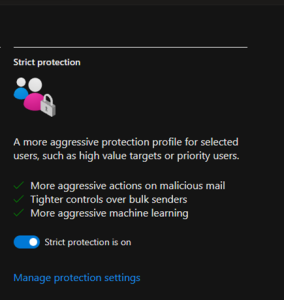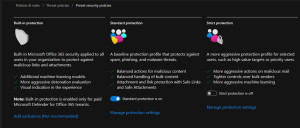This procedure creates a replication job with seeding to replicate the specified VMs to...
Veeam Backup and Replication
This procedure creates a replication job to replicate the specified VMs to the disaster...
This procedure creates a replication job to replicate the specified production virtual machines at...
Periodic copy jobs can be scheduled to run during non-business hours or low-activity periods,...
Immediate copies help reduce your RPO, which is the maximum allowable data loss in...
This process creates a backup job to backup the VMS of the Hyper-V host...
You also need to install Cumulative Patches P20230718 for Veeam Backup & Replication Console...
Veeam Backup & Replication 12 cumulative patch P20230718 was released on March 07, 2023,...
How to create a Backup job to backup all VMS of the Hyper-V Host at Veeam Backup and Replication v12
This procedure creates a backup job to back up all VMS of the production...
This procedure uses the managed by agent mode to create a backup job to...
This procedure uses the managed backup server mode to create a backup job to...
Immutable Backup is a Veeam Backup & Replication feature that protects against ransomware attacks...
To backup VMs, you must first create a backup job. The backup job specifies...
The configuration database of Veeam Backup & Replication can be backed up and restored....
You can configure Microsoft 365 MFA account for notification settings if you want Veeam...
How to configure Notification with Microsoft 365 NON-MFA Account at Veeam Backup and Replication v12
You can configure Microsoft 365 non-MFA account for notification settings if you want Veeam...
You can configure the SendGrid account as an SMTP relay for notification settings if...
A Group Managed Service Account (gMSA) is a domain account that can be configured...
Multi-factor authentication (MFA) is supported by Veeam Backup & Replication for additional user verification....
This scenario is useful if you want to store backups on multiple external hard...