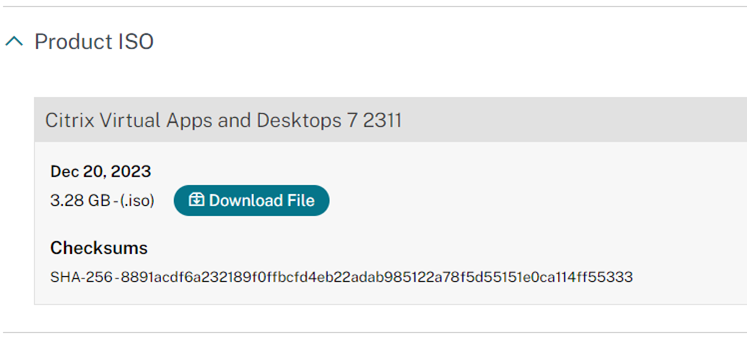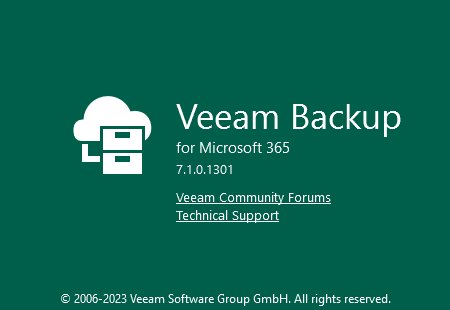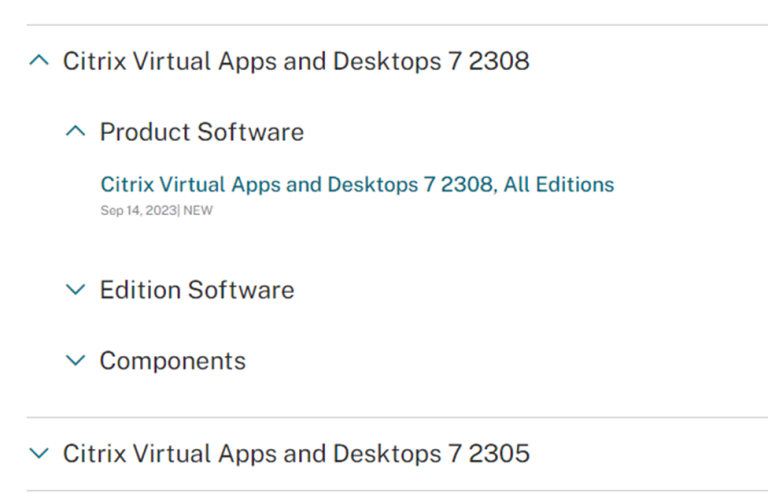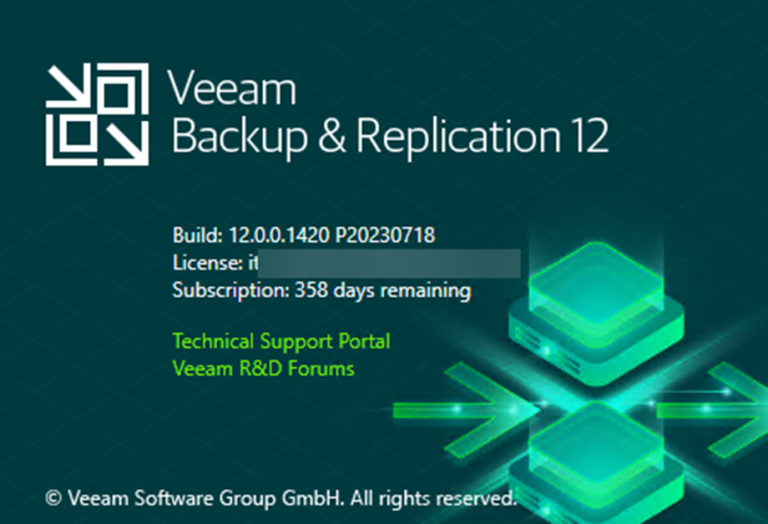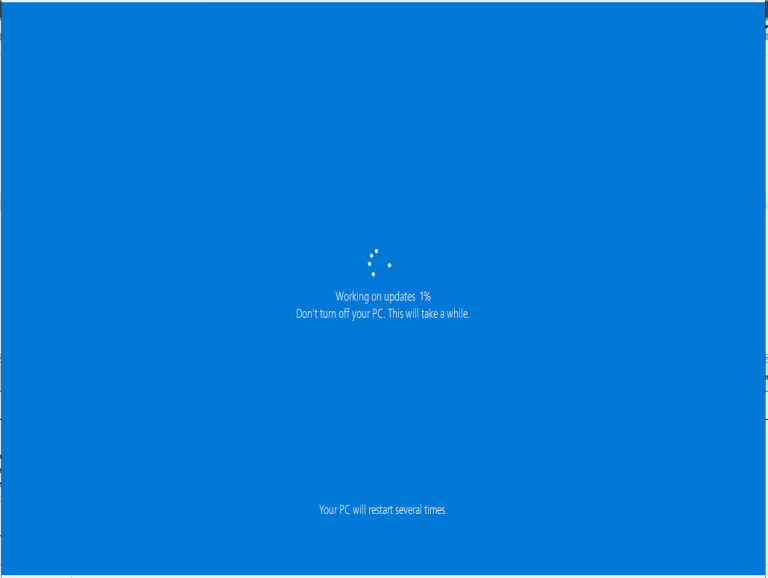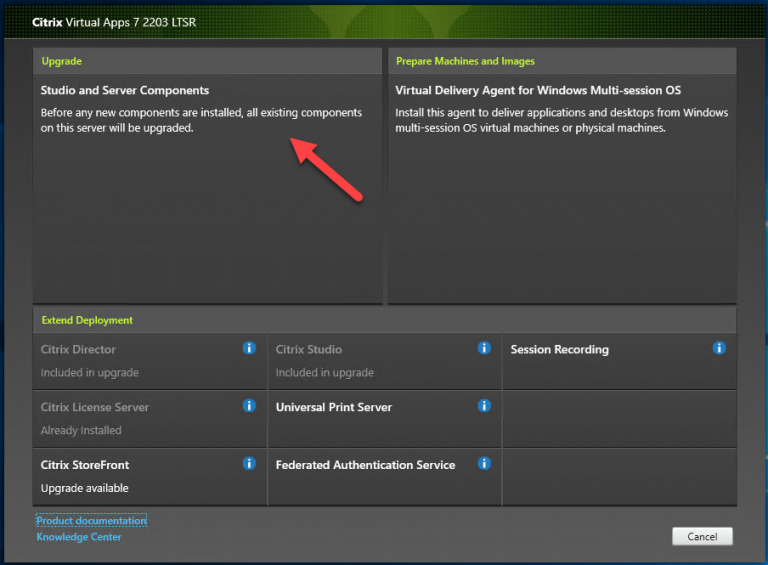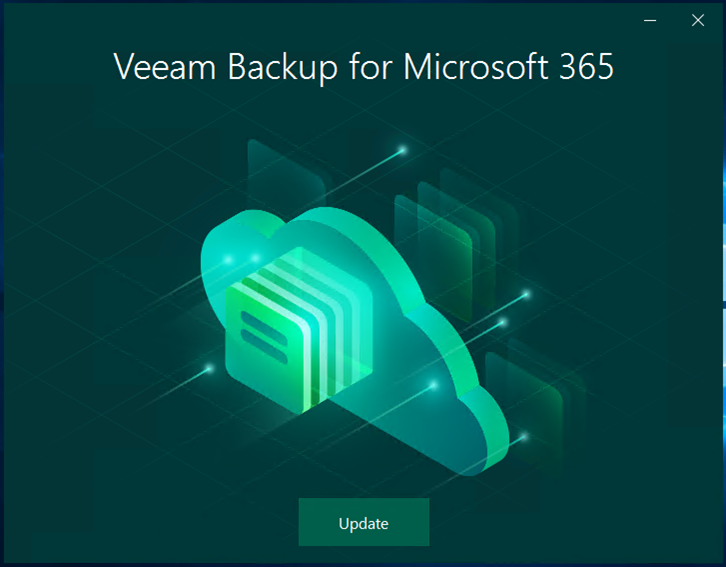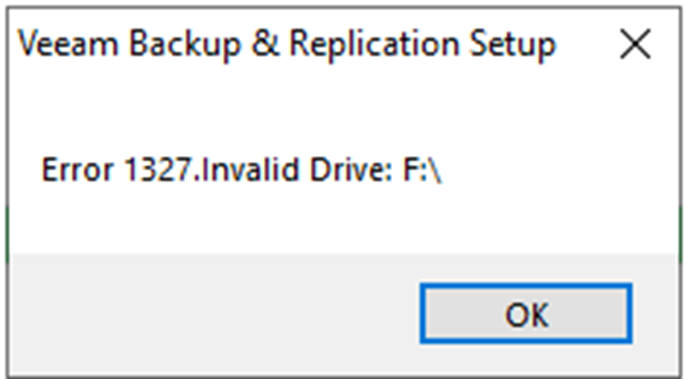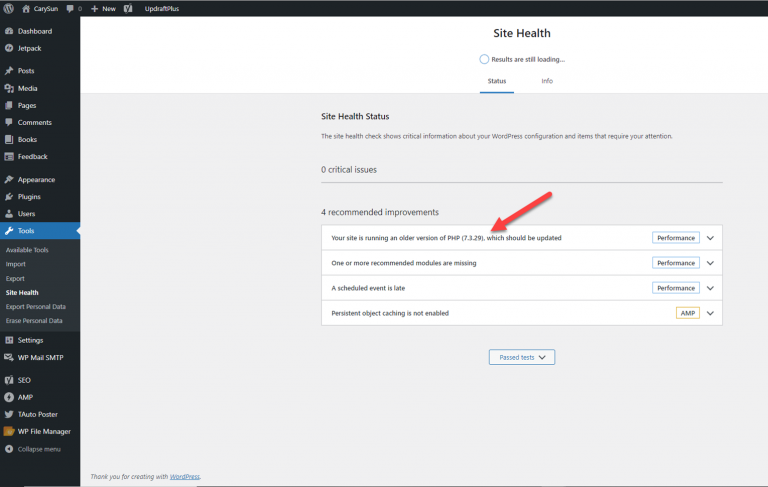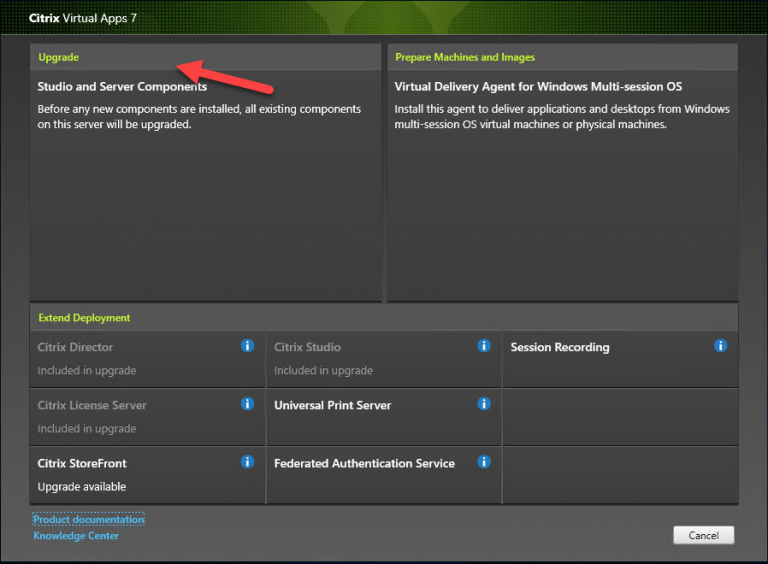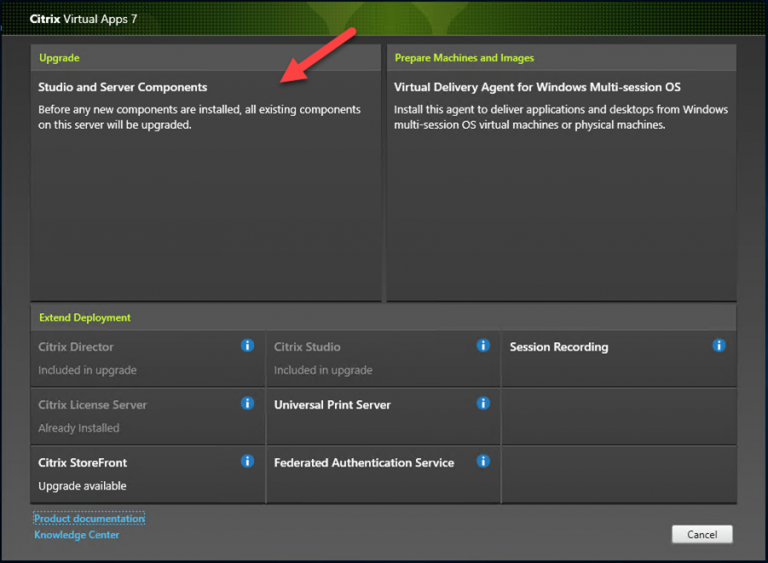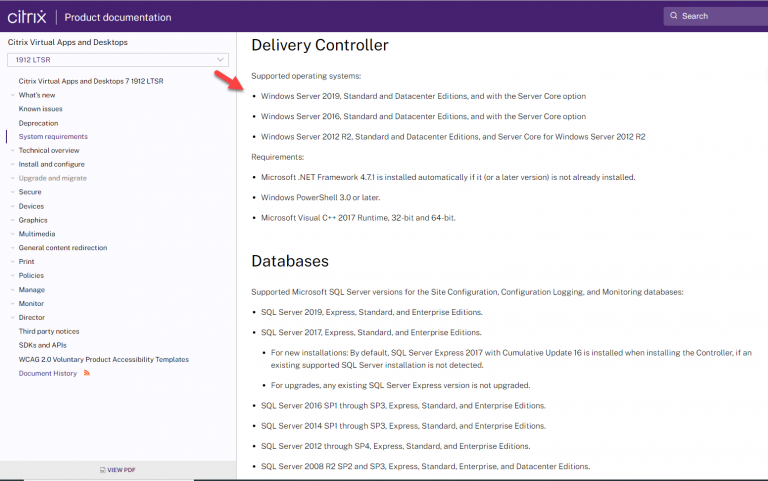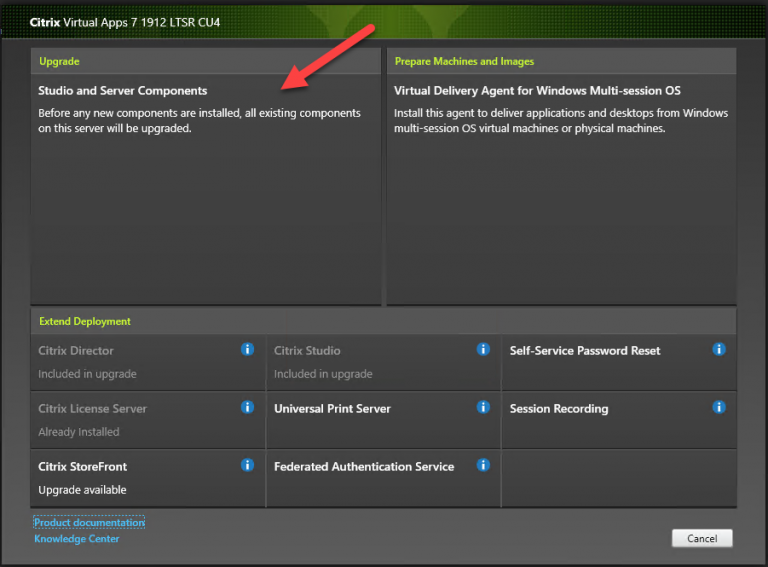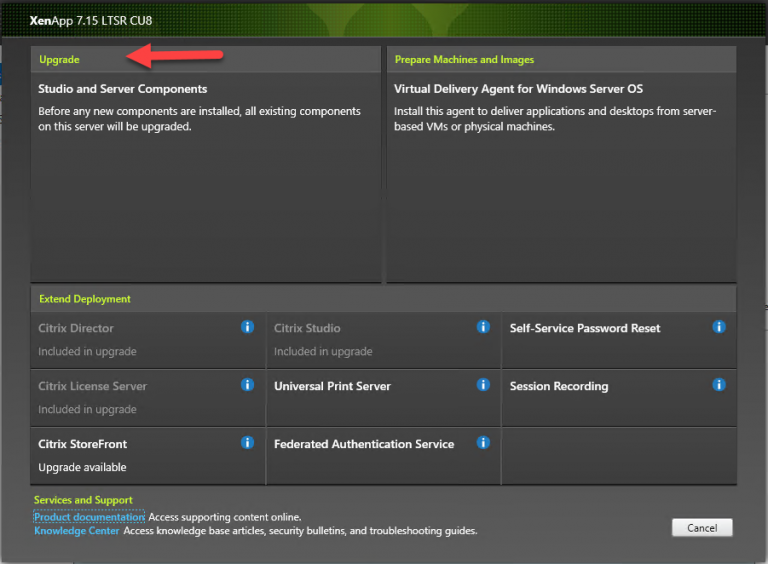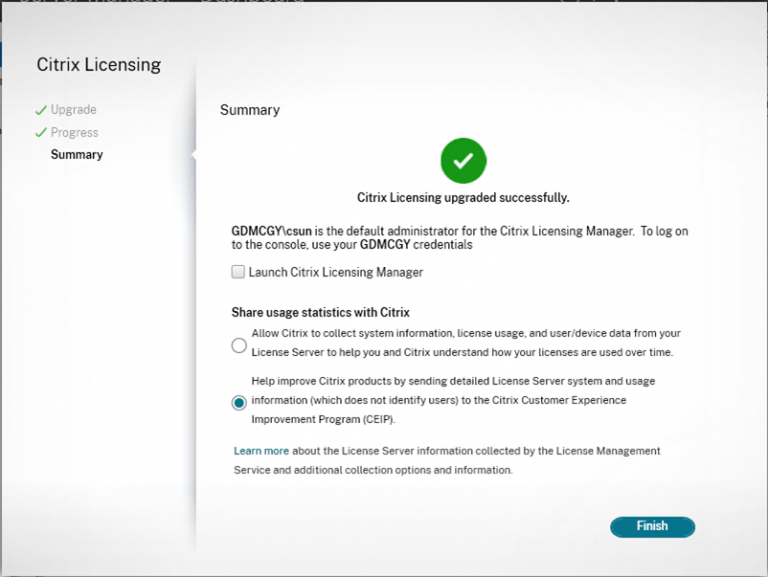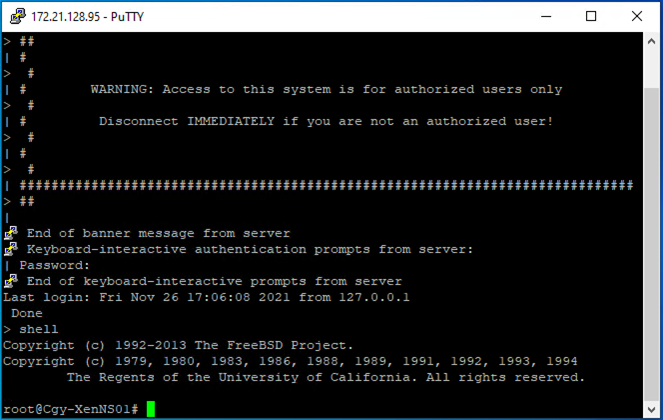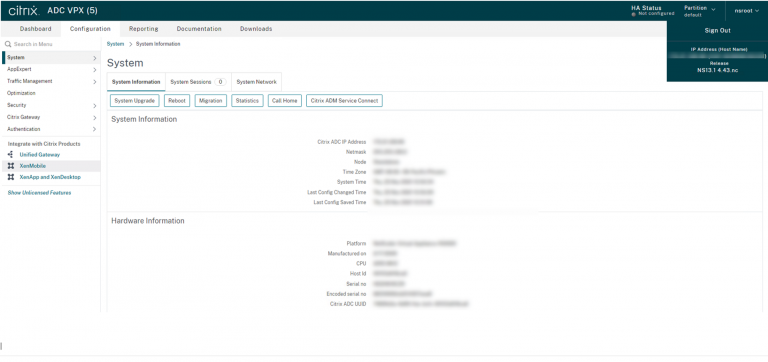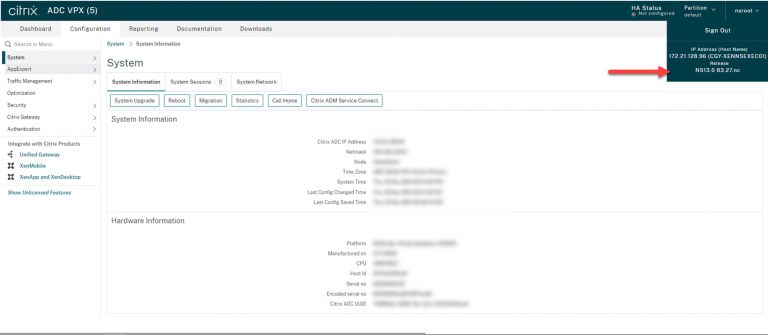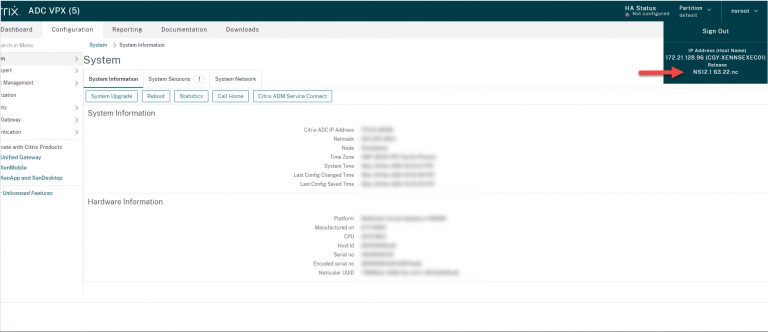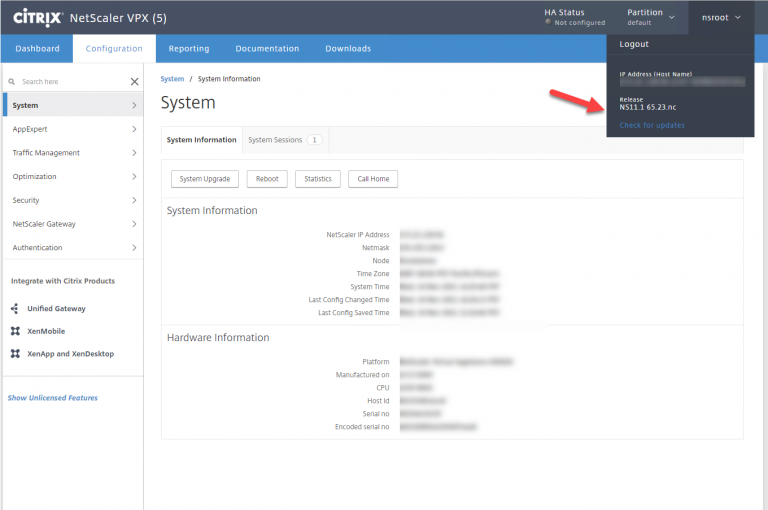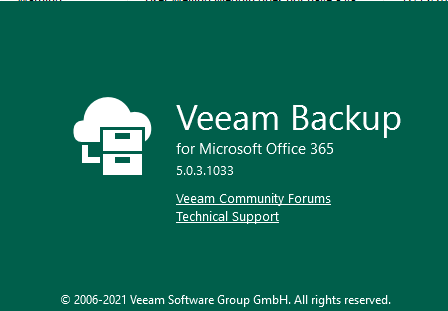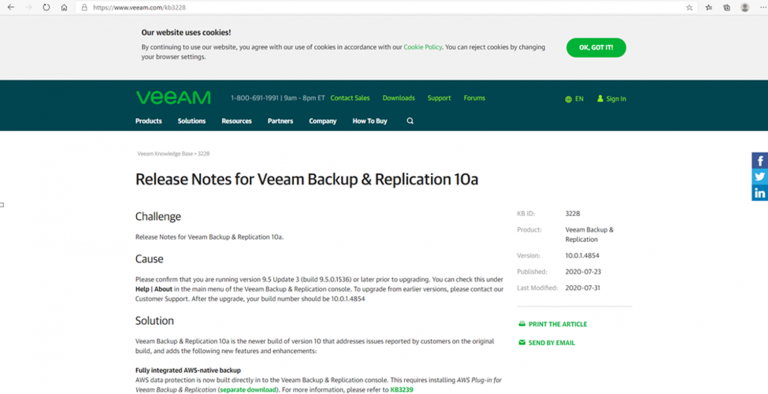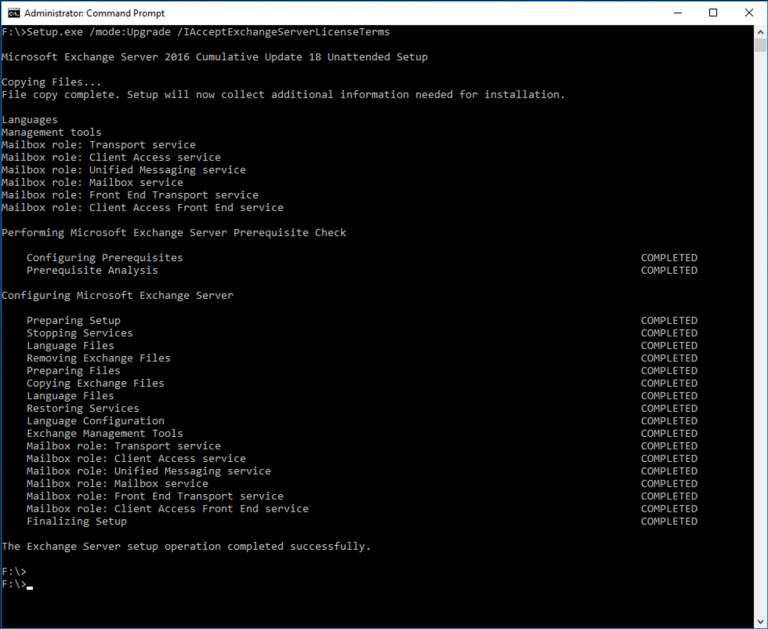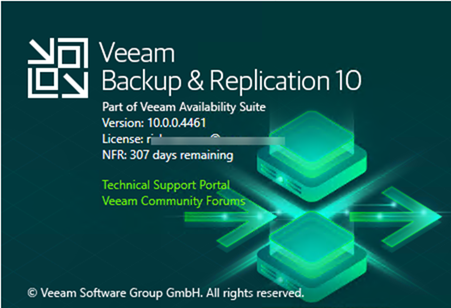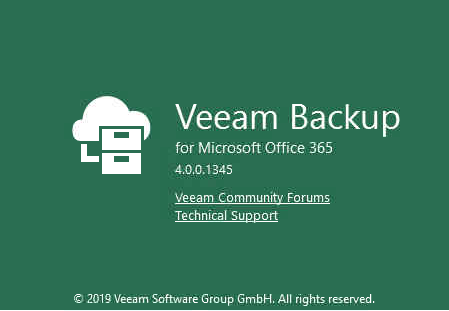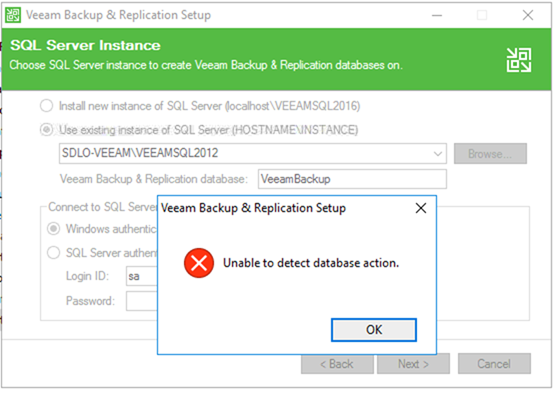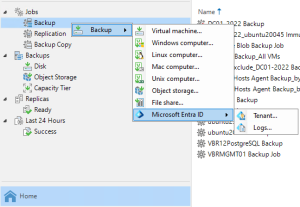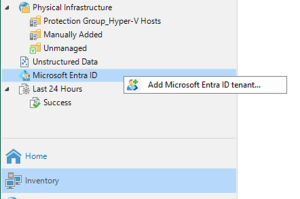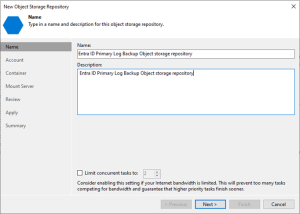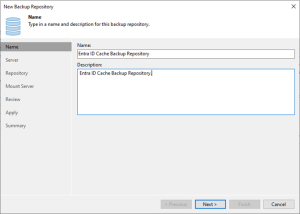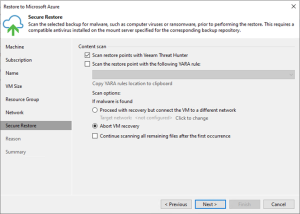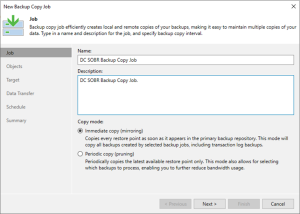Citrix released Virtual Apps 7 2311 on December 20, 2023. I will show you...
Upgrade
Veeam released version of Veeam Backup for Microsoft 7a on December 5, 2023. The...
Citrix released Virtual Apps 7 2308 on September 14,2023.
I will show you how to...
Veeam Backup and Replication v12 launched on Feb 14, 2023. If you are still...
his procedure upgrades a Windows Server 2012 R2 generation Hyper-V virtual machine to Windows...
Citrix released Virtual Apps 7 2203 LTSR on March 23, I am going to...
Veeam released Veeam Backup for Microsoft Office 365 v6 on March 9, 2022, there...
If it happened Error 1327.Invalid Drive when you tried to upgrade Veeam Bavkup &...
How to upgrade PHP version for Azure Web App.
Today, I am going to show you how to upgrade the existing Citrix Virtual...
Today, I am going to show you how to upgrade the existing Citrix Virtual...
As you know the Citrix Virtual Apps 7 1912 LTSR supports Windows Server 2019,...
Today, I am going to show you how to upgrade Citrix XenApp from 7.15...
Today, I am going to show you how to upgrade Citrix XenApp from early...
Today, I am going to show you how to upgrade Citrix Licensing server.
Today, I am going to show you how to upgrade Citrix ADC through CLI.
Today, I am going to show you how to upgrade Citrix ADC to version...
Today, I am going to show you how to upgrade Citrix ADC to version...
Today, I am going to how to upgrade Citrix ADC from 11.1 to 12.1.
If you are still using the old version of Citrix ADC and would like...
Veeam released Veeam Backup for Microsoft Office 365 v5d on September 22, 2021, Veeam...
Veeam released the Backup & Replication V10 on July 23, Veeam Backup & Replication...
Microsoft released Cumulative Update 18 for Microsoft Exchange Server 2016 on September 15, 2020....
Veeam released the Backup & Replication V10 on Feb 18, Veeam Backup & Replication...
Veeam released Veeam Backup for Microsoft Office 365 V3 on November 26 2019, there...
As we know, Veeam Backup and Replication 9.5 Update 4a supports lots of new...