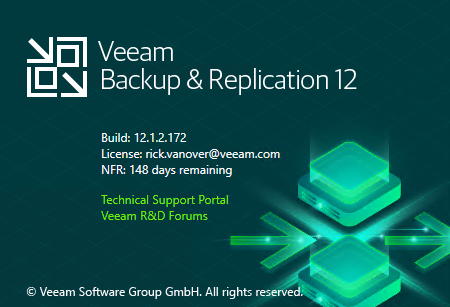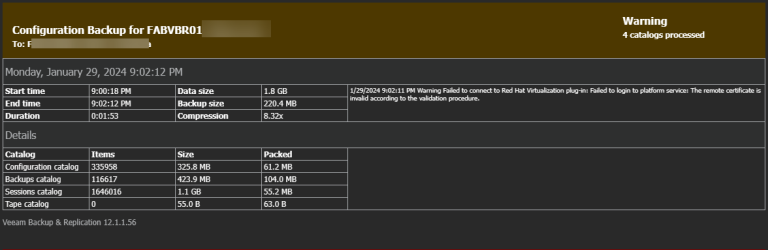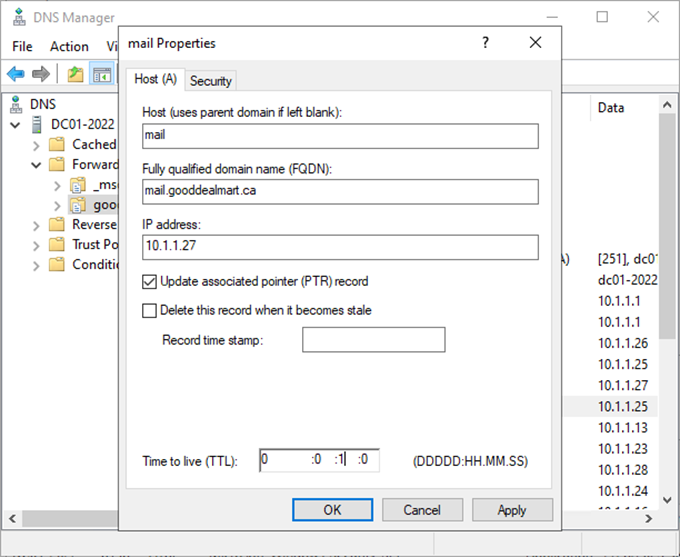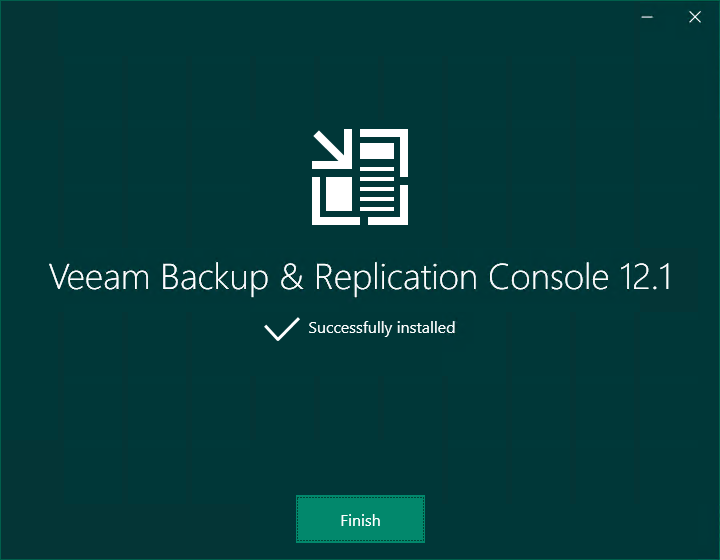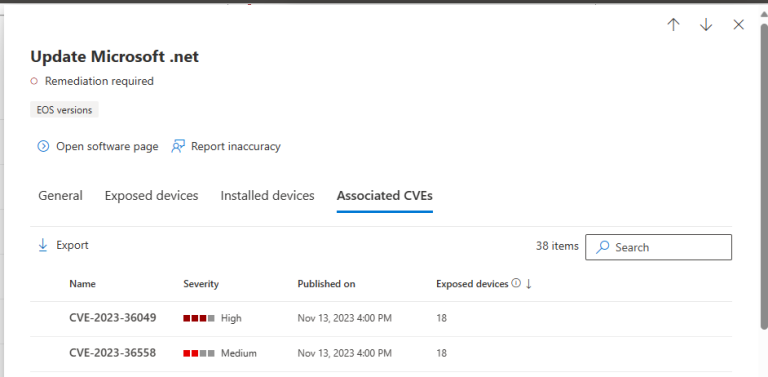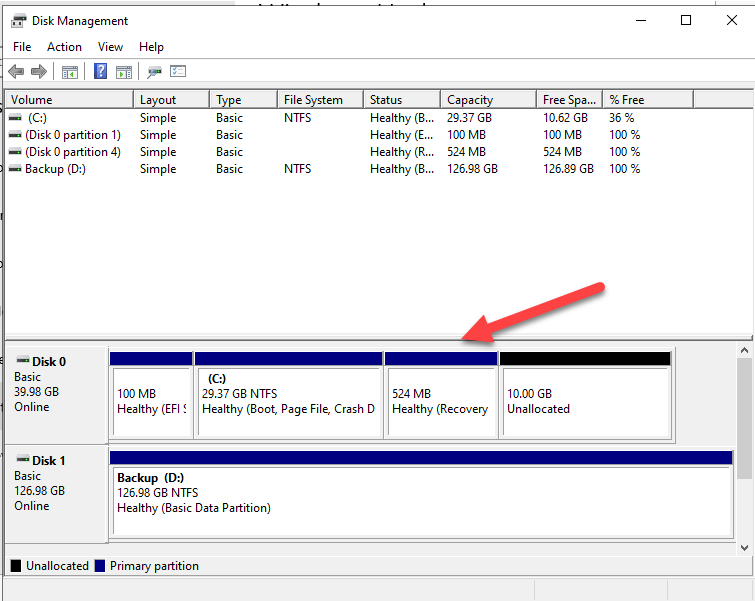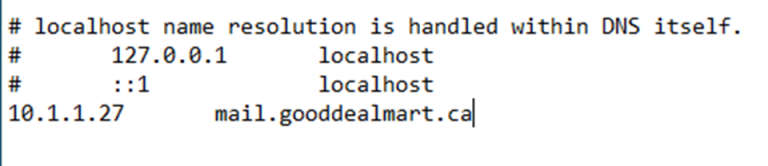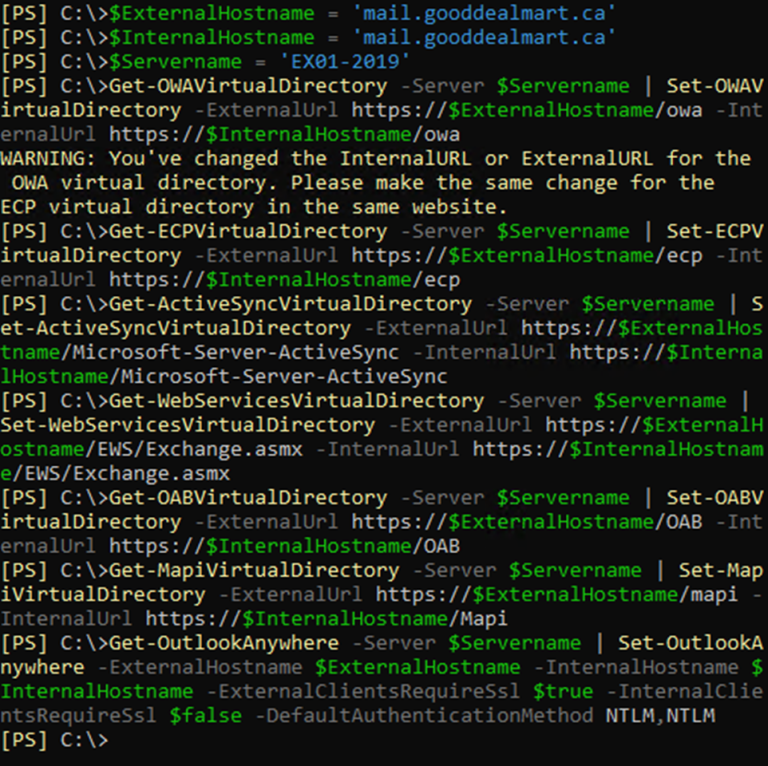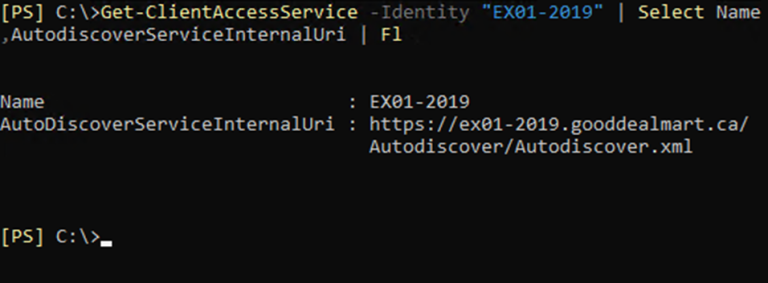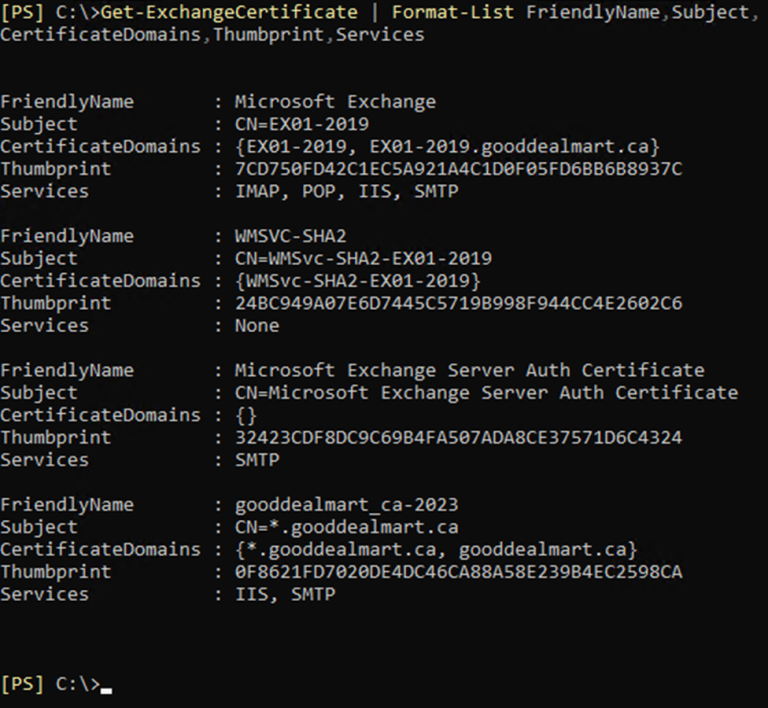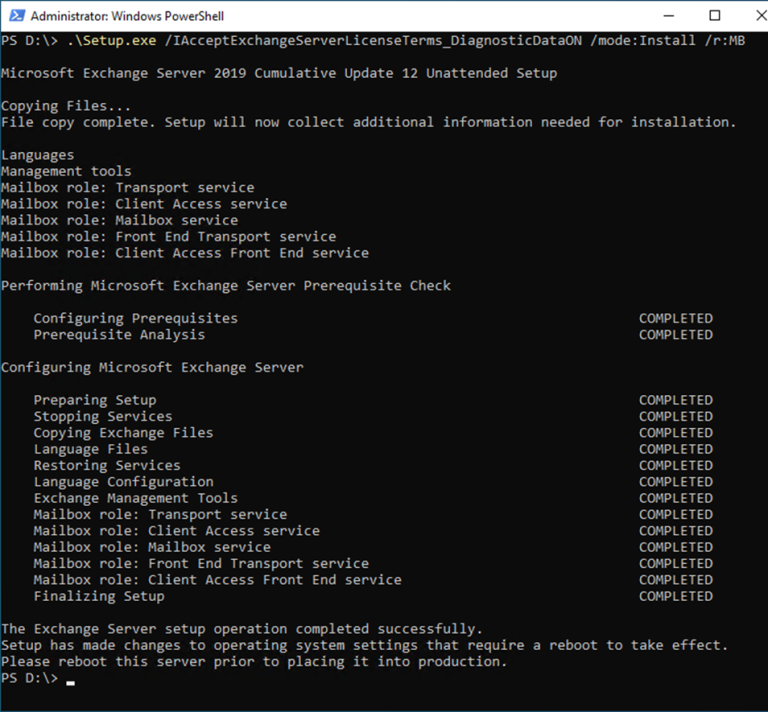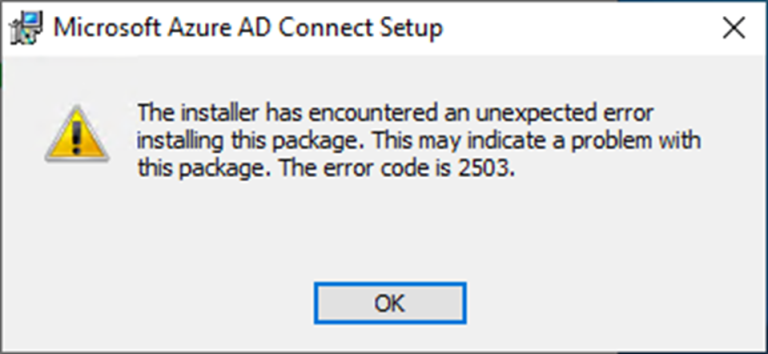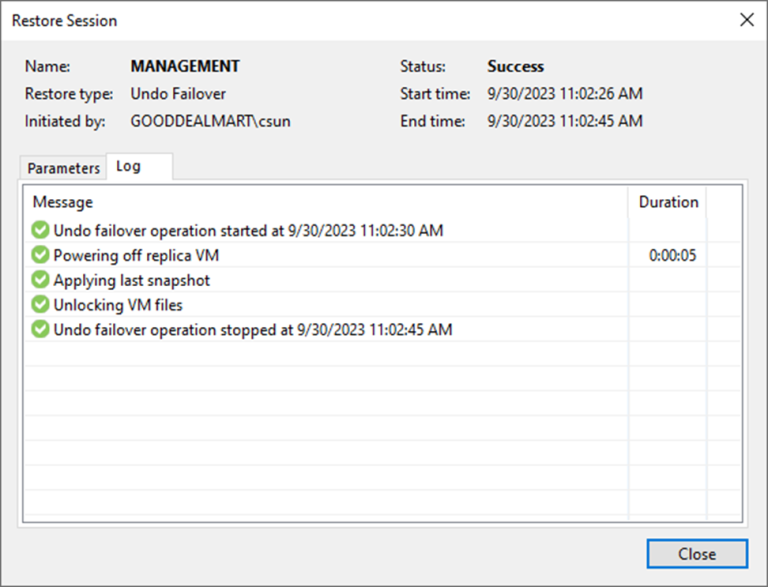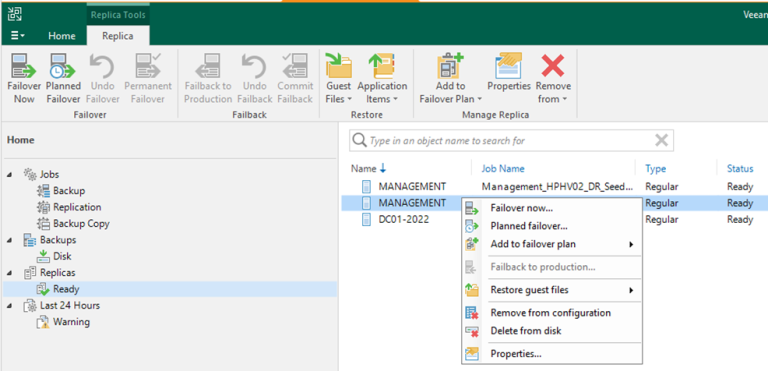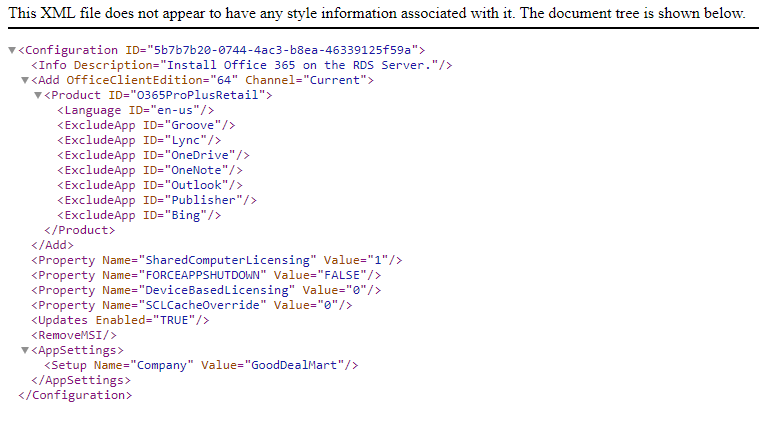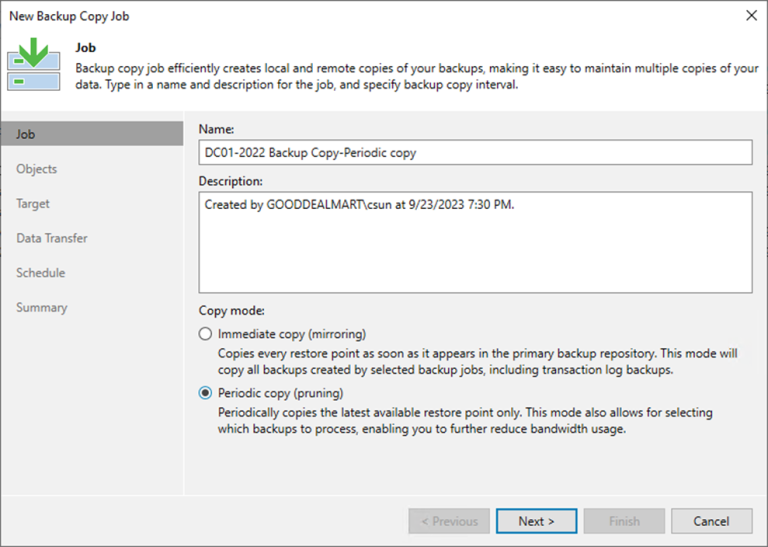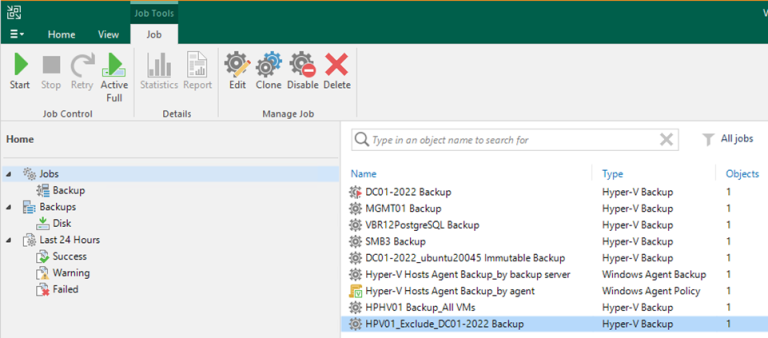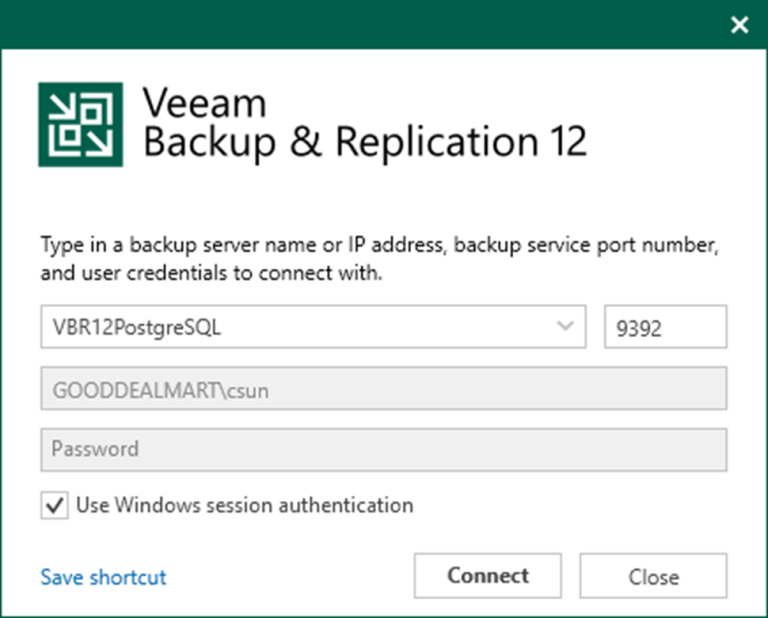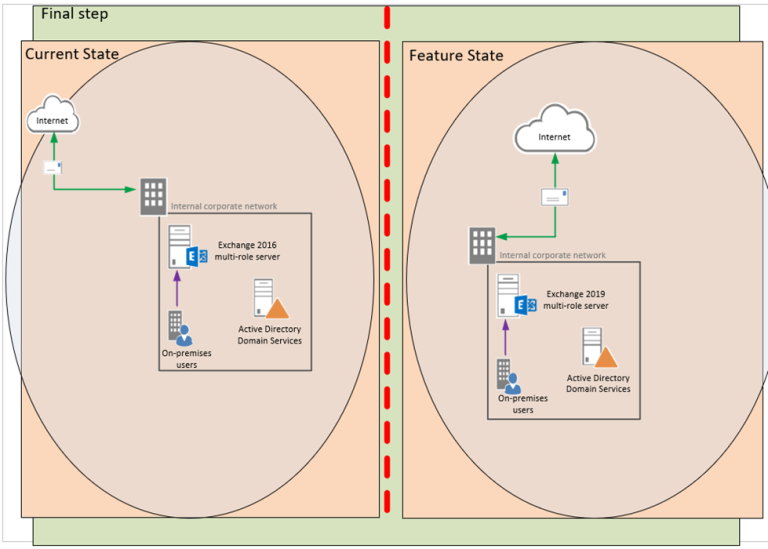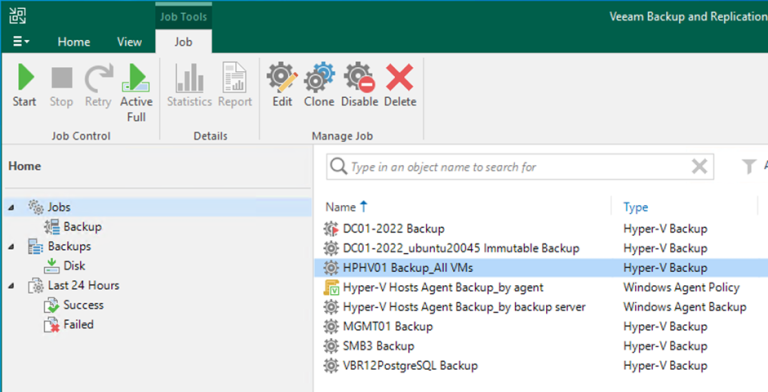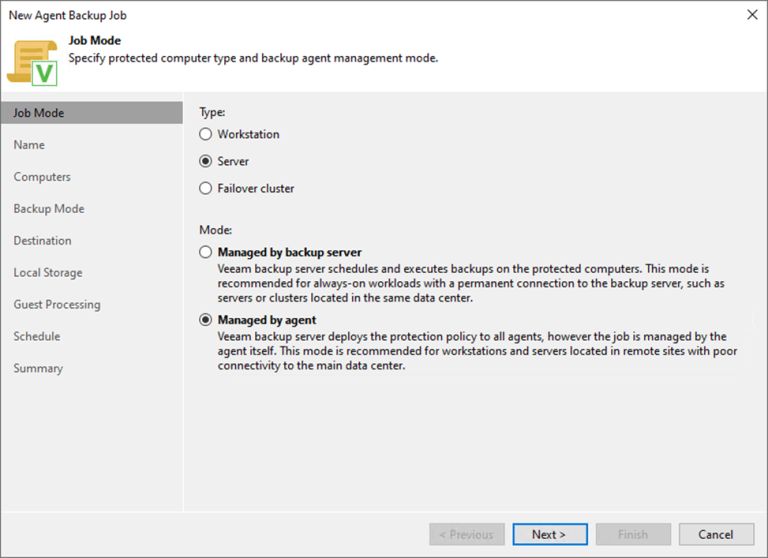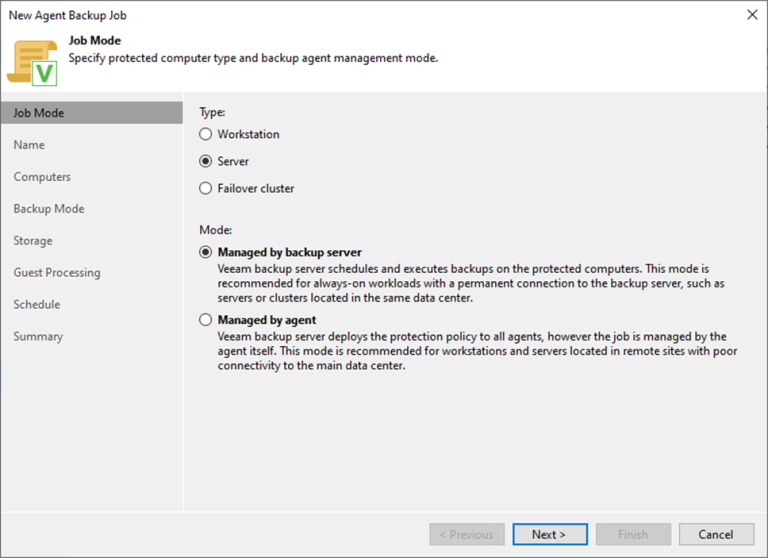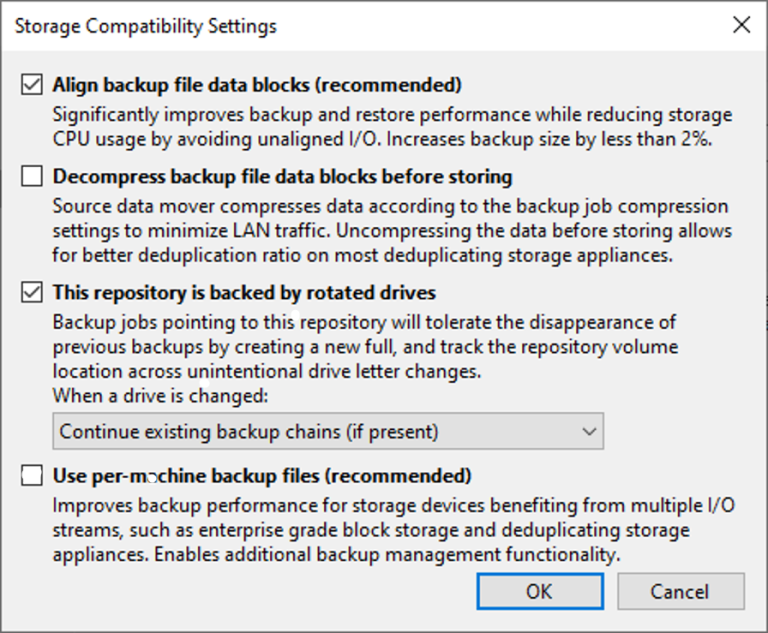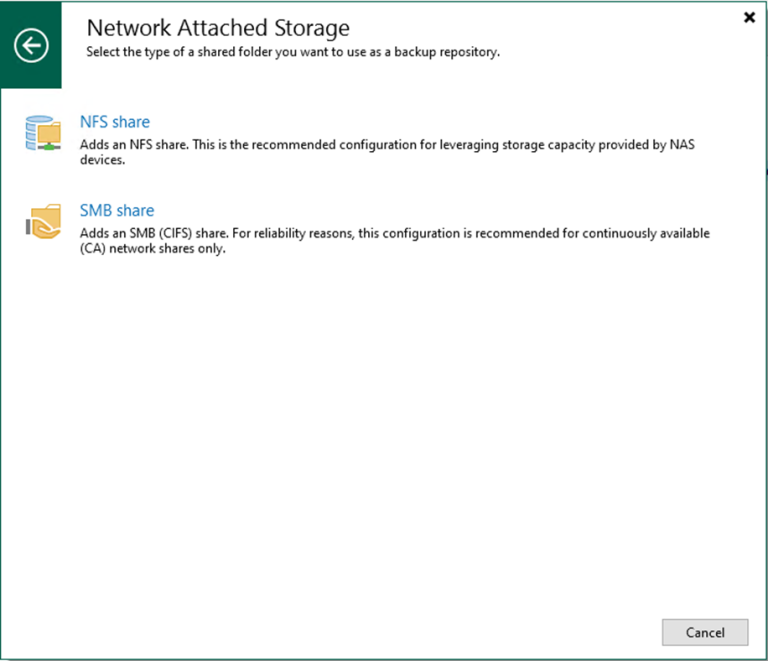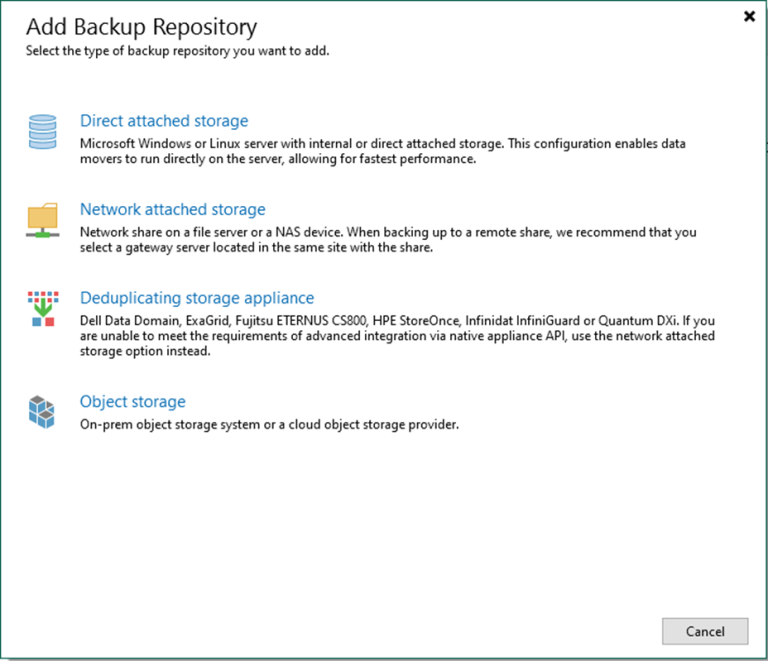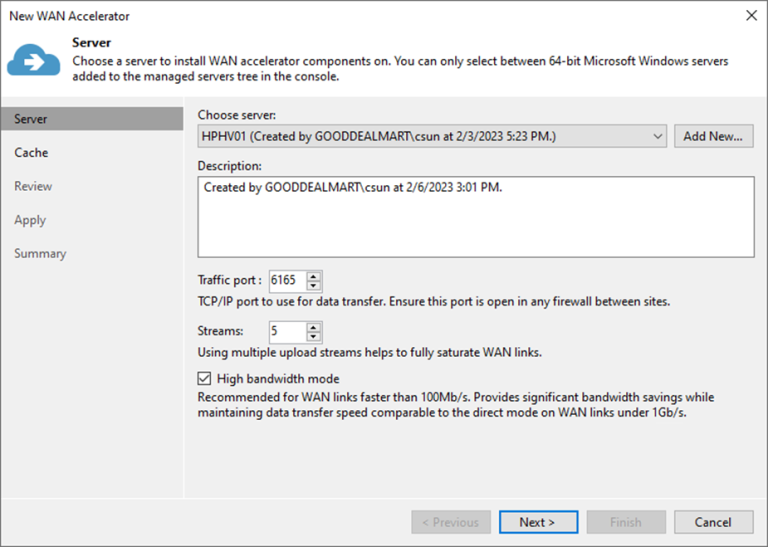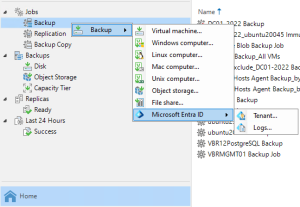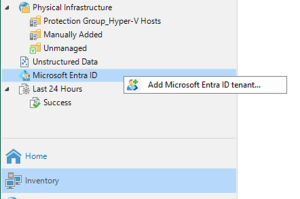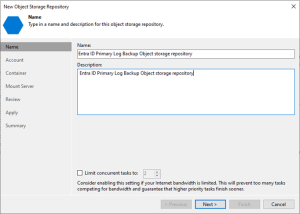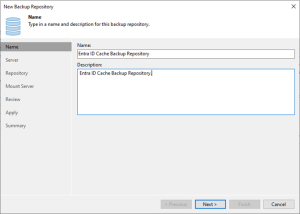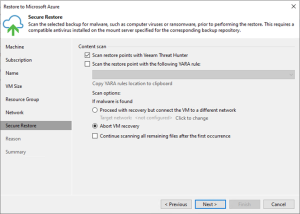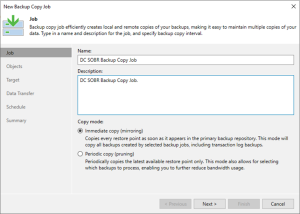Veeam released Backup & Replication v12.2.0.334 on August 28, 2024. Veeam Backup & Replication...
Windows Server 2019
Veeam released the Backup & Replication v12.1.2.172 on May 21, 2024. The vulnerabilities documented...
Veeam released the Backup & Replication v12.1.2.172 on May 21, 2024. The vulnerabilities documented...
This is a very interesting warning. I migrated many VBR servers, and it's the...
To transition the client access namespace to Exchange Server 2019, change the DNS record...
Veeam Backup Enterprise Manager is a centralized management and reporting tool designed by Veeam...
When you install Veeam Backup & Replication v12.1, the Veeam Backup & Replication console...
Today, I noticed two fresh vulnerabilities on the VBR12.1 Manager and console servers. Certain...
When you try to extend the C drive from the Disk Manager tool but...
Testing the client access namespaces after configuring them ensures clients can connect to the...
Configuring the client access namespaces ensures clients can connect to Exchange Server 2019 using...
The Autodiscover service connection point (SCP) provides information to domain-joined Outlook clients on connecting...
We can reuse the existing SSL certificate for the new Exchange 2019 server.
The Exchange Server 2019 Mailbox role server manages mailbox databases, which store user mailboxes...
When you try to install the Microsoft Entra Connect V2 (Azure AD Connect V2)...
One method for completing failover is to use failover undo. When you undo failover,...
Failing over a virtual machine to a disaster recovery site involves replicating the virtual...
Microsoft 365 Apps are installed on a machine is set up as a Remote...
Periodic copy jobs can be scheduled to run during non-business hours or low-activity periods,...
This process creates a backup job to backup the VMS of the Hyper-V host...
You also need to install Cumulative Patches P20230718 for Veeam Backup & Replication Console...
Veeam Backup & Replication 12 cumulative patch P20230718 was released on March 07, 2023,...
Deploying Exchange Server 2019 involves several steps, including preparing the Active Directory environment, installing...
How to create a Backup job to backup all VMS of the Hyper-V Host at Veeam Backup and Replication v12
This procedure creates a backup job to back up all VMS of the production...
This procedure uses the managed by agent mode to create a backup job to...
This procedure uses the managed backup server mode to create a backup job to...
This scenario is useful if you want to store backups on multiple external hard...
You can use network-attached storage (SMB or CIFS Shares) as backup repositories with Veeam...
You can add the following types of storage to the Microsoft Windows server as a...
Veeam's WAN acceleration technology optimizes data transfer to remote locations. It is explicitly designed...